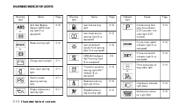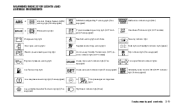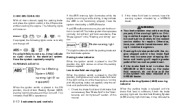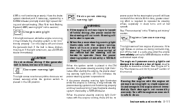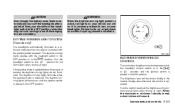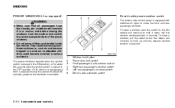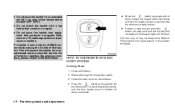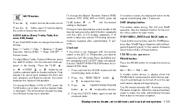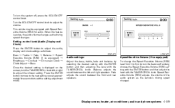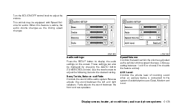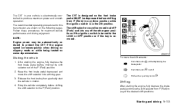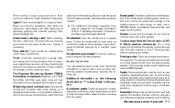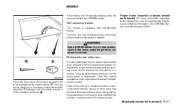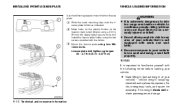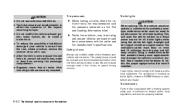2010 Nissan Sentra Problems and Repair Information
Get Help and Support for Nissan

View All Support Options Below
Free 2010 Nissan Sentra manuals!
Problems with 2010 Nissan Sentra?
Ask a Question
Other Models
Free 2010 Nissan Sentra manuals!
Problems with 2010 Nissan Sentra?
Ask a Question
Other Models
Most Recent 2010 Nissan Sentra Questions
Misfire And Stalls Going Uphill
(Posted by jesusblack042 1 year ago)
What Type Of Windshield Washer Fluid Reservoir For A 2010 Nissan Sentra
(Posted by ericaDog 9 years ago)
How Ro Replace The Airbag In 2010 Nissan Sentra
(Posted by Saadnajsec 9 years ago)
How To Replace A Horn
Myh horn on my 2010 sentra is dying. I assume I can simply replace the horn on the front of the car,...
Myh horn on my 2010 sentra is dying. I assume I can simply replace the horn on the front of the car,...
(Posted by sngle1now20012001 9 years ago)
How Much To Fix Muffler On A 2010 Nissan Sentra
(Posted by dipjyabcado 9 years ago)
2010 Nissan Sentra Videos
Popular 2010 Nissan Sentra Manual Pages
2010 Nissan Sentra Reviews
We have not received any reviews for the 2010 Nissan Sentra yet.