2006 Nissan Quest Support Question
Find answers below for this question about 2006 Nissan Quest.Need a 2006 Nissan Quest manual? We have 1 online manual for this item!
Question posted by osckiki on August 17th, 2014
How To Program A Homelink Universal Transceiver On A 2006 Nissan Quest
The person who posted this question about this Nissan automobile did not include a detailed explanation. Please use the "Request More Information" button to the right if more details would help you to answer this question.
Current Answers
There are currently no answers that have been posted for this question.
Be the first to post an answer! Remember that you can earn up to 1,100 points for every answer you submit. The better the quality of your answer, the better chance it has to be accepted.
Be the first to post an answer! Remember that you can earn up to 1,100 points for every answer you submit. The better the quality of your answer, the better chance it has to be accepted.
Related Manual Pages
Owner's Manual - Page 1


... SAFELY
Before driving your vehicle so that you and your passengers! ● NEVER drive under NISSAN warranties. In addition, damage or performance problems resulting from modifications may not be glad to help... vehicle should be modified. Follow these important driving rules to all occupants of new NISSAN owners. This vehicle is delivered to the growing family of the vehicle. ●...
Owner's Manual - Page 2
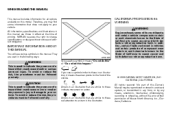
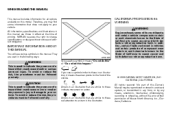
..., electronic, mechanical, photocopying, recording or otherwise, without obligation. CAUTION
This is used to indicate the presence of a hazard that are similar to the State of Nissan North America, Inc., Gardena, California. No part of this symbol, it means the arrow points to cause cancer and birth defects or other reproductive harm...
Owner's Manual - Page 3
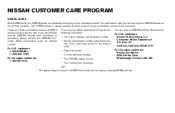
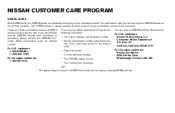
... number: For U.S. Box 191 Gardena, California 90248-0191 For Canadian customers Nissan Canada Inc. 5290 Orbitor Drive Mississauga, Ontario L4W 4Z5 Consumer Affairs Department P.O. Your satisfaction with the information at: For U.S. NISSAN CUSTOMER CARE PROGRAM
NISSAN CARES ...Both NISSAN and your NISSAN dealer are dedicated to serving all your NISSAN dealer are our primary concerns.
Owner's Manual - Page 11


... table of contents 0-5 DVD entertainment system (if so equipped) (P. 4-56) 2. Seats (P. 1-2) 11. Center tray table (if so equipped) (P. 2-31) 12. Sunroof (if so equipped) (P. 2-44) 5. HomeLink (P. 2-48) 8. Sun visors (P. 3-21) 7. Skyview roof (if so equipped) (P. 2-43) 4. Map lights (P. 2-47), Console light P.2-48) 6. Armrest (P.1-10)
See the page number indicated in parentheses...
Owner's Manual - Page 31
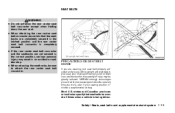
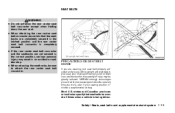
... seatbacks, be sure to buckle up every time you are sitting upright and well back in your seat, your seating position includes a supplemental air bag. NISSAN strongly encourages you and all times when a vehicle is completely secured. ● If the rear center seat belt connector and the seatbacks are not secured...
Owner's Manual - Page 33
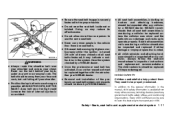
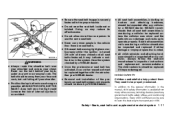
... could increase the risk of the pretensioner seat belt system components should be done by a NISSAN dealer. ● Once the pre-tensioner seat belt has activated, it may reduce its ... shoulder belt over your shoulder and across your child. Have the system checked by a NISSAN dealer.
● All seat belt assemblies, including retractors and attaching hardware, should be replaced...
Owner's Manual - Page 34


...can be placed in this section. The shoulder belt may not fit them properly. NISSAN recommends that fits your vehicle and always follow the manufacturer's instructions for minimum and maximum... portion of child restraints available for larger children for infants and small children. NISSAN recommends that small children be restrained in the child's seating position fits close ...
Owner's Manual - Page 35


...around the hips, not the waist. In an accident, you could be upright. PREGNANT WOMEN
NISSAN recommends that pregnant women use the shoulder belt without the booster seat. Never run the lap/shoulder...let a child stand or kneel on or near the face and neck, use seat belts.
INJURED PERSONS
NISSAN recommends that injured persons use a seat belt at all times. ● Do not ride in this ...
Owner's Manual - Page 42
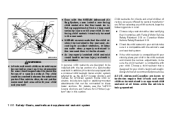
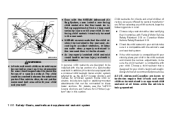
...child in the front seat. Always follow all times while the vehicle is equipped with a universal child restraint lower anchor system, referred to be connected to accident statistics, children are offered... child restraint must only be used in the rear seat. ● NISSAN recommends that can be installed with the NISSAN Advanced Air Bag System, never install a rear-facing child restraint in...
Owner's Manual - Page 83


... ...2-46 Map lights ...2-47 Console light...2-48 HomeLink universal transceiver (if so equipped)...2-48 Programming HomeLink ...2-49 Programming HomeLink for Canadian customers ...2-50 Operating the HomeLink universal transceiver...2-50 Programming trouble-diagnosis ...2-50 Clearing the programmed information ...2-51 Reprogramming a single HomeLink button ...2-51 If your vehicle is stolen ...2-51
Owner's Manual - Page 130
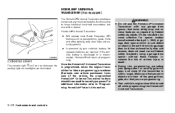
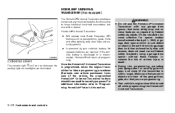
... LIGHT
The console light 1 will retain all programming. Once the HomeLink Universal Transceiver is programmed, retain the original transmitter for future programming procedures (Example: new vehicle purchases). Upon sale of the vehicle, the programmed HomeLink Universal Transceiver buttons should be erased for security purposes. HomeLink Universal Transceiver: ● Will operate most Radio...
Owner's Manual - Page 131
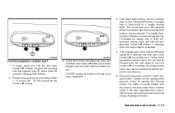
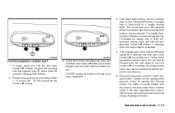
... of the hand-held transmitter button. DO NOT release the buttons until the indicator light 1 blinks (after 20 seconds). To begin, press and hold the programmed HomeLink button - releasing when the device begins to complete the programming which may be released.
You will need to proceed with the next steps to train the...
Owner's Manual - Page 132
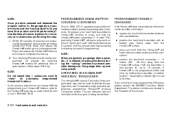
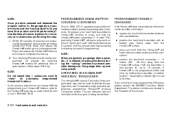
... have programming difficulties, please contact the NISSAN Consumer Affairs Department. To program your hand-held transmitter to HomeLink , continue to press and hold both the HomeLink and ...appropriate programmed HomeLink Universal Transceiver button.
Within 30 seconds of pressing and releasing the garage door opener program button, quickly and firmly press and release the HomeLink ...
Owner's Manual - Page 133


... undesired operation. However, to operate the equipment. Changes or modifications not expressly approved by pushing the HomeLink button that has been programmed into HomeLink . CV2V67690
REPROGRAMMING A SINGLE HOMELINK BUTTON
To reprogram a HomeLink Universal Transceiver button, complete the following two conditions: (1) This device may not cause harmful interference and (2) This device...
Owner's Manual - Page 157


... cause an accident. Adjust each mirror to the right. Using only this manual.
For additional information, see "Rear window and outside mirror on HomeLink Universal Transceiver operation, see the "HomeLink Universal Transceiver" in the "Instrument and controls" section of this mirror could lose control of this manual. For information on the passenger side are closer than...
Owner's Manual - Page 182
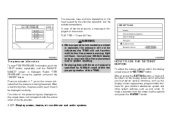
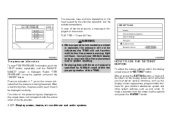
... and push the "ENTER" button.
Tire pressure rises and falls depending on the heat caused by NISSAN could affect the proper operation of the TPMS.
LHA0557
LHA0558
Tire pressure information
To view "TIRE PRESSURE...light will be shown on the display screen which will allow you to program several functions, such as the display screen appearance, programmable features for your vehicle's electronics system...
Owner's Manual - Page 227


...not to touch the battery terminal. ● An improperly disposed battery can harm the environment. Re-program the radio presets. Open the lid. 2. If the battery is needed when the remote control ...functions at extremely close the lid securely. ● If you will not be ejected see your Nissan dealer for battery disposal.
Replace batteries with new ones. ● Size AA (remote control) ...
Owner's Manual - Page 276


... been designed to have minimum maintenance requirements with the latest service information through technical bulletins, service tips, and in-dealership training programs. They are completely qualified to work on NISSAN vehicles before they work , closely observe the "Maintenance precautions" later in the maintenance chain. Scheduled maintenance For your responsibility to perform these...
Owner's Manual - Page 349
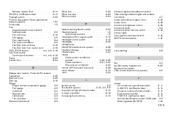
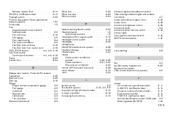
... Headrest storage ...2-39 Heated seats ...2-24 Heater Heater and air conditioner controls ...4-29, 4-39 Heater operation ...4-31, 4-40 Rear seat air conditioner ...4-42 HomeLink Universal Transceiver ...2-48 Hood release ...3-13 Horn ...2-24 I Ignition switch ...5-8 Immobilizer system ...2-15, 3-2, 5-9 Important vehicle information label...9-10 In-cabin microfilter ...8-18 Increasing fuel economy...
Owner's Manual - Page 352
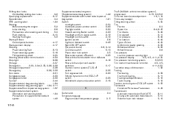
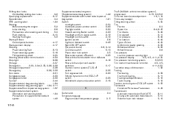
...and washer switch ...2-16 T Tachometer ...2-4 Temperature gauge Engine coolant temperature gauge ...2-5
Theft (NISSAN vehicle immobilizer system), engine start ...2-15, 3-2, 5-9 Third row bench seat adjustment...1-8, 1-...Traction control system (TCS) off switch ...2-25 Transceiver HomeLink Universal Transceiver ...2-48 Transmission Automatic transmission fluid (ATF) ...8-11 Driving with automatic transmission ...
Similar Questions
How To Program The Integrated Homelink 2000 Nissan Quest
(Posted by LA1yoy 9 years ago)
How To Install A Universal Horn Button On 2006 Nissian Quest
(Posted by tordfi 10 years ago)
Resetting Tire Rotation Notification On A 2006 Nissan Quest
how do you resett the tire rotation notification on a 2006 nissan quest
how do you resett the tire rotation notification on a 2006 nissan quest
(Posted by geoycoe 10 years ago)
Nissan Quest 2006 Audio System
I have a Nissan Quest 2006. The radio turns on but no sound comes out the speakers. Any idea on haw ...
I have a Nissan Quest 2006. The radio turns on but no sound comes out the speakers. Any idea on haw ...
(Posted by frankpistohl 12 years ago)

