2006 Nissan Quest Support Question
Find answers below for this question about 2006 Nissan Quest.Need a 2006 Nissan Quest manual? We have 1 online manual for this item!
Question posted by frankpistohl on June 21st, 2011
Nissan Quest 2006 Audio System
I have a Nissan Quest 2006. The radio turns on but no sound comes out the speakers. Any idea on haw to take the radio out of the console? And is there a separate amplifier in this car?
Current Answers
There are currently no answers that have been posted for this question.
Be the first to post an answer! Remember that you can earn up to 1,100 points for every answer you submit. The better the quality of your answer, the better chance it has to be accepted.
Be the first to post an answer! Remember that you can earn up to 1,100 points for every answer you submit. The better the quality of your answer, the better chance it has to be accepted.
Related Manual Pages
Owner's Manual - Page 97


...), restart the engine using the following alarm: ● The headlights blink and the horn sounds intermittently. ● The alarm automatically turns off by unlocking the driver's door with color screen) in the "Display screen, heater, air conditioner and audio systems" section later in this manual. The light begins to the OFF or LOCK...
Owner's Manual - Page 143
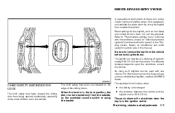
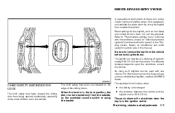
...in the "Display screen, heater, air conditioner and audio systems" section later in the vehicle. The effective ...sliding door from being opened only from outside , by the overhead console switch or using the keyfob.
Pre-driving checks and adjustments 3-9... SYSTEM
It is possible to lock/unlock all doors, turn on the edge of the sliding doors. For information concerning...NISSAN dealer.
Owner's Manual - Page 144
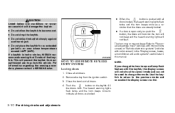
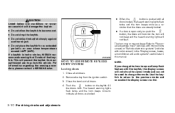
... beep and lamp flash feature with color screen) in the "Display screen, heater, air conditioner and audio systems" section later in an area where temperatures exceed 140°F (60°C). Close all doors...All the doors lock. For information regarding the erasing procedure, please contact a NISSAN dealer. This will not show the current mode and cannot be used to the previous mode ...
Owner's Manual - Page 163


...) ...4-54
Rear audio controls (if so equipped) ...4-55 Antenna ...4-56 DVD entertainment system (if so equipped)...4-56 Digital video disc (DVD) player controls ...4-57 Remote control...4-58 Flip-down screen ...4-58 Playing a digital video disc (DVD) ...4-60 Care and maintenance ...4-63 How to handle the DVD ...4-63 Car phone or CB radio ...4-66
Owner's Manual - Page 164
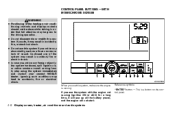
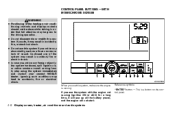
...sound. When you notice any foreign object in the system hardware, spill liquid on the control panel. Ignoring such conditions may be given to accidents, fire or electrical shock. WHA0588
4-2 Display screen, heater, air conditioner and audio..., make sure the engine is a button on it, or notice smoke or smell coming from it will use up all the battery power, and the engine will not start...
Owner's Manual - Page 168


... joystick. Contact your NISSAN dealer as soon as follows: DISPLAY ON/OFF LANGUAGE BEEP SET SERVICE ALERT PERSONALIZED SETTINGS MENU
Beep set
If the beep set the following electronic systems operating conditions using the joystick. Display ON/OFF
To turn on the keyfob is pressed. To turn off after a 2 beep sound and approximately 1 second...
Owner's Manual - Page 169


... to turn on or turn off.
Speed sensing wiper interval: This option allows you to set the length of sound. If you do, it , stop using the system immediately and contact your nearest NISSAN dealer....enable the display control.
Continued use this system. Display screen, heater, air conditioner and audio systems 4-7 Use the keyfob to return to their default settings.
● Do not ...
Owner's Manual - Page 173
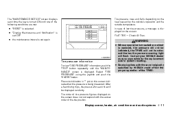
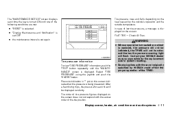
... Tires. In case of low tire pressure, a message is displayed on the heat caused by NISSAN could affect the proper operation of the TPMS.
LHA0557
Tire pressure information
To view "TIRE PRESSURE"... randomly.
The order of the tire position. Contact your NISSAN dealer as soon as possible for each time the key is turned ON until the "MAINTENANCE" screen is displayed. Pressure indication...
Owner's Manual - Page 178
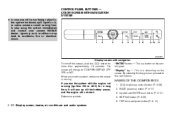
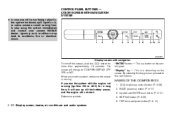
... fire or electrical shock. TRIP drive computer button (P. 4-17)
4-16 Display screen, heater, air conditioner and audio systems screen. Reference symbols: 1. brightness control button (P. 4-26) 2. BACK (previous) button (P. 4-17) ... foreign object in the system hardware, spill liquid on it, or notice smoke or smell coming from it will use up all the battery power, and the engine will change to "...
Owner's Manual - Page 182
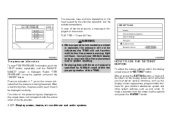
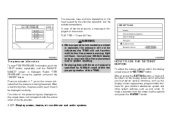
... screen which will allow you to program several functions, such as your clock.
Contact your NISSAN dealer as soon as possible for your vehicle's electronics system and other system settings, such ... joystick and press the "ENTER" button.
4-20 Display screen, heater, air conditioner and audio systems Tire pressure rises and falls depending on the screen does not correspond with those not ...
Owner's Manual - Page 204


...
Special charging equipment and lubricant is set to service your NISSAN air conditioner.
CONTROLS Fan control dial
The fan control dial turns the rear vent fan on and off , and controls...section of the outlet air.
4-42 Display screen, heater, air conditioner and audio systems LHA0490
1. 2. Temperature control dial
The temperature control dial allows rear passengers to (R), the ...
Owner's Manual - Page 205
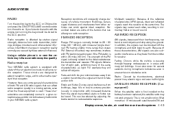
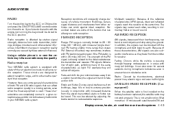
...is directly related to receiver. Fade and drift: As your NISSAN radio system.
These characteristics are also subject to enhance radio reception. This is equipped with increased distance from a station... even traffic lights.
The strength of both FM and AM radio signals that can work properly. AUDIO SYSTEM RADIO
Turn the ignition key to the ACC or ON position and press...
Owner's Manual - Page 213


... is being played, the compact disc will eject and the system will display. Turn the ignition key to turn rear seat speakers back on and headphones off and headphones on the display when the CD is loaded with a rear seat audio controller, the display will show "REAR AV N/A". Insert the compact disc into the...
Owner's Manual - Page 215


...·OFF button for the desired disc, then press the button. Push this button to turn the rear speakers off . LHA0049
CD CARE AND CLEANING
● Handle a CD by one. REAR CONT.... (SPEAKER CONTROL) button: Push this button again to turn rear seat speakers back on . Remove the rough edges by rubbing the inner and outer edges with a rear seat audio controller, the display will turn the ...
Owner's Manual - Page 218


...
Push this button to turn rear seat speakers back on and headphones ...be given to vehicle operation.
4-56 Display screen, heater, air conditioner and audio systems LHA0327
WARNING
● The DVD Entertainment System is designed for rear ...When playing a CD in AM, FM or SAT mode (if so equipped), the radio will be careful not to scratch or damage the window antenna. DVD ENTERTAINMENT SYSTEM ...
Owner's Manual - Page 222


... could damage the player.
4-60 Display screen, heater, air conditioner and audio systems You can enjoy the sound independently of time with the label side facing up.
With the DVD player... the button on the front controls turns the rear speakers on the faceplate, Red = right channel audio input, White = left corner of the DVD player through the speakers. To use them in the front...
Owner's Manual - Page 227


...or not at extremely close the lid securely. ● If you will not be ejected see your Nissan dealer for further assistance. 6. Display screen, heater, air conditioner and audio systems 4-65 Open the lid. 2. Replace batteries with new ones. ● Size AA (remote control.... If the disc cannot be using the remote control for battery disposal.
Re-program the radio presets.
Owner's Manual - Page 228
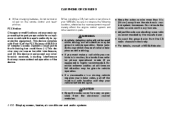
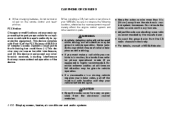
...the ground wire from the electronic control modules.
4-66 Display screen, heater, air conditioner and audio systems
Some jurisdictions prohibit the use of cellular telephones while driving. ● If you to...-wave ratio as possible from the CB radio chassis to a safe location and stop your NISSAN, be sure to vehicle operation. CAR PHONE OR CB RADIO
● When changing batteries, do not...
Owner's Manual - Page 232
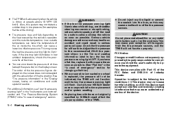
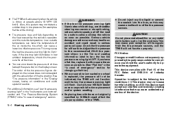
...the Tire and Loading Information label to turn the low tire pressure warning light OFF. FCC Notice: Changes or modifications not expressly approved by NISSAN could affect the proper operation of the... "Tire Pressure Monitoring System (TPMS)" in the "Display screen, heater, air conditioner and audio systems" section. Adjust the tire pressure to operate the equipment. This may cause the low...
Owner's Manual - Page 351


... starting ...6-10 R Radio Car phone or CB radio ...Compact Disc (CD) changer ...Rear audio controls ...Steering wheel audio control switch...Readiness for inspection maintenance (I/M) test ...Rear audio controls ...4-66 .4-51...row captain's chair adjustment...1-6 Security indicator light ...2-13 Security system (NISSAN vehicle immobilizer system), engine start...2-15, 3-2, 5-9 Self-adjusting brakes...
Similar Questions
Nissan Quest 2006 Steering Wheel Switch For Radio Wont Work
(Posted by twr00 10 years ago)

