2006 Nissan Quest Support Question
Find answers below for this question about 2006 Nissan Quest.Need a 2006 Nissan Quest manual? We have 1 online manual for this item!
Question posted by tordfi on September 15th, 2013
How To Install A Universal Horn Button On 2006 Nissian Quest
The person who posted this question about this Nissan automobile did not include a detailed explanation. Please use the "Request More Information" button to the right if more details would help you to answer this question.
Current Answers
There are currently no answers that have been posted for this question.
Be the first to post an answer! Remember that you can earn up to 1,100 points for every answer you submit. The better the quality of your answer, the better chance it has to be accepted.
Be the first to post an answer! Remember that you can earn up to 1,100 points for every answer you submit. The better the quality of your answer, the better chance it has to be accepted.
Related Manual Pages
Owner's Manual - Page 42
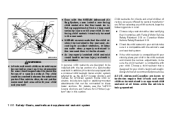
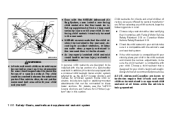
...restraint and check the various adjustments to be sure the child restraint is compatible with a universal child restraint lower anchor system, referred to be sure it is compatible with the vehicle...restraints include two rigid or webbing-mounted attachments that infants and small children be installed in this vehicle is being operated. An inflating supplemental front air bag could seriously ...
Owner's Manual - Page 83


... ...2-46 Map lights ...2-47 Console light...2-48 HomeLink universal transceiver (if so equipped)...2-48 Programming HomeLink ...2-49 Programming HomeLink for Canadian customers ...2-50 Operating the HomeLink universal transceiver...2-50 Programming trouble-diagnosis ...2-50 Clearing the programmed information ...2-51 Reprogramming a single HomeLink button ...2-51 If your vehicle is stolen ...2-51
Owner's Manual - Page 96


...already locked.
2-14 Instruments and controls Close all doors. Keyfob operation: ● Push the button on .
The system helps deter vehicle theft but cannot prevent it prevent the theft of interior... if parking for various theft protection features. The hazard lights flash twice and the horn beeps once to arm the vehicle security system
WIC0834
Light reminder chime
With the ignition...
Owner's Manual - Page 97


... toward the unlock position to stop an activated alarm
The alarm stops only by pressing the button on the keyfob. How to remove the key, the system may not arm. NISSAN VEHICLE...OFF position.
The alarm can be disarmed when the key is caused by pressing the button on the keyfob. The horn may or may have caused the interference) separate from other devices.
Refer to start ...
Owner's Manual - Page 130
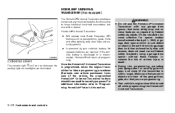
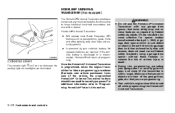
... such as required by your garage door or security gate will retain all programming. Once the HomeLink Universal Transceiver is within range). If the vehicle's battery is discharged or is disconnected, HomeLink will open and...).
Upon sale of the vehicle, the programmed HomeLink Universal Transceiver buttons should be erased for opener models manufactured after April 1, 1982).
Owner's Manual - Page 132
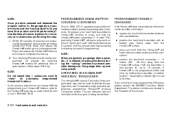
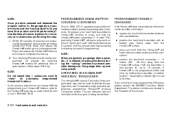
... you have programming difficulties, please contact the NISSAN Consumer Affairs Department. regulations required handheld transmitters to 1992, D.O.C. OPERATING THE HOMELINK UNIVERSAL TRANSCEIVER
The HomeLink Universal Transceiver (once programmed) may now be programmed. (To program the remaining HomeLink buttons for up to 3 times to press and hold both the HomeLink and hand-held transmitter...
Owner's Manual - Page 133


... the Owner's Manual of each device or call the manufacturer or dealer of any other programmed HomeLink buttons. Instruments and controls 2-51 This procedure will flash, first slowly and then rapidly.
The HomeLink Universal Transceiver button has now been reprogrammed. IF YOUR VEHICLE IS STOLEN
If your new transmitter information.
CLEARING THE PROGRAMMED...
Owner's Manual - Page 144
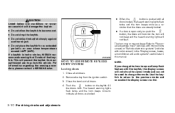
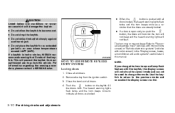
... are locked.
3-10 Pre-driving checks and adjustments If a keyfob is open and you change the mode.
NOTE: If you push the button, the doors will lock but the horn will not beep and the hazard warning lights will not flash. Remove the key from unauthorized use to become wet. ● Do...
Owner's Manual - Page 168


.... Personalized settings menu
You can be changed to select the horn chirp mode that occurs when the LOCK or UNLOCK button on exit: The driver's seat automatically moves back and returns...on the screen, push the "SETTING" , trip control, air conditioner (except rear window defogger button) or audio button. Service alert
If the service alert "ON" key is selected, the information will turn off the...
Owner's Manual - Page 169


... system if you notice any foreign object in order that occurs when the LOCK or UNLOCK button on the keyfob is pushed, the display will change the display to select the length of... fire or electric shock. ● In case you change the display brightness, push the button. BUTTON
To change the horn beep or the lamp flash feature with the auto re-lock function. Speed sensing wiper interval...
Owner's Manual - Page 176


... doors will return to default: When this key is pressed. Speed dependent wiper: This key allows you to change the horn chirp mode that occurs when pressing the LOCK or UNLOCK button on and off the driving speed dependent intermittent wiper function. To set the length of selected item, alternately turns on...
Owner's Manual - Page 185


...8594; All the doors Keyless remote response - horn: This key allows you to change the horn chirp mode that occurs when pressing the LOCK or UNLOCK button on quicker when the headlight sensor senses less ... If you change the hazard indicator flash mode that occurs when pressing the LOCK or UNLOCK button on the keyfob. Keyless remote response - lights: This key allows you to set the length...
Owner's Manual - Page 188


...the lift gate is securely closed when backing up . Objects in the rear view monitor will appear. Pushing the button again will return to the previous display.
4-26 Display screen, heater, air conditioner and audio systems LHA0563
2.... time) corresponding to the selected zone will sound if any audio button is pushed.
When the selector lever is installed beside the license plate light.
Owner's Manual - Page 208


... available and "NO SAT" is displayed when the SAT button is pressed unless optional satellite receiver and antenna are installed, and an XM or SIRIUS™ satellite radio service subscription is active. LHA0590
Type B
1. 2. 3. 4. 5. SEEK/TRACK change button TUNE/REW/FF button DISP button PROG/RPT button ON·OFF/VOLUME control knob
6. 7. 8. 9. 10. CD insert...
Owner's Manual - Page 209


... (CD) PLAYER (Type A)/CD CHANGER (Type B)
No satellite radio reception is available and "NO SAT" is displayed when the SAT button is pressed unless optional satellite receiver and antenna are installed, and an XM or SIRIUS™ satellite radio service subscription is active. Display screen, heater, air conditioner and audio systems 4-47...
Owner's Manual - Page 210


...the broadcasted information as follows: AM ←→ FM or SAT (Satellite- The DISP button will change from stereo to store the setting. satellite radio service subscription is selected press the...Current display mode. If the tuning knob is pressed unless optional satellite receiver and antenna are installed, and an XM or SIRIUS™
WARNING
The radio should not be tuned while driving ...
Owner's Manual - Page 299


Install a new battery C with the "+" facing down. Press the button, then the button two or three times to check the keyfob operation. KEYFOB BATTERY REPLACEMENT
LDI0456
Type B
LDI0484
Replace the battery in the keyfob as follows:
1 2 3
Recommended battery: ...
Owner's Manual - Page 349
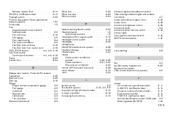
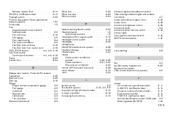
...18 FUEL ECON button ...4-4, 4-9, 4-18 Fuel Econ button Control panel buttons ...4-4, 4-9, 4-18 Fuses ...8-23 Fusible links ...8-24 G Garage door opener, HomeLink Universal Transceiver ...Garment hook...Heater operation ...4-31, 4-40 Rear seat air conditioner ...4-42 HomeLink Universal Transceiver ...2-48 Hood release ...3-13 Horn ...2-24 I Ignition switch ...5-8 Immobilizer system ...2-15, 3-2, 5-9 ...
Owner's Manual - Page 350
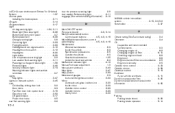
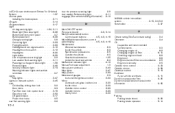
...Lower Anchors and Tethers for CHildren) System...1-37 License plate Installing the license plate ...9-11 Lift gate ...3-14 Lift gate ...12 M Main ON/OFF switch (for power doors) ...3-6, 3-14 Maint (maintenance) button Control panel buttons ...4-5, 4-9, 4-18 Maint (Maintenance) button, control panel display ...4-5, 4-9, 4-18 Maintenance General maintenance ...8-2 Inside the vehicle ...8-3 Maintenance...
Owner's Manual - Page 352
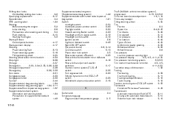
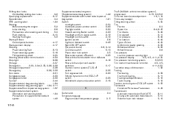
...starting and driving ...5-2 Push starting ...6-10 Starting the engine ...5-9 Startup Screen Control panel buttons ...4-17 Startup screen display ...4-17 Steering Power steering fluid...8-13 Power steering system ...5-18...control system (TCS) off switch ...2-25 Transceiver HomeLink Universal Transceiver ...2-48 Transmission Automatic transmission fluid (ATF) ...8-11 Driving with automatic transmission ...5-10 ...
Similar Questions
What Does The Vdc Button For In The 2004 Nissian Quest
(Posted by trezambor 10 years ago)
Resetting Tire Rotation Notification On A 2006 Nissan Quest
how do you resett the tire rotation notification on a 2006 nissan quest
how do you resett the tire rotation notification on a 2006 nissan quest
(Posted by geoycoe 10 years ago)

