2006 Nissan Quest Support Question
Find answers below for this question about 2006 Nissan Quest.Need a 2006 Nissan Quest manual? We have 1 online manual for this item!
Question posted by m3hafgc on October 4th, 2013
How To Change A Horn Switch On A 2006 Nissan Quest
The person who posted this question about this Nissan automobile did not include a detailed explanation. Please use the "Request More Information" button to the right if more details would help you to answer this question.
Current Answers
There are currently no answers that have been posted for this question.
Be the first to post an answer! Remember that you can earn up to 1,100 points for every answer you submit. The better the quality of your answer, the better chance it has to be accepted.
Be the first to post an answer! Remember that you can earn up to 1,100 points for every answer you submit. The better the quality of your answer, the better chance it has to be accepted.
Related Manual Pages
Owner's Manual - Page 2
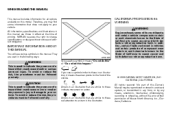
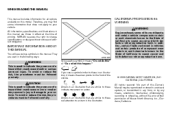
... or reduce the risk, the procedures must be followed carefully.
© 2005 NISSAN NORTH AMERICA, INC. All information, specifications and illustrations in this manual are those in... cause death or serious personal injury. NISSAN reserves the right to change specifications or design without notice and without the prior written permission of Nissan North America, Inc., Gardena, California....
Owner's Manual - Page 12
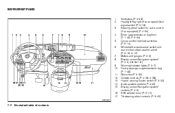
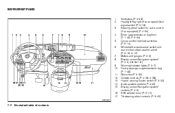
...
Ventilators (P. 4-29) Headlight/fog light (if so equipped)/turn signal switch (P. 2-19) Steering wheel switch for audio control (if so equipped) (P. 4-54) Driver supplemental air bag/horn (P. 1-49, P. 2-24) Cruise control main/set switches (P. 5-14) Windshield wiper/washer switch and rear window wiper/washer switch (P. 2-16, 2-17) Meters and gauges (P. 2-3) Display screen/Navigation system...
Owner's Manual - Page 60
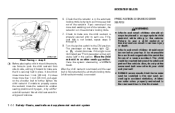
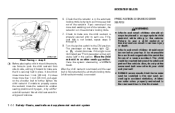
... restraint move more than 1 inch (25 mm), pull again on your child and yourself. ● NISSAN recommends that the booster seat be placed in an appropriate child restraint while riding in the rear seat. ...to resist the forces of the retractor, the retractor is in this section. Turn the ignition switch to make sure the child restraint is in the child restraint, use force to push the ...
Owner's Manual - Page 65


... (SRS) section contains important information concerning the driver and passenger supplemental front air bags (NISSAN Advanced Air Bag System), supplemental side air bags, curtain side-impact air bags and pre...
The booster seat should be illulight minated, depending on the seat. When the ignition switch is positioned across the top, middle portion of the driver and front passenger in this...
Owner's Manual - Page 76
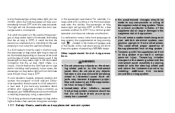
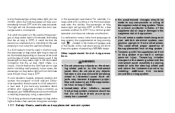
...If you have any components or wiring of the supplemental air bag system. Tampering includes changes to register a change
in serious personal injury. If a child restraint must be used in the center ...or damage to the supplemental air bag system. ● Do not make unauthorized changes to your NISSAN dealer can monitor when the front passenger air bag is automatically turned OFF with ...
Owner's Manual - Page 77
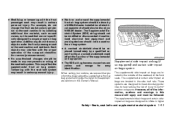
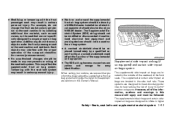
... may result in this manual still apply and must be replaced immediately by a NISSAN dealer. The Supplemental Restraint System (SRS) wiring should be followed.
● Modifying... done by a qualified repair facility. Additionally, do not change the front seats by placing material on the seat cushion or by a NISSAN dealer. Installation of the information, cautions and warnings in...
Owner's Manual - Page 82
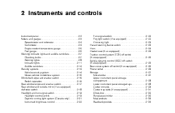
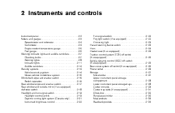
...14 Security systems ...2-14 Vehicle security system...2-14 Nissan vehicle immobilizer system ...2-15 Windshield wiper and washer switch ...2-16 Switch operation ...2-16 Rear window wiper and washer switch...2-17 Rear window and outside mirror (if so equipped) defroster switch ...2-18 Headlight and turn signal switch...2-19 Headlight control switch...2-19 Daytime running light system (Canada only...
Owner's Manual - Page 96


...horn beeps once as a reminder that activates when a vehicle is armed. SECURITY SYSTEMS AUDIBLE REMINDERS Brake pad wear warning
The disc brake pads have audible wear warnings.
The doors can be locked with the key, power door lock switch...of security systems: ● Vehicle security system ● NISSAN Vehicle Immobilizer System
VEHICLE SECURITY SYSTEM
The vehicle security system ...
Owner's Manual - Page 97


... IMMOBILIZER SYSTEM
The NISSAN Vehicle Immobilizer System will not arm. ● If the key is unlocked by using the following alarm: ● The headlights blink and the horn sounds intermittently. ● The alarm ... (which may not beep. Turn the ignition switch to flash once every 3 seconds. How to start condition re-occurs, NISSAN recommends placing the registered key on the keyfob.
Owner's Manual - Page 98
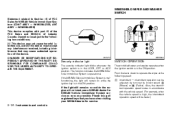
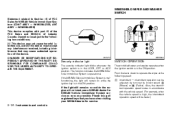
...LIC0474 WIC0843
Security indicator light
The security indicator light blinks whenever the ignition switch is operational.
Also, the intermittent operation speed varies in the LOCK, OFF or...is high, the intermittent operation speed will not start, see a NISSAN dealer for service. CHANGES OR MODIFICATIONS NOT EXPRESSLY APPROVED BY THE PARTY RESPONSIBLE FOR COMPLIANCE COULD VOID THE USER...
Owner's Manual - Page 106
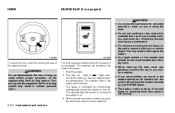
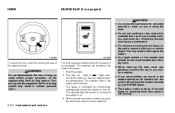
...injury. The heater is controlled by built-in damage to turn the switch off and have the system checked by your NISSAN dealer. ● The battery could affect proper operation of the supplemental ... air bag system may result in heaters (if so equipped). The indicator light will illuminate. HORN
HEATED SEAT (if so equipped)
CAUTION
● Do not use gasoline, benzine, thinner, ...
Owner's Manual - Page 143
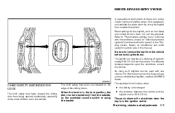
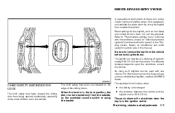
... activate the panic alarm by the overhead console switch or using the keyfob from outside the vehicle.
As many as horn beep and unlock driver's door 1st, can ...operate at a distance of approximately 33 ft (10 m) from the vehicle before locking the doors. For information concerning the purchase and use of additional keyfobs, contact a NISSAN...
Owner's Manual - Page 144
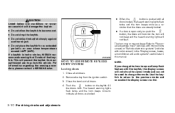
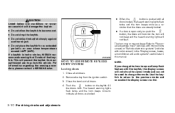
...
1. All the doors lock. The hazard warning lights flash twice and the horn beeps once to change the horn beep and lamp flash feature with all doors are conditions or occurrences which will...stolen, NISSAN recommends erasing the ID code of that the doors are already locked. ● If a door is pushed with the keyfob, the display screen will prevent the keyfob from the ignition switch. ...
Owner's Manual - Page 168


... unlocking operation: Only the driver's door ←→ All the doors Horn chirp with those not originally specified by NISSAN could affect the proper operation of the "Display ON/OFF" using the... beep sounds).
Remote unlock door logic: This option allows you to select which doors will change the settings menu as possible for exceptional ease of low tire pressure, a message (FLAT ...
Owner's Manual - Page 169


...heater, air conditioner and audio systems 4-7 BUTTON
To change the horn beep or the lamp flash feature with the keyfob, the mode will not be changed with the keyfob, the display screen will not show... This option allows you do, it , stop using the system immediately and contact your nearest NISSAN dealer. Lamps flash with the auto re-lock function. Auto headlamp off delay: This option allows...
Owner's Manual - Page 241
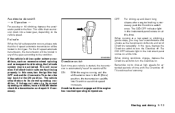
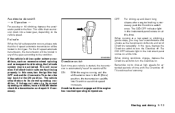
...switch once. Starting and driving 5-13 Fail-safe
When the fail-safe operation occurs, please note that the 4-speed automatic transmission will be locked in D position -
For passing or hill climbing, depress the accelerator pedal to its normal operating condition, have a NISSAN...the vehicle speed.
When driving conditions change, depress the Overdrive switch to overdrive ON. This shifts the...
Owner's Manual - Page 282
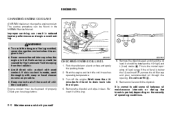
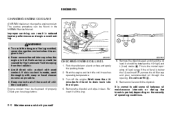
...oil level is the normal operating oil level range. Improper servicing can result in the NISSAN Service Manual. Check your local regulations. Remove the dipstick again and check the oil...2. Park the vehicle on the severity of being scalded, never change the engine coolant. ENGINE OIL CHANGING ENGINE COOLANT
A NISSAN dealer can change the coolant when the engine is hot. ● Never remove ...
Owner's Manual - Page 297
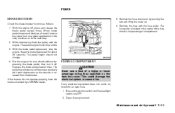
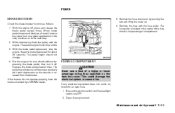
...located in the passenger compartment. The pedal height should not change. 4. The pedal height should drop a little. 3. ... brake pedal several times. Remove the fuse box cover by a NISSAN dealer. 3.
This could damage the electrical system or cause a ... to the next step. 2. Be sure the ignition switch and the headlight switch are OFF. 2. The fuse puller is released from one...
Owner's Manual - Page 341


...both vehicle and trailer when parking. Coolant heat can safely change lanes. ● To maintain engine braking efficiency and ...normal passing. When being passed by opening the windows, switching the fan control to high and setting the temperature control... intervals specified in the recommended Maintenance Schedule in the "NISSAN Service and Maintenance Guide". ● When making a ...
Owner's Manual - Page 350
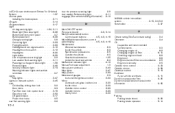
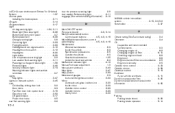
... warning light ...2-8 Cornering light ...2-23 Fog light switch ...2-22 Headlight and turn signal switch...2-19 Headlight control switch ...2-19 Headlights ...8-26 Light bulbs...8-26 Low tire... NISSAN vehicle immobilizer system ...2-15, 3-2, 5-9 Note holder ...2-27 O Octane rating (See fuel octane rating) ...Odometer ...Oil Capacities and recommended fuel/lubricants...Changing engine oil ...Changing ...
Similar Questions
Step By How To Replace Oil Switch Nissan Quest 2006
(Posted by gustolasm 10 years ago)
How To Install A Universal Horn Button On 2006 Nissian Quest
(Posted by tordfi 10 years ago)

