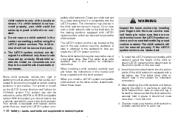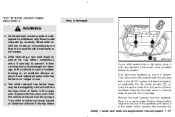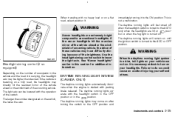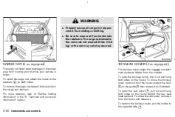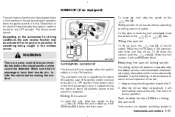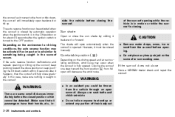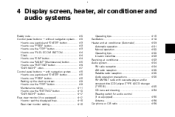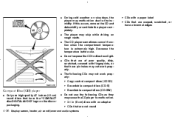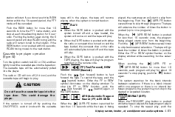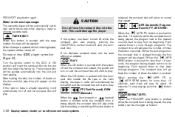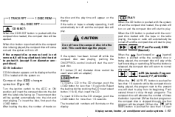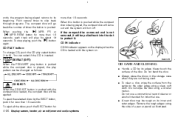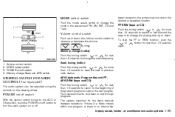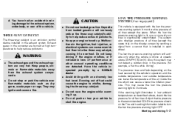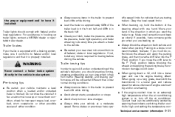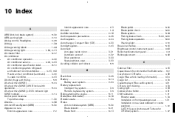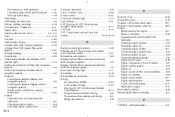2005 Nissan Murano Support Question
Find answers below for this question about 2005 Nissan Murano.Need a 2005 Nissan Murano manual? We have 1 online manual for this item!
Question posted by dan8719 on August 8th, 2013
How Do I Load A Cd
My CD changer doesn't seem to want load a disc please help
Current Answers
Answer #1: Posted by sabrie on August 13th, 2013 3:24 AM
Hi there. please visit the site below for more infor on that problem.
http://www.nissanclub.com/forums/2005-2006-nissan-altima-se-r-discussion/327362-stock-oem-bose-cd-does-not-work.html
http://www.nissanclub.com/forums/2005-2006-nissan-altima-se-r-discussion/327362-stock-oem-bose-cd-does-not-work.html
www.techboss.co.za
Related Manual Pages
Similar Questions
Delete Music From Cd Music Box
How do I delete music stored on the hard drive of a 2011 Nissan Murano
How do I delete music stored on the hard drive of a 2011 Nissan Murano
(Posted by Dianedeturck 9 years ago)
2011 Nissan Murano Cd Player How To Play Recorded Cd
(Posted by smgma 10 years ago)
How To Get The Radio Controls On The Steering Wheel To Work?
(Posted by rnemillr 10 years ago)
Can I Replace My Regular Radio Cd With A 6 Cd Changer
(Posted by Mcasta8310 11 years ago)