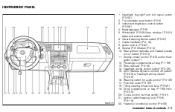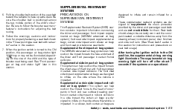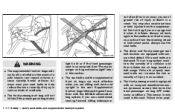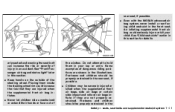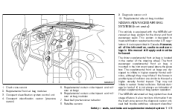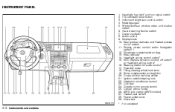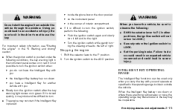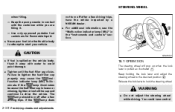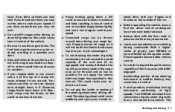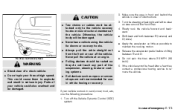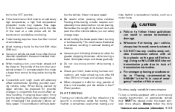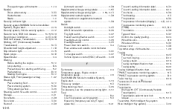2006 Nissan Murano Support Question
Find answers below for this question about 2006 Nissan Murano.Need a 2006 Nissan Murano manual? We have 1 online manual for this item!
Question posted by rnemillr on April 5th, 2014
How To Get The Radio Controls On The Steering Wheel To Work?
Current Answers
Answer #1: Posted by stephanie0001 on April 6th, 2014 12:10 AM
http://www.nissanusa.com/pdf/techpubs/murano/2006/2006-Nissan-Murano.pdf
If my answer has helped you, you can help me a lot by selecting the "Acceptable Solution" button.
Related Manual Pages
Similar Questions
Hi, any idea how I can get the display screen in my 2005 Murano to stay on. I can turn it on by push...
after changing right side wheel bearing indicator light all wheel drive and ABS will not go off disp...