2006 Nissan Murano Support Question
Find answers below for this question about 2006 Nissan Murano.Need a 2006 Nissan Murano manual? We have 1 online manual for this item!
Question posted by srgavbst on November 8th, 2013
What Fuse On A 2006 Murano Controls The Navigation And Stereo
The person who posted this question about this Nissan automobile did not include a detailed explanation. Please use the "Request More Information" button to the right if more details would help you to answer this question.
Current Answers
There are currently no answers that have been posted for this question.
Be the first to post an answer! Remember that you can earn up to 1,100 points for every answer you submit. The better the quality of your answer, the better chance it has to be accepted.
Be the first to post an answer! Remember that you can earn up to 1,100 points for every answer you submit. The better the quality of your answer, the better chance it has to be accepted.
Related Manual Pages
Owner's Manual - Page 1
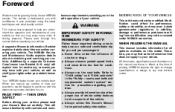
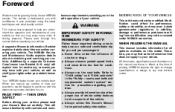
... time without notice.
This manual was produced using the latest techniques and strict quality control. Your NISSAN dealer knows your Owner's Manual carefully. MODIFICATION OF YOUR VEHICLE
This .... only) will ensure familiarity with confidence.
It was prepared to help you with controls and main-
This will explain how to change specifications or design at the time of...
Owner's Manual - Page 4


Table of Contents
Illustrated table of contents Safety - seats, seat belts and supplemental restraint system Instruments and controls Pre-driving checks and adjustments Display screen, heater, air conditioner and audio systems Starting and driving In case of emergency Appearance and care Maintenance and do-it-yourself Technical and consumer information Index
Owner's Manual - Page 10
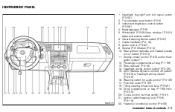
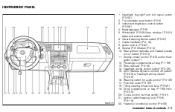
... (P.4-2) and/or Navigation system*1 12. VDC (Vehicle dynamic control) off switch* (P.2-29) or Headlight aiming control* (P.2-25) 16. Tilting steering wheel lock lever (P.3-28) 19. Rear window defroster and Heated outside mirror* switch (P.2-22) 11. Heater/air conditioner control (P.4-23)
Illustrated table of contents
SSI0176
0-5 Side ventilator (P.4-19) 14. Fuse box cover (P.8-23) 18. Ignition...
Owner's Manual - Page 11


Coin box (P.2-31) Outside mirror remote control (P.3-32) Cellular phone holder (P.2-31) AWD lock switch (AWD models) (P.5-24) Heated seat switch* (P.2-28) Power outlet cover (P.2-30) Glove box (P.2-33)
*: if so equipped *1: Refer to the separate Navigation System Owner's Manual.
0-6 Illustrated table of contents 23. 24. 25. 26. 27. 28. 29.
Owner's Manual - Page 13
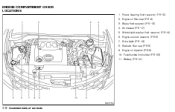
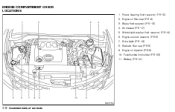
... reservoir (P.8-13) 4. Windshield washer fluid reservoir (P.8-14) 6. Battery (P.8-14)
SDI1760
0-8 Illustrated table of contents ENGINE COMPARTMENT CHECK LOCATIONS
1. Engine oil filler cap (P.8-9) 3. Radiator filler cap (P.8-8) 9. Fuse/fusible link holder (P.8-23) 11. Air cleaner (P.8-17) 5. Engine coolant reservoir (P.8-8) 7. Drive belts (P.8-16) 8.
Owner's Manual - Page 17
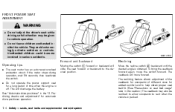
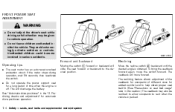
... children unattended inside the vehicle. Forward and backward 1 Moving the switch k forward or backward will discharge the battery. Unattended children could unknowingly activate switches or controls. SPA1273C
Operating tips
¼ The seat motor has an auto-reset overload protection circuit. The reclining feature allows adjustment of the seatback for occupants of...
Owner's Manual - Page 58
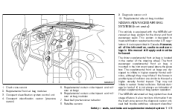
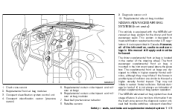
9. Diagnosis sensor unit 10. Crash zone sensor Supplemental front air bag modules Occupant classification system control unit Occupant classification sensor (pressure sensor)
5. Supplemental curtain side-impact and rollover air bags 6. Satellite sensors
Safety - seats, seat belts and supplemental restraint system
1-45
...
Owner's Manual - Page 71


... Headlight switch ...2-23 Daytime running light system (Canada only) ...2-25 Instrument brightness control...2-26 Turn signal switch ...2-27
Fog light switch (if so equipped) ...Hazard warning flasher ...switch...Horn ...Heated seats (if so equipped) ...Vehicle dynamic control (VDC) off switch (if so equipped) ...Power outlet...Storage ...Coin box...Cellular ...
Owner's Manual - Page 73
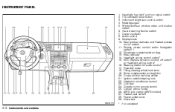
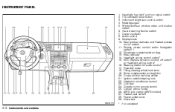
... 7. Side ventilator 14. Fuse box cover 18. Tilting steering wheel lock lever 19. Outside mirror remote control 25. Rear window defroster and Heated outside mirror* switch 11. Passenger supplemental air bag 13. Headlight aiming control switch* 15. Driver supplemental air bag/Horn 20. Coin box 24. Display screen control and/or Navigation system*1 12. Steering...
Owner's Manual - Page 74


SIC3031
1. Speedometer 4. Odometer (Total/Twin trip) 9. Tachometer 2. Fuel gauge
6. METERS AND GAUGES
*1: Refer to the separate Navigation System Owner's Manual. Reset button for trip odometer 7. Warning/Indicator lights 8.
Turn signal indicator/Hazard indicator 3. Engine coolant temperature gauge 5. CVT shift position indicator
Instruments and controls
2-3
Owner's Manual - Page 75
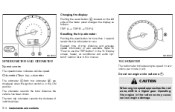
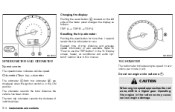
... k located on the left side of individual trips. TACHOMETER
The tachometer indicates engine speed in the red zone may cause serious engine damage.
2-4 Instruments and controls Elapsed time, driving distance and average speed information is in this manual.
SIC3032
SIC3033
SPEEDOMETER AND ODOMETER Speedometer
The speedometer indicates vehicle speed.
Owner's Manual - Page 102
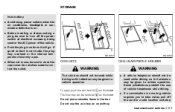
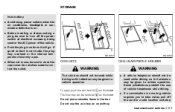
... using power outlets when the air conditioner, headlights or rear window defroster is not made, the plug may overheat or the internal temperature fuse may open , push the coin box lid k as an ashtray.
2-31 If good contact is on. ¼ Before inserting or... contact the outlet. Do not allow water to a safe location and stop
Instruments and controls
Do not place valuable items in the box.
Owner's Manual - Page 156
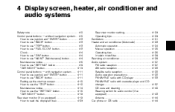
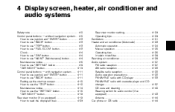
..." button...4-3 Clock ...4-4 How to use "E/M" button ...4-4 How to use "MAINT" (Maintenance) button ...4-4 Maintenance notice ...4-5 How to use "SETTING" button ...4-6 "DAY/NIGHT" button...4-10 Control panel buttons - with navigation system ...4-11 How to use joystick and "ENTER" button ...4-11 How to use "BACK" button...4-11 Setting up the start-up screen...4-12 How...
Owner's Manual - Page 157


... accident, fire or electric shock. ¼ In case you notice any abnormality, such as a frozen screen or lack of the heating or air conditioning controls and display controls should not be given to accidents, fire, or electrical shock. SAA1352
1. "TRIP" button 2. "FUEL ECON" button 3. Clock adjust button 4. "TRIP RESET" button
5. "E/M" button 6. "DAY...
Owner's Manual - Page 166


CONTROL PANEL BUTTONS - WITH NAVIGATION SYSTEM
1. "DAY/NIGHT" button 2. "BACK" button 3. When you use the system with the engine not running (ignition ON or ACC) for ... previous screen. SAA1316
Display screen, heater, air conditioner and audio systems
4-11 Joystick and "ENTER" button 4. "SETTING" button 5. "TRIP" button
A k : For Navigation system control buttons;
refer
to the separate...
Owner's Manual - Page 167


...When the "TRIP" button is completed, the setup will start over, and the display will change to the climate control or Audio mode, and Navigation screen.
SAA1317
"TRIP" information
Elapsed Time, Driving Distance and Average Speed will display on the screen. To reset...If you do not push the "ENTER" button, this system will not proceed to the separate Navigation System Owner's Manual.
Owner's Manual - Page 189


... → ON When no data is weak, the radio will come on . When the stereo broadcast signal is available will change the indicated text in display mode,
turn the tuning knob within 2 seconds. Turn the Volume control knob to the desired level, push the AUDIO button repeatedly until the desired mode BASS...
Owner's Manual - Page 194


... are installed, and an XM or SIRIUSTM satellite radio service subscription is disconnected, or if the fuse blows, the radio memory will be set in the ACC or ON, the radio will come ... button. 2. Use these buttons for the FM, AM and SAT band to monaural reception. The FM stereo indicator ST will glow during this 5 seconds period will stop SCAN tuning and the radio will resume. ...
Owner's Manual - Page 333
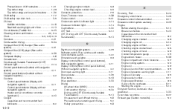
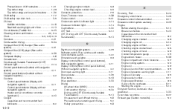
... running light system ...2-25 Defroster switch, Rear window and outside mirror defroster switch...2-22 Dimensions and weights...9-9 Display controls (See control panel buttons), With navigation system...4-11 Display controls (See control panel buttons), Without navigation system ...4-2 Door open warning light...2-11 Door pockets...2-35 Drive belts ...8-16 Drive positioner...3-33 Driving All-wheel...
Owner's Manual - Page 334
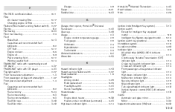
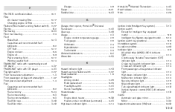
... ...9-3 Fuel recommendation...9-3 Fuel-filler cap ...3-26 Fuel-filler door...3-26
Gauge ...2-5 Fuses ...8-21 Fusible links ...8-23 G Garage door opener, HomeLink Universal Transceiver...2-43 Gas...indicator light ...2-16 Hazard warning flasher switch...2-27 Head restraints ...1-8 Headlights Aiming control ...2-25 Bulb replacement ...8-28 Headlight switch ...2-23 Xenon headlights ...2-22 Heated ...
Similar Questions
What Does Flashing Red Oil Can Symbol Mean In A 2006 Murano
flashing red oil can sy mbol in 2006 murano
flashing red oil can sy mbol in 2006 murano
(Posted by pworthington123 9 years ago)
How To Open The Liftgate On A 2006 Murano From The Inside
(Posted by bethsstev 10 years ago)

