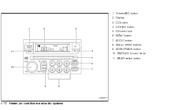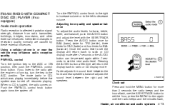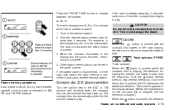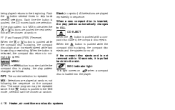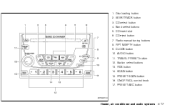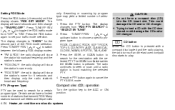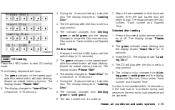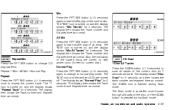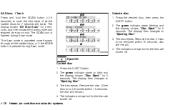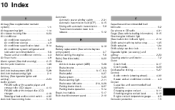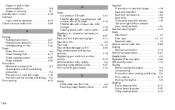2002 Nissan Xterra Support Question
Find answers below for this question about 2002 Nissan Xterra.Need a 2002 Nissan Xterra manual? We have 1 online manual for this item!
Question posted by Mcasta8310 on October 18th, 2012
Can I Replace My Regular Radio Cd With A 6 Cd Changer
The person who posted this question about this Nissan automobile did not include a detailed explanation. Please use the "Request More Information" button to the right if more details would help you to answer this question.
Current Answers
Related Manual Pages
Similar Questions
How Do You Wire A Cb Radio Into A 2002 Nissan Xterra
(Posted by marioMistr 9 years ago)
Cd Player Making Clicking Noise Nissan Xterra When Car Is Turned Off
(Posted by wdabo 10 years ago)
How To Replace Belt On 2004 Nissan Xterra Cd Player
(Posted by jeJNewha 10 years ago)
How Do You Replace The Cd/radio In A 2003 Nissan Xterra
(Posted by momjrwin 10 years ago)
Py350 Audio System Shut Down And Ejected All 6 Cds When Ignition Was Turned Off.
when the vehicle is tunened off the cd changer makes noises , it was working fine then shut down whi...
when the vehicle is tunened off the cd changer makes noises , it was working fine then shut down whi...
(Posted by dwyersean 13 years ago)