Nikon S640 Support Question
Find answers below for this question about Nikon S640 - Coolpix Digital Camera.Need a Nikon S640 manual? We have 2 online manuals for this item!
Question posted by jas31tech on April 15th, 2012
Indicates Lens Error Evrytime I Turn It On, And The Lens Is Stuck
The person who posted this question about this Nikon product did not include a detailed explanation. Please use the "Request More Information" button to the right if more details would help you to answer this question.
Current Answers
There are currently no answers that have been posted for this question.
Be the first to post an answer! Remember that you can earn up to 1,100 points for every answer you submit. The better the quality of your answer, the better chance it has to be accepted.
Be the first to post an answer! Remember that you can earn up to 1,100 points for every answer you submit. The better the quality of your answer, the better chance it has to be accepted.
Related Nikon S640 Manual Pages
S640 User's Manual - Page 4


WARNINGS
Turn off in the event of malfunction Should you notice smoke or an unusual smell coming from failure to observe the precautions listed in this section are indicated by qualified technicians.
Should the camera or Charging AC Adapter break open as this could result in injury.
ii Repairs should be taken to prevent...
S640 User's Manual - Page 6


...are not pinched by the lens cover or other moving parts with product regulations.
Observe caution when using the flash Using the flash close to observe this camera may disrupt the electronic ...systems of the airplane or the instruments of the hospital when using inside an airplane or the hospital Turn the power off while inside...
S640 User's Manual - Page 9


... Display Language, Date and Time 20 Inserting Memory Cards ...22 Removing Memory Cards...22
A Basic Photography and Playback: Auto Mode 24 Step 1 Turn the Camera On and Select A (Auto) Mode 24 Indicators Displayed in A (Auto) Mode 25 Step 2 Frame a Picture ...26 Using the Zoom...27 Step 3 Focus and Shoot ...28 Step 4 Viewing and...
S640 User's Manual - Page 31


... lamp is off in standby mode (the power-on . If no operations are performed for another
three minutes, the camera will turn off automatically (the auto off function).
• If the monitor is blinking), press the power switch or
the shutter-release button to reactivate it.
• ...
S640 User's Manual - Page 36


...lens will also extend.
• Proceed to step 4 when A is displayed on the monitor.
2 Press the A button to display the
shooting-mode selection menu.
3 Use the rotary multi selector to turn on the camera...digital cameras.
1 Press the power switch to choose A and press the k button. • The camera enters A (auto) mode.
Battery level indicator
Battery Level
Monitor NO INDICATOR
B
N...
S640 User's Manual - Page 38


... and speaker.
• When taking pictures in the portrait (vertical) orientation, turn the camera so that the built-in both hands. Basic Photography and Playback: Auto Mode
Step 2 Frame a Picture
1 Ready the camera.
• Hold the camera steadily in flash is above the lens.
2 Frame the picture.
• Position the main subject near the center...
S640 User's Manual - Page 43


...menu (A 63) or Auto sort
menu (A 66) to Turn on the Camera
When the camera is turned off , holding down the c button will turn the camera on in standby mode to save power, press the power ...of the face (excluding pictures that were shot using Face Priority (A 106) will not extend. The lens will be viewed if no memory card is inserted. • Pictures that were shot using Continuous, ...
S640 User's Manual - Page 47


...Mode Setting
The macro mode setting applied in A (auto) mode is stored in the camera's memory even after the
camera is turned off, and reapplied the next time A (auto) mode is locked when you press... distance at distances of objects as close as 4 cm (1.6 in.) from the lens. A sound will be heard while the camera focuses.
At the zoom position (wide angle position before the G icon) where ...
S640 User's Manual - Page 54


... (A 35) will be turned on and the camera
automatically zooms to the position at the closest distance
at which the camera can focus.
• The... Q: Indicates pictures shot in this mode when taking pictures of less than 50 cm (1 ft. 7 in which focus is enabled and hold the camera steadily. ... glow green, the camera can focus on subjects as close as 2 cm (0.8 in.) from the lens. Press the k ...
S640 User's Manual - Page 59


...(A 34) and exposure compensation (A 36) settings can be turned on
Food
and the camera automatically zooms to
the position at the closest distance at which the camera can focus.
2 Press the rotary multi selector H or I...as 2 cm (0.8 in.) from the lens. At the wide-most zoom position, the camera can focus on subjects as close as 4 cm (1.6 in.) from the lens.
• AF area mode is locked....
S640 User's Manual - Page 92


... battery inserted into the camera is used, power can be supplied to the COOLPIX S640 from an electrical outlet. B Notes on Power Source
• When connecting the camera to a computer to ...circumstances, use a fully charged battery to prevent the camera from turning off unexpectedly.
• When the camera is connected to the camera. Pictures can be installed from the computer. Failure ...
S640 User's Manual - Page 96


... mode and does not supply power.
Not charging. Charge the battery indoors with an ambient temperature of charging the battery, exit the application.
• The camera turns off while the power-on the computer, such as computer's specifications or settings does not support power supply to a computer. B Notes on connecting the...
S640 User's Manual - Page 152


...to sudden changes in temperature. Forcibly cutting power in camera malfunction or damage to high humidity.
Applying force to the lens cover could result in these circumstances could interfere with...
B Avoid sudden changes in temperature
Sudden changes in water or subjected to the lens.
B Turn the product off before exposing it to prevent the liquid crystal from strong magnetic fields...
S640 User's Manual - Page 153


... become dirty, the camera may not turn on important occasions.
• Do not use the camera to run it flat...41 to 95 °F). • When charging the battery by connecting the COOLPIX S640 to the Charging AC Adapter EH-68P/
EH-68P (AR) or to ... battery retains its charge, when used at room temperature, indicates that could damage the battery or impair its temperature is below 0 °...
S640 User's Manual - Page 158


...played back in same time zone as home.
-
122
Lens error.
If error persists, contact retailer or Nikon-authorized
24
service representative. Lens error Q
P Communications error
Problem
Solution
A
No pictures in the internal memory or memory card.
• Pictures stored in the current time zone.
Error occurred
during
Turn camera off and then on this
File not created with...
S640 User's Manual - Page 159
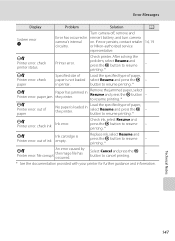
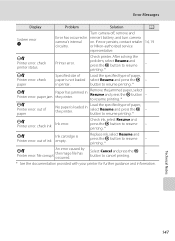
...occurred. Select Cancel and press the k button to resume -
PR Printer error: out of ink empty.
Error Messages
Display
Problem
Solution
A
System error Q
Turn camera off, remove and
Error has occurred in printer. PR Printer error: check printer status.
Technical Notes
147 If error persists, contact retailer 14, 19
circuitry. or Nikon-authorized service
representative...
S640 User's Manual - Page 162


...109 does not perform well. • Set AF assist in the setup menu to Auto.
127
• Turn camera off ).
32
• Some scene modes that is set now is pressed.
Flash does not fire.
•... in the monitor and the camera may result in the loss of any data not recorded to internal memory or the memory card at bright subjects.
Smear may occur when the lens is caused by a strong ...
S640 User's Manual - Page 163


...pixels ("noise") appear in the setup menu.
127
• Digital zoom cannot be applied while movies are unnatural. Use Backlight ...Multi-shot 16 is selected for Continuous 101
- Clean lens.
140
Colors are being
recorded)
Image mode not available...for AF assist in the setup menu.
127
• AF-assist illuminator turns off ). • Flash window is blocked. • Subject is beyond...
S640 User's Manual - Page 166
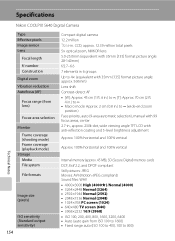
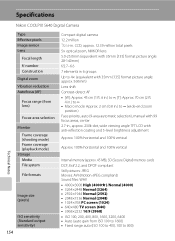
... ∞, [T]: Approx. 70 cm (2 ft.
4 in.) to ∞ • Macro mode: Approx. 2 cm (0.8 in.) to 800) CCD; Specifications
Nikon COOLPIX S640 Digital Camera
Technical Notes
Type Effective pixels Image sensor Lens
Focal length f/-number Construction Digital zoom Vibration reduction Autofocus (AF)
Focus range (from ISO 100 to 1600) • Fixed range auto (ISO 100 to 400...
S640 User's Manual - Page 171
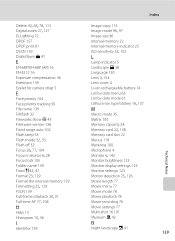
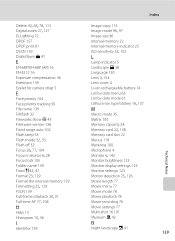
... 113 Digital zoom 27, 127 D-Lighting 72 DPOF 157 DPOF print 91 DSCN 139 Dusk/dawn i 41
E
EH-68P/EH-68P (AR) 16 EN-EL12 16 Exposure compensation 36 Extension 139 Eyelet for camera strap ... 96, 97 Image size 96 Internal memory 22 Internal memory indicator 25 ISO sensitivity 33, 102
L
Lamp indicator 5 Landscape c 38 Language 130 Lens 4, 154 Lens cover 4 Li-ion rechargeable battery 14 List by date menu...
Similar Questions
Where To Buy Coolpix S6400 Purple
(Posted by bonechuc 9 years ago)
Nikon Coolpix S3000 Displays Lens Error When Turned On
(Posted by r2dant0j0 9 years ago)
Why Doesnot It Turn On After Being Charged?
i took a video and photos after which the message battery exhausted came up. the camera then shut do...
i took a video and photos after which the message battery exhausted came up. the camera then shut do...
(Posted by ukadhikari04 11 years ago)

