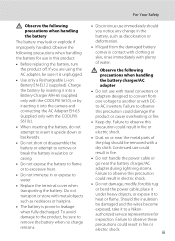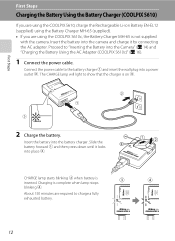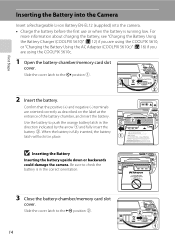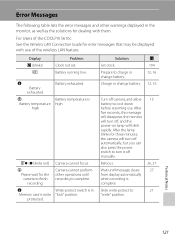Nikon S610c Support Question
Find answers below for this question about Nikon S610c - Coolpix Digital Camera.Need a Nikon S610c manual? We have 2 online manuals for this item!
Question posted by livid282828 on February 19th, 2018
I Tried Charging The Battery And The Light Is Blinking And Did What The Instruct
why is the light blinking on the charger and tried like the instructions and removed battery and reinserted battery and plugged it in. What is wrong
Current Answers
Related Nikon S610c Manual Pages
Similar Questions
Battery Latch
he orange battery latch broke off. Where do I find a replacement or authorized repair store?
he orange battery latch broke off. Where do I find a replacement or authorized repair store?
(Posted by cvettese 8 years ago)
Nikon Coolpix P510 Charging Battery Why Is Flash Light Rapidly Flashing
(Posted by annejNA 9 years ago)
Nikon Coolpix P510 When Charging Flash Light Blinking
(Posted by junhikmcgu 10 years ago)
Nikon P510 Charging Battery Does The Greeen Light Stop Flashing When It Is
charged
charged
(Posted by daphwal 10 years ago)
Nikon Cool Pix P510 Will Not Charge Green Light Just Blinks
(Posted by Pese 10 years ago)