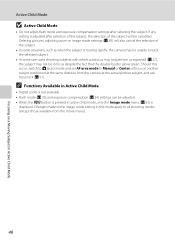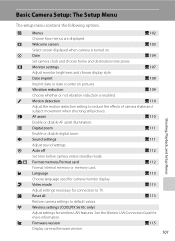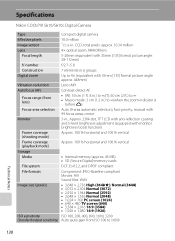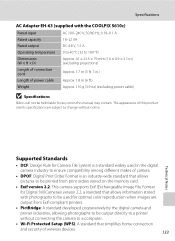Nikon S610 Support Question
Find answers below for this question about Nikon S610 - Coolpix Digital Camera.Need a Nikon S610 manual? We have 2 online manuals for this item!
Question posted by kathyaull on April 11th, 2010
Why Am I Losing Pictures?
When I download my pictures to my computer I am losing about half of the photos I remeber taking and seeing them on the screen
Current Answers
Related Nikon S610 Manual Pages
Similar Questions
Camera Stuck On Date Mode
Camera turns on but is in the Date (set time and date?) mode. I can toggle between Yes and No but no...
Camera turns on but is in the Date (set time and date?) mode. I can toggle between Yes and No but no...
(Posted by bcrane 7 years ago)
About My Nikon Coolpix L22 Camera Did Not Take A Picture And Shooting Button
Dear, Sir my Nikon Coolpix L22 supplier my camera did not take a picture when I want to take a Photo...
Dear, Sir my Nikon Coolpix L22 supplier my camera did not take a picture when I want to take a Photo...
(Posted by belaybelay84 8 years ago)
My Nikon Coolpix S610 Won't Power Up
(Posted by Komjithi 9 years ago)
How Do I Get My Computer To Recognize My Nikon Coolpix S4200 Camera?
How do I get my computer to recognize my Nikon Coolpix S4200 camera? It works on my work computer, n...
How do I get my computer to recognize my Nikon Coolpix S4200 camera? It works on my work computer, n...
(Posted by sshenefield 10 years ago)
My Nikon Camera S6100 Will Not Recharge
(Posted by lark43215 11 years ago)