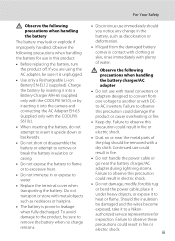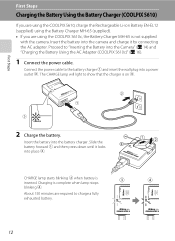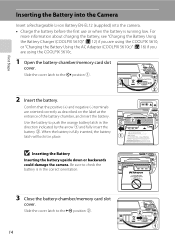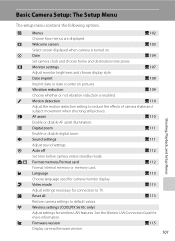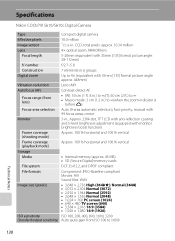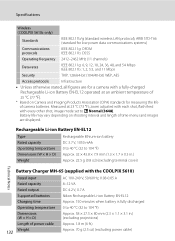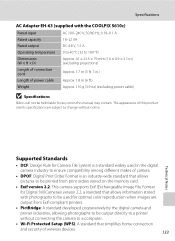Nikon S610 Support Question
Find answers below for this question about Nikon S610 - Coolpix Digital Camera.Need a Nikon S610 manual? We have 2 online manuals for this item!
Question posted by lark43215 on October 24th, 2012
My Nikon Camera S6100 Will Not Recharge
The person who posted this question about this Nikon product did not include a detailed explanation. Please use the "Request More Information" button to the right if more details would help you to answer this question.
Current Answers
Related Nikon S610 Manual Pages
Similar Questions
Camera Stuck On Date Mode
Camera turns on but is in the Date (set time and date?) mode. I can toggle between Yes and No but no...
Camera turns on but is in the Date (set time and date?) mode. I can toggle between Yes and No but no...
(Posted by bcrane 7 years ago)
My Nikon Coolpix S610 Won't Power Up
(Posted by Komjithi 9 years ago)
Hello...my Name's Orestis And I Have A Nikon 7600 Coolpix Digital Camera....i
have a question....How can i connect the camera to a pc or T.V.???
have a question....How can i connect the camera to a pc or T.V.???
(Posted by orestis1999 11 years ago)
Nikon S6100 Coolpix
CAN AN EXTERNAL MIC BE CONNECT TO THE NIKON S6100? OR ONLY THE INTERNAL MIC CAN BE USED?
CAN AN EXTERNAL MIC BE CONNECT TO THE NIKON S6100? OR ONLY THE INTERNAL MIC CAN BE USED?
(Posted by SOTOR 12 years ago)