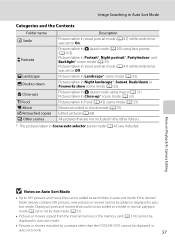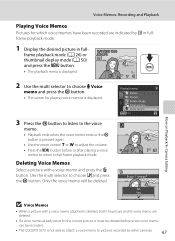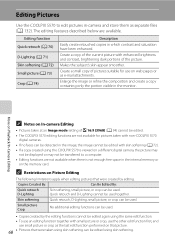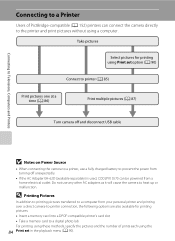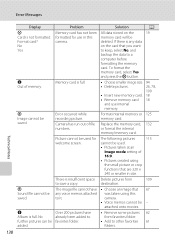Nikon S570 Support Question
Find answers below for this question about Nikon S570 - Coolpix Digital Camera.Need a Nikon S570 manual? We have 2 online manuals for this item!
Question posted by bovulte on August 21st, 2014
Nikon Coolpix S570 This Card Cannot Be Used
The person who posted this question about this Nikon product did not include a detailed explanation. Please use the "Request More Information" button to the right if more details would help you to answer this question.
Current Answers
Related Nikon S570 Manual Pages
Similar Questions
Why Coolpix Nimh1 Battery Cannot Be Used For L120 Camera
(Posted by Aleta 9 years ago)
Nikon Coolpix S570 Won't Retract Or Turn On
(Posted by elviadwim 10 years ago)
Coolpix S570 Disable Playback
Camera turns on when playback button is held down. Since this button is not recessed, camera comes o...
Camera turns on when playback button is held down. Since this button is not recessed, camera comes o...
(Posted by Anonymous-120013 10 years ago)
The Nikon 6200,can You To Print Photo's,off The Memory Card Using Photo Wizard
(Posted by wmcmylor 11 years ago)
Battery Stuck In Nikon Coolpix S570 Camera
I put the battery in backwards by mistake, can't get the battery out now, stuck
I put the battery in backwards by mistake, can't get the battery out now, stuck
(Posted by clancy629 12 years ago)