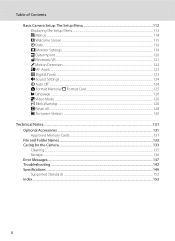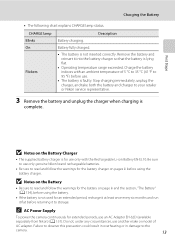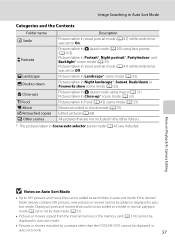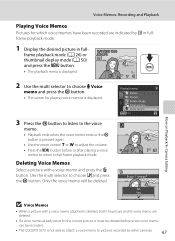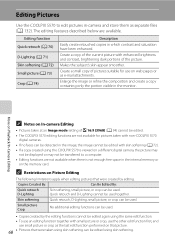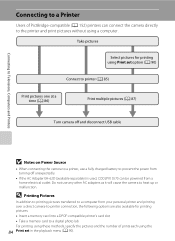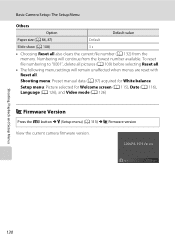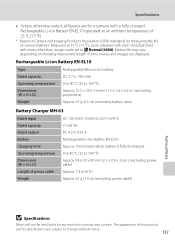Nikon S570 Support Question
Find answers below for this question about Nikon S570 - Coolpix Digital Camera.Need a Nikon S570 manual? We have 2 online manuals for this item!
Question posted by arlenegregory on August 30th, 2012
Accories
I have a Coolpix S570 camera, lost all the attachments what pieces of equipment do I need to order battery, charger etc
Current Answers
Related Nikon S570 Manual Pages
Similar Questions
My Battery Latch For My Nikon Coolpix S210 Camera Lost.were Can I Buy.
(Posted by arnelnuqui17 3 years ago)
Coolpix S570 Dates To Be Reset When We Change Battery
(Posted by lincams 9 years ago)
How To Delete All Pictures From A Nikon Coolpix Camera S570
(Posted by leRit 9 years ago)
Need The Battery Charger Unit That Was Suppose To Come With The Camera
Purchased a Nikon AW110 CoolPix the battery was enclosed, however the unit necessary to charge the b...
Purchased a Nikon AW110 CoolPix the battery was enclosed, however the unit necessary to charge the b...
(Posted by drswinston816 10 years ago)
Battery Stuck In Nikon Coolpix S570 Camera
I put the battery in backwards by mistake, can't get the battery out now, stuck
I put the battery in backwards by mistake, can't get the battery out now, stuck
(Posted by clancy629 12 years ago)