Nikon S560 Support Question
Find answers below for this question about Nikon S560 - Coolpix Digital Camera.Need a Nikon S560 manual? We have 2 online manuals for this item!
Question posted by dgfillioe on November 14th, 2011
Reset Shutter Timer
It takes to long in between pictures. Can we reset it?
Current Answers
There are currently no answers that have been posted for this question.
Be the first to post an answer! Remember that you can earn up to 1,100 points for every answer you submit. The better the quality of your answer, the better chance it has to be accepted.
Be the first to post an answer! Remember that you can earn up to 1,100 points for every answer you submit. The better the quality of your answer, the better chance it has to be accepted.
Related Nikon S560 Manual Pages
S560 User's Manual - Page 16


... EN-EL11
Before Taking Important Pictures
Before taking the camera on a trip), take a test shot to ensure that the camera is accurate and
complete, we would appreciate it were you to bring any errors or omissions to the attention of the Nikon representative in these sites to keep up-to-date with this Nikon digital camera are designed...
S560 User's Manual - Page 25


... g (j) when M is held in this may result in series), multi-shot 16, or interval timer shooting.
To set focus and exposure. Exit
Back
Shutter-release Button
The camera features a two-stage shutter-release button. To release the shutter and take a picture, press the shutter-release button the rest of the way down to view a description of the currently...
S560 User's Manual - Page 33


...this switch is in the "lock" position. Pictures cannot be recorded or deleted and the memory card cannot be formatted before formatting the memory card. Take out the battery or memory card - Be ...2.
No Yes
• Do not turn the camera off the camera - Turn off and confirm that formatting permanently deletes all pictures and other devices into the COOLPIX S560, be displayed.
S560 User's Manual - Page 40
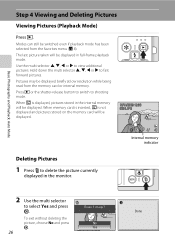
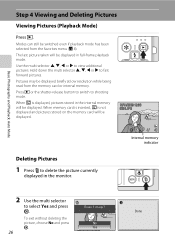
... displayed. Basic Photography and Playback: Auto Mode
Step 4 Viewing and Deleting Pictures
Viewing Pictures (Playback Mode)
Press c. Use the multi selector H, I , J or K to shooting mode. Press c or the shutter-release button to switch to fast forward pictures. When C is not displayed and pictures stored on the memory card will be displayed.
15/11/2008 15...
S560 User's Manual - Page 43


..., set the flash to take another picture.
C Red-eye Reduction
The COOLPIX S560 is a slight delay before the main flash, to minimize blur caused
by slow shutter speed. If the camera detects "redeye" after a picture is taken, Nikon's own In-Camera Red Eye Fix processes the image as bright spots in above cases.
29 Pictures taken when E is recorded...
S560 User's Manual - Page 48


...when the shutter-release button is not available. Portrait subjects exhibit smooth, natural-looking skin tones. • Focus will be selected. n, self-timer (A 30);...portraits in this mode for vivid landscapes and cityscapes. • Camera focuses at infinity. m
V*
n
Off*
p
Off
* ...camera detects a smiling face of the subject, the smile indicator increases or decreases. • If the...
S560 User's Manual - Page 56


... pages for the particular mode.
Pressing the shutter-release button the rest of the following scene modes by selecting the Scene auto selector mode and pointing the camera at the subject.
• Auto (A...take a picture. In such a case, select the auto
42 mode (A 20) or select the scene mode (A 33) suited for your purpose and take a picture suited for the scene.
When the camera...
S560 User's Manual - Page 59


...image mode setting is unable to
shoot.
• Pressing the shutter-release button halfway
locks the focus, and pressing the shutter- release button the rest of red or blue will decrease ... balance in Food Mode
• Increasing the amount of the way down
takes the picture.
1/125 F3.5
• When the camera is
changed, the changed image mode will apply to ON. D Available Functions...
S560 User's Manual - Page 60


... self-timer lamp blinks rapidly.
• Each time the shutter is released, the camera automatically shoot pictures using the recognizing face and the detecting smiling face features repeatedly.
4 Exit smile mode by pressing r.
• Change to list is recognized and the blue border frame is displayed, the shutter is automatically released by the blue border. Taking...
S560 User's Manual - Page 62
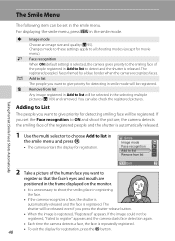
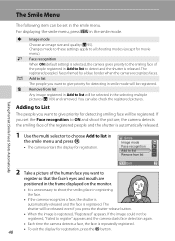
c Face recognition When ON (default setting) is selected, the camera gives priority to the smiling face of the registered people and the shutter is automatically released.
1 Use the multi selector to choose Add to detect and the shutter is released. c Remove from list
Exit
2
48
Take a picture of the human face you want to register so...
S560 User's Manual - Page 65
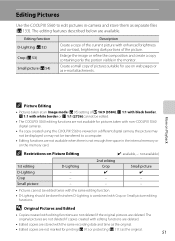
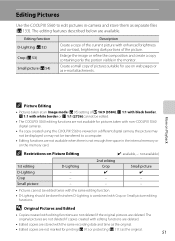
... for use on web pages or as the original.
51
Editing Pictures
Use the COOLPIX S560 to a computer.
• Editing functions are not available for pictures taken with non-COOLPIX S560 digital cameras.
• If a copy created using the COOLPIX S560 is viewed on a different digital camera, the picture may not be displayed or may not be done first when D-Lighting is not...
S560 User's Manual - Page 83


... to the camera or the memory card. To end recording, press the shutter-release button all modes. Digital zoom cannot ...timer (A 30) cannot be used just before movie recording begins.
• Optical zoom cannot be used for time lapse movie).
• With the exception of Time-lapse movie mode, the angle of view (field of view) when shooting movies is smaller than when shooting still pictures...
S560 User's Manual - Page 94
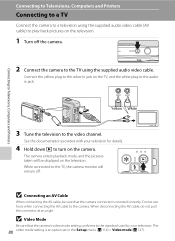
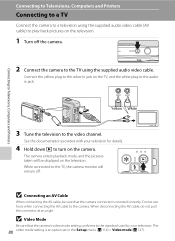
Do not use force when connecting the AV cable to the video channel. The camera enters playback mode, and the pictures taken will remain off the camera.
2 Connect the camera to the video-in the Set up menu (A 114) > Video mode (A 127). When disconnecting the AV cable, do not pull the connector at an angle...
S560 User's Manual - Page 112


...
5 Press k. To apply the most recently measured value for preset manual, choose Cancel and press k. The shutter is released and the new white-balance value is pressed in step 5.
No pictures are recorded.
Therefore,
98 the camera cannot measure a value for preset manual for when the flash is used during shooting.
2 Use the...
S560 User's Manual - Page 113
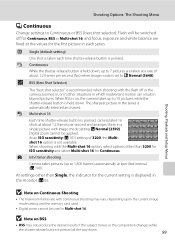
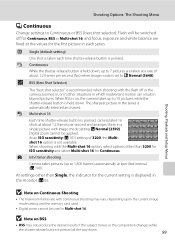
... down. W Multi-shot 16
Each time shutter-release button is pressed, camera takes 16 shots at specified interval (A 100). X Intvl timer shooting
Camera takes pictures (up to 1,800 frames) automatically at about 1.2 frames per second and arranges them in a single picture with the flash off for Continuous.
Digital zoom cannot be used .
• Digital zoom cannot be applied. Shooting...
S560 User's Manual - Page 117


...Pictures can be on the face closest to the camera... the
subject closest to the
camera. Focus area Selectable focus areas...camera focuses. When digital zoom is displayed. When shooting non-human subjects or when no
faces are recognized, AF area mode will be displayed in the monitor.
108
Focus area
x Manual
This option is suited to activate the focus area. Press the shutter...
S560 User's Manual - Page 119
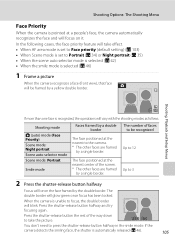
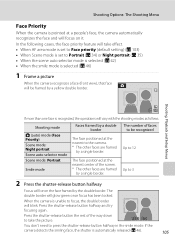
... face priority feature will take the picture.
1/125 F3.5
You don't need to focus, the double border
will vary with the shooting modes as follows.
Shooting, Playback and Setup Menus
108
If more than one face is automatically released (A 46).
105
When the camera is unable to press the shutter-release button halfway in...
S560 User's Manual - Page 141
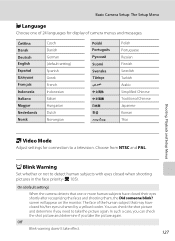
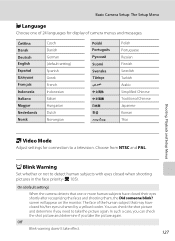
... determine if you need to a television.
Basic Camera Setup: The Setup Menu
n Language
Choose one of 24 languages for connection to take the picture again.
In such a case, you can check the shot picture and determine if you take the picture again. Off Blink warning doesn't take effect.
127 Choose from NTSC and PAL. Czech Danish German...
S560 User's Manual - Page 144
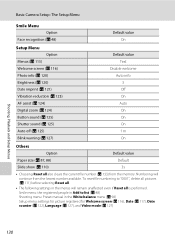
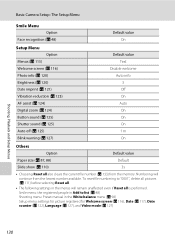
..., Playback and Setup Menus
Basic Camera Setup: The Setup Menu
Smile Menu Option
Face recognition (A 48)
Default value On
Setup Menu Option
Menus (A 115) Welcome screen (A 116) Photo info (A 120) Brightness (A 120) Date imprint (A 121) Vibration reduction (A 123) AF assist (A 124) Digital zoom (A 124) Button sound (A 125) Shutter sound (A 125) Auto off (A 125...
S560 User's Manual - Page 158


... and self-timer.
Optical zoom cannot be used while recording movies.
28 123 99 30 29
28, 42 33
44 69
99
69
Technical Notes
Digital zoom cannot be used . Digital zoom is ...set to Off in the setup menu. Turn camera off particles in air.
Troubleshooting
Shooting
Problem
Cause/Solution
A
No picture taken when shutter- • When camera is in playback mode, press c
26
...
Similar Questions
Coolpix S560 Wont Connect To Computer
(Posted by kssp 10 years ago)
Nikon Coolpix S3000 Taking Blurry Pictures How To Fix
(Posted by aamirdfai 10 years ago)
Why Is My Nikon Coolpix S9100 Taking Blurry Pictures
(Posted by Nodohayes 10 years ago)
S560 Battery Cover
S560 battery cover / door is broken. won't stay closed. Part of it cracked. Do you have a replacemen...
S560 battery cover / door is broken. won't stay closed. Part of it cracked. Do you have a replacemen...
(Posted by hifitwo 11 years ago)

