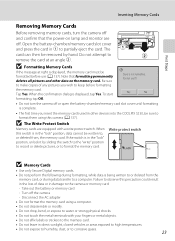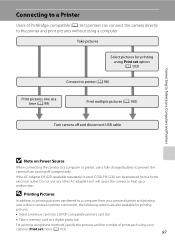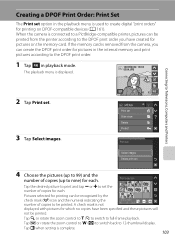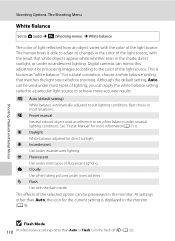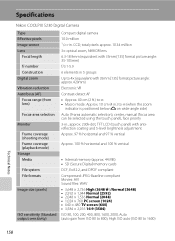Nikon S230 Support Question
Find answers below for this question about Nikon S230 - Coolpix Digital Camera.Need a Nikon S230 manual? We have 2 online manuals for this item!
Question posted by jjarrett75 on November 3rd, 2011
I Can Not Get My Touchscreen Features To Work
The person who posted this question about this Nikon product did not include a detailed explanation. Please use the "Request More Information" button to the right if more details would help you to answer this question.
Current Answers
Related Nikon S230 Manual Pages
Similar Questions
My Coolpix S230 Flash Does Not Work
(Posted by alanlealle 9 years ago)
My Coolpix Camera Wont Turn On S230
(Posted by urfqwer 9 years ago)
How Do You Unlock Touchscreen On Nikon Coolpix S4000?
(Posted by twinsin05 11 years ago)
Coolpix 230:switched Off By Itself Wit Lens Open, Full Battery But Won't Turn On
i have the nikon coolpix 230, it suddenly swithched off leaving the lens open and now will not turn ...
i have the nikon coolpix 230, it suddenly swithched off leaving the lens open and now will not turn ...
(Posted by theoneorly 12 years ago)
My L22 Coolpix Isn't Working Properly. What Should I Do?
My Nikon L22 Coolpix camera is not working properly. The camera still takes perfect pictures, but th...
My Nikon L22 Coolpix camera is not working properly. The camera still takes perfect pictures, but th...
(Posted by alyssafstr1 12 years ago)