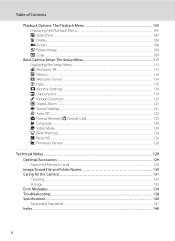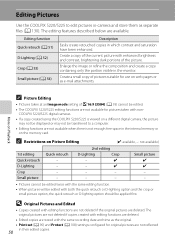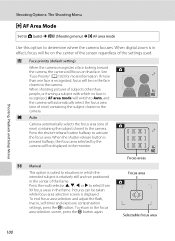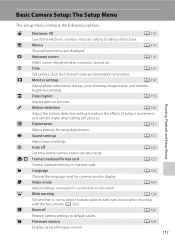Nikon S220 Support Question
Find answers below for this question about Nikon S220 - Coolpix Digital Camera.Need a Nikon S220 manual? We have 2 online manuals for this item!
Question posted by cox40337 on September 28th, 2011
White Lcd Screen
my camera has not been dropped or water damaged....iturned it on the other day and took a few pics of my son.then turned it off and put it away..the next day when i turned it back on the screen on the back was white with a bunch of lines in it. what is goin on with this and can i fix it myself?
Current Answers
Related Nikon S220 Manual Pages
Similar Questions
My Lcd Screen Won't Display Ideas?
WhenI turn on my Nikon Coolpix 610, the LCD screen turns on and dislplays for about 1-2 seconds and ...
WhenI turn on my Nikon Coolpix 610, the LCD screen turns on and dislplays for about 1-2 seconds and ...
(Posted by ivyatlassilverman 7 years ago)
Haven't Used Camera For Awhile. Charged The Battery But Camera Won't Turn On.
(Posted by jtf7647 9 years ago)
Touch Screen Do Not Turn On.
WHY MI NIKON TOUCH SCREEN CAMARA DO NOT TURN ON, I USED IT ONE DAY AND THEN THE BATTERY GOT DEAD I P...
WHY MI NIKON TOUCH SCREEN CAMARA DO NOT TURN ON, I USED IT ONE DAY AND THEN THE BATTERY GOT DEAD I P...
(Posted by mar2212 11 years ago)
Is Manual Focus Required For Stills In Autofocus Cameras?
(Posted by ranjanksamuel 11 years ago)
How Do I Get My Lcd Screen Back To Normal?
I got my Nikon camera for my birthday last year, and it has always taken awesome pictures. So I brou...
I got my Nikon camera for my birthday last year, and it has always taken awesome pictures. So I brou...
(Posted by cadyxcatastrophy 13 years ago)