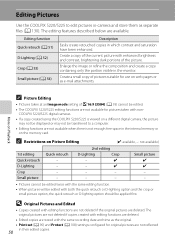Nikon S220 Support Question
Find answers below for this question about Nikon S220 - Coolpix Digital Camera.Need a Nikon S220 manual? We have 2 online manuals for this item!
Question posted by dnfeye0515 on August 8th, 2011
Picture Transfer.
I've had my camera for a couple of years now and all of the sudden, I'm having problems getting my pictures to transfer. The Nikon Transfer won't recognize or something. What can I do? I have pictures from my mom's last chemo treatment that I would really like to have on my computer.
Current Answers
Related Nikon S220 Manual Pages
Similar Questions
How Do I Find A Driver For My Coolpix S220.
I was given a Nikon Coolpix by a friend who was upgrading his camera but he did not have a cd with t...
I was given a Nikon Coolpix by a friend who was upgrading his camera but he did not have a cd with t...
(Posted by smith267 9 years ago)
Nikon Coolpix S3000 My Computer Will Not Read It Power Problems
(Posted by bnoelskydiv 10 years ago)
Can I Transfer Photos To Pc From Nikon S3100 With Same Transfer Software As S220
(Posted by mbnisbet 11 years ago)
Nixon Coolpix S220
How do i change back to language back to English
How do i change back to language back to English
(Posted by pete81562 12 years ago)