Nikon P5100 Support Question
Find answers below for this question about Nikon P5100 - Coolpix Digital Camera.Need a Nikon P5100 manual? We have 2 online manuals for this item!
Question posted by Lolly96734 on January 5th, 2014
Switch Sound Off Nikon P510 Completely.
When focussed and ready to take picture it beeps. Changing settings it beeps. Need to silence It at functions very annoying.
Current Answers
There are currently no answers that have been posted for this question.
Be the first to post an answer! Remember that you can earn up to 1,100 points for every answer you submit. The better the quality of your answer, the better chance it has to be accepted.
Be the first to post an answer! Remember that you can earn up to 1,100 points for every answer you submit. The better the quality of your answer, the better chance it has to be accepted.
Related Nikon P5100 Manual Pages
P5100 User's Manual - Page 15


...
Thank you for your Nikon digital camera.
Notations • A Secure Digital (SD) memory card is referred to as a "memory card." • The setting at the time of purchase is referred to as the "default setting." • The names of menu items displayed in the camera monitor, and the names of a Nikon COOLPIX P5100 digital camera.
C Memory Cards
Pictures shot with your purchase...
P5100 User's Manual - Page 16


....com/
Use Only Nikon Brand Electronic Accessories
Nikon COOLPIX cameras are engineered and proven to ensure that the camera is functioning normally. Holographic seal: Identifies this Nikon digital camera are designed to frequently asked questions (FAQs), and general advice on a trip), take a test shot to ensure that the information in these manuals is accurate and
complete, we would...
P5100 User's Manual - Page 17


... is prohibited. Disposing of a scanner, digital camera or other device may be recovered from ...pictures of personal image data. Also, do not copy or reproduce passports issued by the government, licenses issued by national and international copyright laws. Do not use by law from discarded storage devices using commercial deletion software, or format the device and then completely...
P5100 User's Manual - Page 23
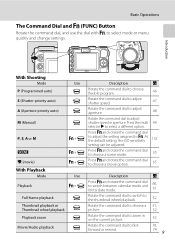
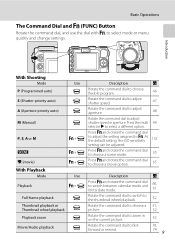
...change settings.
Press w and rotate the command dial to choose a scene mode.
35
Press w and rotate the command dial to choose a movie option.
65
Description
A
Press w and rotate the command dial to switch... dial to switch to the thumbnail wheel playback.
52
Rotate the command dial to choose a 51,
picture.
52
Rotate the command dial to zoom in on the current picture.
53
Rotate...
P5100 User's Manual - Page 31


...to turn off the camera, press the power switch again. To eject the battery, open the battery-chamber/memory card slot cover and slide the battery latch in damage to power the COOLPIX P5100 from an electrical ... 1.
B AC Adapter
The AC Adapter EH-62A (available separately from Nikon) can be used . To turn the camera on the Battery
• Only the Rechargeable Li-ion Battery EN-EL5 can be...
P5100 User's Manual - Page 35
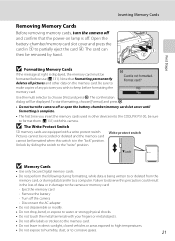
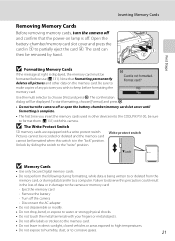
... the switch to the camera or memory card:
- Open the battery-chamber/memory card slot cover and press the card in damage to the "write" position. To start formatting, choose [Format] and press k.
• Do not turn the camera off and confirm that formatting permanently deletes all pictures and other devices into the COOLPIX P5100, be...
P5100 User's Manual - Page 40
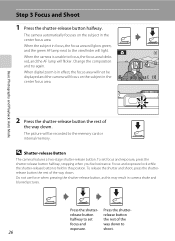
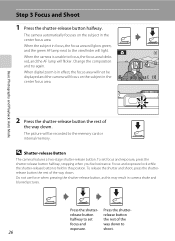
...recorded to set focus and exposure, press the shutter-release button halfway, stopping when you feel resistance. When digital zoom is held in camera shake and blurred pictures.
Focus and...camera features a two-stage shutter-release button.
shoot.
26 The camera automatically focuses on the subject in focus, the focus area will glow green, and the green AF lamp next to
exposure. Change...
P5100 User's Manual - Page 68
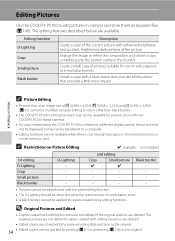
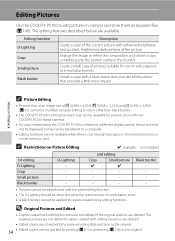
...) cannot be modified using an editing function other than black border.
• The COOLPIX P5100's editing functions may not be transferred to a computer.
• Editing functions are available.
The original pictures are not deleted if copies created with editing functions are deleted.
• Edited copies are stored with nonCOOLPIX P5100 digital cameras.
• If a copy created using...
P5100 User's Manual - Page 70


...
• m 160 × 120
When the image size setting for more information. Cropped copies are
displayed with playback zoom (A 53) enabled.
D More Information
56 See "Image/Sound File and Folder Names" (A 140) for cropped copies is [m 320×240] or [n 160×120], these pictures are stored as displayed?
To cancel creating a cropped...
P5100 User's Manual - Page 78


...; The maximum file size for time-lapse movies. Apply or change settings as necessary before movie recording begins. Digital zoom cannot be applied before movie recording begins.
• Optical zoom cannot be recorded.
2 Press the shutter-release button all the way down to D. Camera focuses on the subject in all modes. Movies
B Recording Movies...
P5100 User's Manual - Page 93


... computer. At the default setting, all pictures are transferred is automatically opened when transfer is complete. For more information on the memory card to transfer the pictures stored on using the camera (A 75, 115, 119).
79 Select [Cancel], close the dialog, and disconnect the camera from the computer. • To transfer pictures stored in Nikon Transfer. Click [Start...
P5100 User's Manual - Page 94


... Use a series of pictures shot using the [Panorama assist] option in scene mode (A 41) to create a single panorama photo with your operating system.
• Sound files copied to the ...pictures were saved and open a picture in the viewer supplied with Panorama Maker.
• Panorama Maker can be installed to a computer using the supplied Software Suite CD. • After installation is complete...
P5100 User's Manual - Page 113


... auto
Choose the range in which the camera automatically adjusts ISO sensitivity, in P, S, and A modes, from Nikon) is used with "noise" - When [Fixed range auto] is selected, the maximum value of subjects in action or in poor lighting, high sensitivity is often associated with sensitivity set to [Auto], the maximum sensitivity applied is...
P5100 User's Manual - Page 115
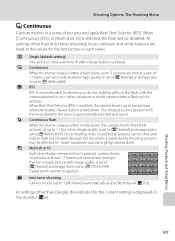
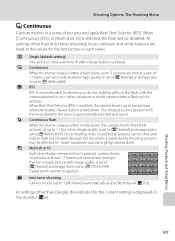
...]. The sharpest picture (picture with the camera zoomed in, or in other than [Intvl timer shooting], focus, exposure and white balance are shot at about 1.1 frames per second (fps) when image quality is set to [b Normal] and image size is set to [F 4000×3000]. Once shooting ends, no additional pictures can be applied. Digital zoom cannot...
P5100 User's Manual - Page 125


...setting assigned to the bank will be stored in pictures shot with the Speedlight SB-600 or SB-800).
Assigning different settings to each function is stored, as is, in the designated user setting bank when the camera... user settings bank.
3 In high-sensitivity shooting mode, ISO sensitivity is automatically set so that [Auto] is displayed. Flash units (available separately from Nikon) can...
P5100 User's Manual - Page 128


...-600, or SB-800 flash unit (available separately from Nikon) is mounted on the camera's accessory shoe, the built-in flash
Flash units
Single
...] changes the flash mode to [Off]. Continuous mode
Built-in flash is restricted, as shown below, depending upon the applied [Continuous] setting.
Distortion control
When [Distortion control] is set to [On], [Continuous] is automatically set to...
P5100 User's Manual - Page 144
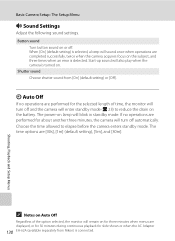
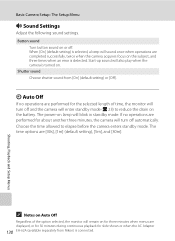
... mode. Shooting, Playback and Setup Menus Basic Camera Setup: The Setup Menu
i Sound Settings
Adjust the following sound settings. k Auto Off
If no operations are [30s], [1m] (default setting), [5m], and [30m].
When [On] (default setting) is selected, a beep will sound once when operations are completed successfully, twice when the camera acquires focus on for three minutes when menus...
P5100 User's Manual - Page 154


A 71), and "NIKON" for pictures shot using [Copy] > [Selected images] or [Copy sound files] > [Selected files] are copied to 200 pictures; file names do not change but new folder numbers are assigned in ascending order, starting from the largest folder number on camera monitor)
Extension (signifies the file type)
Original still pictures (voice memo attachment included), movies, voice...
P5100 User's Manual - Page 166


... is complete.
be
- Troubleshooting
Playback
Problem
Cause/Solution
A
File cannot be
played back.
Cannot use D-Lighting, crop, • These options cannot be used with other than black border cannot
92
options. edited.
• Other cameras may be played back until
recording is not set to launch Nikon Transfer -
Nikon Transfer does not start • Camera is...
P5100 User's Manual - Page 168


...Nikon COOLPIX P5100 Digital Camera
Technical Notes
Type Effective pixels Image sensor Lens
Focal length
f/-number Construction Digital... Digital) memory cards
DCF, Exif 2.2, and DPOF compliant
Compressed: JPEG-baseline compliant FINE (1:4), NORMAL (1:8), BASIC (1:16)
Movies: AVI Sound...picture angle: 35-123 mm) f/2.7-5.3
7 elements in 6 groups
Up to 4× (equivalent with 35mm [135] format picture...
Similar Questions
Nikon P510 Completely Exhausted And Wont Charge
(Posted by jlartZjoyeux 10 years ago)
Charging My Nikon P510 Camera
my charger is connected to the mains and the camera however there is nothing lighting up on the came...
my charger is connected to the mains and the camera however there is nothing lighting up on the came...
(Posted by Anonymous-96667 11 years ago)
Nikon P510 Camera Wont Turn On
I have a Nikon P510 camera which wont turn on. When I put it into charge a green light starts flashi...
I have a Nikon P510 camera which wont turn on. When I put it into charge a green light starts flashi...
(Posted by rakingston 11 years ago)
Nikon Coolpix P510
I purchased a nikon coolpix p510. I want/will buy a complete manual (not one that comes boxed with c...
I purchased a nikon coolpix p510. I want/will buy a complete manual (not one that comes boxed with c...
(Posted by hubbiegutsch 11 years ago)

