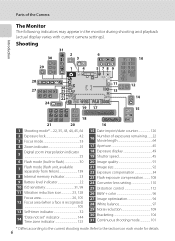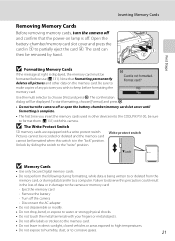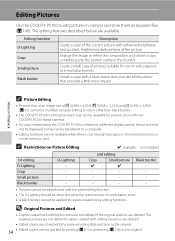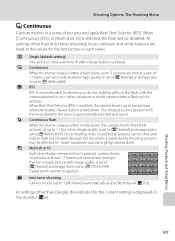Nikon P5100 Support Question
Find answers below for this question about Nikon P5100 - Coolpix Digital Camera.Need a Nikon P5100 manual? We have 2 online manuals for this item!
Question posted by Anonymous-96667 on January 31st, 2013
Charging My Nikon P510 Camera
Current Answers
Answer #1: Posted by tintinb on January 31st, 2013 11:51 PM
If you have more questions, please don't hesitate to ask here at HelpOwl. Experts here are always willing to answer your questions to the best of our knowledge and expertise.
Regards,
Tintin
Related Nikon P5100 Manual Pages
Similar Questions
I will be using my Nikon p510 in Scotland, Ireland and England and will need to charge it. I have an...
I have a Nikon P510 camera which wont turn on. When I put it into charge a green light starts flashi...
the camera takes Pink pictures--I was told it has a bad sensor. How much to repair