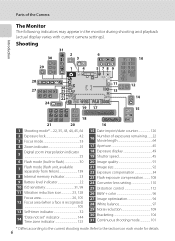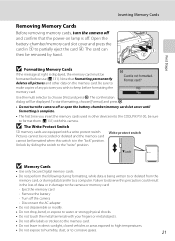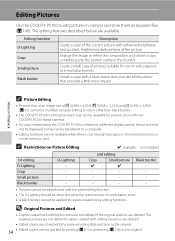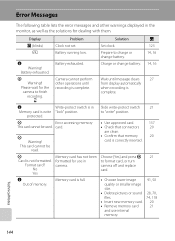Nikon P5100 Support Question
Find answers below for this question about Nikon P5100 - Coolpix Digital Camera.Need a Nikon P5100 manual? We have 2 online manuals for this item!
Question posted by hmarohn87 on March 25th, 2013
Nikon P510
When I go to take pictures and review them it says "wait for camera to finish recording" and doesn't save them and freezes I've had this camera for about 3 days. What is going on?
Current Answers
Related Nikon P5100 Manual Pages
Similar Questions
Nikon Coolpix P510 Flas Blinking Camera Won't Start
(Posted by dpk82baile 10 years ago)
Nikon Coolpix P510 Troubleshooting And Camera Will Not Charge
(Posted by meetFarooq 10 years ago)
Charging My Nikon P510 Camera
my charger is connected to the mains and the camera however there is nothing lighting up on the came...
my charger is connected to the mains and the camera however there is nothing lighting up on the came...
(Posted by Anonymous-96667 11 years ago)
Nikon P510 Camera Wont Turn On
I have a Nikon P510 camera which wont turn on. When I put it into charge a green light starts flashi...
I have a Nikon P510 camera which wont turn on. When I put it into charge a green light starts flashi...
(Posted by rakingston 11 years ago)
Nikon Coolpix P510
I purchased a nikon coolpix p510. I want/will buy a complete manual (not one that comes boxed with c...
I purchased a nikon coolpix p510. I want/will buy a complete manual (not one that comes boxed with c...
(Posted by hubbiegutsch 11 years ago)