Nikon Nuvis S Support Question
Find answers below for this question about Nikon Nuvis S - Point & Shoot.Need a Nikon Nuvis S manual? We have 1 online manual for this item!
Current Answers
There are currently no answers that have been posted for this question.
Be the first to post an answer! Remember that you can earn up to 1,100 points for every answer you submit. The better the quality of your answer, the better chance it has to be accepted.
Be the first to post an answer! Remember that you can earn up to 1,100 points for every answer you submit. The better the quality of your answer, the better chance it has to be accepted.
Related Nikon Nuvis S Manual Pages
Instruction Manual - Page 2


... the Advanced Photo System (IX240 system).
Be sure to familiarize yourself with the camera and all IX240 products. Before taking important pictures, be sure to take a few trial shots first to read ... System symbol is a trademark of all of its features. 2 The symbol T*appears on all Advanced Photo System (APS) format cameras.
Foreword
E
Thank you for purchasing the Nikon Nuvis V camera.
Instruction Manual - Page 4


... to protect the lens from dust and scratches. P. 26
4 ˙ The lens cover automatically closes when the camera is turned off to 66mm. When the film cartridge is reloaded, the
camera automatically advances the film to switch film cartridges whenever you to the frame immediately after the last exposed frame. P. 15
˙ Title imprinting (ex...
Instruction Manual - Page 5


... on using the Nuvis V 8
Getting started Installing the battery/Checking battery power 9 Loading the film 10-11 IX240 film cartridge 11 Data recording function 12
Basic operation Holding the camera properly 13 Shutter release operation 13 Viewfinder indications 14 Selecting a print type 14 Adjusting diopter 15 Zooming 15 Focusing and shooting 16-17 Difficult-to...
Instruction Manual - Page 8


...important pictures.
Nikon cannot be held responsible for malfunctions caused by using the Nuvis V
Camera care tips
E •Turn the camera off when not in a cool, dry, clean place. Also once a...the battery.
Notes on IX240 film cartridge
•Carrying spare IX240 film cartridges is recommended.
•Firing the flash repeatedly makes the battery and camera hot. Battery power will ...
Instruction Manual - Page 10


...;If the number of the arrow to open the cartridge chamber cover.
P. 11)
•Close the cartridge chamber cover until film rewinding is complete and the motor inside the camera stops.
3 Insert a film cartridge in the direction of frames appears on the LCD panel, a partially exposed cartridge is loaded and should be used...
Instruction Manual - Page 11


Data disk
Lightlock door Lightlock door drive Cartridge spool
= Processed film inside the camera.
•The VEI (Visual Exposure Indicator) shows the four states of the film. If broken, consult your nearest photo lab.
•Do not subject the film to the Data disk, Lightlock door or Cartridge spool.
•Do not break the Irreversible...
Instruction Manual - Page 12


...display mode. ˝ Press the DATE button.
•The "Year" section is displayed and printed in two digits and the "time" is selected.
•When adjusting the date and time, refer to "Setting the date ..." mode is in the order indicated: Year/Month/Day Month/Day/Year Day/Month/Year
•When shooting while "Å"appeared on the LCD panel, data on page 30.
12
•Press the DATE button...
Instruction Manual - Page 14


...any one of approx. 1m to 0.45m (3.3 ft to your eye, hold the camera away from your desired print type before shooting.
•You can also change the type of print when ordering extra prints at... a distance of three print types (C, H or P) by switching the CHP selector at any time while film is being...
Instruction Manual - Page 16


... be released, resulting in out-of-focus pictures.
3 Gently depress the shutter release button all the way to focus (-P. 17). Turn the camera off to save battery power. Focusing and shooting
E
1 Compose the picture.
•Center the autofocus frame mark on the subject.
•To ensure sharp pictures, make sure your subject...
Instruction Manual - Page 17


... roll of available frames still appears on another subject equidistant from the
camera. Subjects with continuous and repeated
patterns. P. 19)
17 Difficult-to-focus subjects:
A
The following subjects may be too difficult to remove the film while the number of film, film rewinds automatically and the frame counter counts backwards one by
focusing on...
Instruction Manual - Page 18


... the cartridge chamber cover, make sure that the camera bottom faces up, or the cartridge may fall out.
•We recommend bringing your film cartridge to a photo lab that displays an "Authorized...small images of each frame exposed on the LCD panel.
•When the film is completely rewound, "´" blinks.
•If film rewind stops midway through the roll due to a photo lab.
2 Make...
Instruction Manual - Page 19


...,
Nuvis S and Pronea S cameras.
•When reloading a partially exposed
film, avoid an environment subject
to the frame immediately after the last exposed frame when the film is complete, the orange LED goes out and "´" starts blinking.
Notes on the strap lug or the point of ball-point pen.
•Once rewinding starts, there is no need...
Instruction Manual - Page 20


... mark on the main subject. ˝ Lightly press the shutter
release button. •Make sure that the green LED lights up.
3 Recompose the picture and shoot.
˝ While depressing the shutter release button lightly, recompose the picture.
˝ Then depress the shutter release button all the way.
•As long as...
Instruction Manual - Page 21


...flash.
•When "# " appears on , then shoot.
•Before shooting with slow sync (-P. 23)
•When the camera power is within the flash shooting distance range. Lightly
press the shutter release button again ...the flash does not fire.
In this case, no oragne LED lights up before shooting.
21 Selecting the flash mode
Auto flash photography
The flash automatically fires when the...
Instruction Manual - Page 22


E
Anytime flash mode
Use this mode, use a tripod to prevent camera shake.
22
2 Compose the picture and shoot.
˝ Lightly press the shutter release button.
˝ Make sure the green LED lights up, then depress the shutter release button all the way to ...
Instruction Manual - Page 23


...blinking, lightly press the shutter release button again after
approx. 8 sec. E
2 Compose the picture and shoot.
˝ Lightly press the shutter release button.
˝ Make sure the orange and green LEDs light ...up , then depress the
shutter release button all the way to prevent camera shake.
•When the subject is bright, "#" appears on the LCD panel and flash does...
Instruction Manual - Page 32
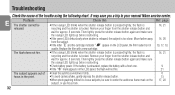
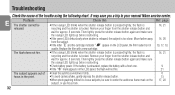
... in the print.
•Clean the autofocus windows if dirty. •To avoid camera shake, gently depress the shutter release button. •When photographing difficult-to-focus subjects...seconds.
It may save you a trip to center the autofocus frame mark on the LCD panel, the film loaded is too close. Then lightly press the shutter release button again and make sure the orange LED...
Instruction Manual - Page 33
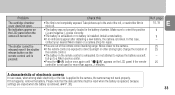
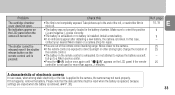
... properly loaded in the remote control is replaced, because settings are out of the roll, or rewind the film in mid-roll. Install a new battery.
9
•If no battery is applied to the camera, the camera may not work properly.
but go to the end of the remote control working range.
If this...
Instruction Manual - Page 34
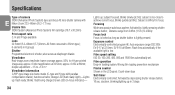
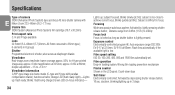
... Photo System) type autofocus AE lens-shutter camera with parallax compensation marks); Autofocus frame; Blinks: flash being charged; Green LED (in loading system; Activated by depressing shutter release button; 10 sec. Exposure control Electronically controlled program AE; Film operation Drop-in -focus indicator)- Wrong film loading prevention mechanism
Frame counter Shown in the...
Instruction Manual - Page 35


...before flash fires
Battery life Approx. 10 rolls of 25-exposure film when flash is used for half of the camera; Date/Title/No. Built-in .)
Weight (without notice.
35... x 1.1 x 0.4 in flash Four flash modes available: Auto flash, Flash cancel, Anytime flash, and Slow sync flash; Flash shooting range: approx. 0.45-4.2m (1.5-13.8 ft.) at 22.5 mm, approx. 0.45-2.8 m (1.5-9.2 ft.) at the end of ...
Similar Questions
I Cannot Download The Free Manuals
For My Coolpix S01 Digital Camera.
Why?
(Posted by donnaannepf 10 years ago)
Manual / Digital Camera D3100
(Posted by simoneodin 10 years ago)
Hello...my Name's Orestis And I Have A Nikon 7600 Coolpix Digital Camera....i
have a question....How can i connect the camera to a pc or T.V.???
have a question....How can i connect the camera to a pc or T.V.???
(Posted by orestis1999 12 years ago)
I Like To Buy Nikon S3100 Digital Camera, Kindly Suggest??
(Posted by jfallmell 12 years ago)

