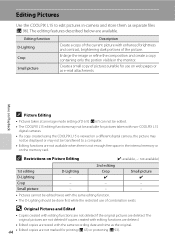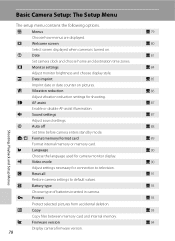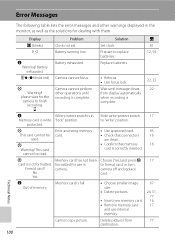Nikon L15 Support Question
Find answers below for this question about Nikon L15 - Coolpix L15 Digital Camera Deluxe Outfit.Need a Nikon L15 manual? We have 1 online manual for this item!
Question posted by triciacrossey on August 11th, 2011
'card Cannot Be Used' Error
I have special pictures on it and don't want to lose them. I don't want to reformat. Anyway I can save the pictures?
Current Answers
Related Nikon L15 Manual Pages
Similar Questions
About My Nikon Coolpix L22 Camera Did Not Take A Picture And Shooting Button
Dear, Sir my Nikon Coolpix L22 supplier my camera did not take a picture when I want to take a Photo...
Dear, Sir my Nikon Coolpix L22 supplier my camera did not take a picture when I want to take a Photo...
(Posted by belaybelay84 8 years ago)
Nikon Coolpix L110 This Card Cannot Be Used Error Messages
(Posted by GIGDF 9 years ago)
Removing Pictures From The Memory Card In My Coolpix L 11 Camera?
Can someone give me step by step instructions on how to delete selected pictures from the memory car...
Can someone give me step by step instructions on how to delete selected pictures from the memory car...
(Posted by bloodnut1 11 years ago)
The Nikon 6200,can You To Print Photo's,off The Memory Card Using Photo Wizard
(Posted by wmcmylor 11 years ago)