Nikon L100 Support Question
Find answers below for this question about Nikon L100 - Coolpix Digital Camera.Need a Nikon L100 manual? We have 2 online manuals for this item!
Question posted by bill58218 on December 1st, 2012
The Upper Quarter Of My Picture Image Is Shaded Black.
The person who posted this question about this Nikon product did not include a detailed explanation. Please use the "Request More Information" button to the right if more details would help you to answer this question.
Current Answers
There are currently no answers that have been posted for this question.
Be the first to post an answer! Remember that you can earn up to 1,100 points for every answer you submit. The better the quality of your answer, the better chance it has to be accepted.
Be the first to post an answer! Remember that you can earn up to 1,100 points for every answer you submit. The better the quality of your answer, the better chance it has to be accepted.
Related Nikon L100 Manual Pages
L100 User's Manual - Page 13


... Cards
Pictures taken with your purchase of a Nikon COOLPIX L100 digital camera. Read this camera can be stored in the camera's internal memory or on the memory card. This icon marks tips, additional
D information that may differ from monitor display samples so that monitor indicators can be more
A
information is available elsewhere in bold.
Notations • A Secure Digital...
L100 User's Manual - Page 14


... of this electronic circuitry. THE USE OF NON-NIKON ELECTRONIC ACCESSORIES COULD DAMAGE THE CAMERA AND MAY VOID YOUR NIKON WARRANTY.
Before Taking Important Pictures
Before taking pictures on important occasions (such as at weddings or before taking the camera on digital imaging and photography. Nikon will not be available from the use with the latest...
L100 User's Manual - Page 15


...pictures selected for the purpose of making illegal copies or to infringe copyright laws. Unless the prior permission of the government was digitally copied or reproduced by means of a scanner, digital camera... of Copying or Reproduction
Note that simply being in possession of material that deleting images or formatting data storage devices such as books, music, paintings, woodcut prints, maps...
L100 User's Manual - Page 34


... this case, select another shooting mode.
22 • When digital zoom is U.
Basic Photography and Playback: Easy Auto Mode
2 Frame the picture. B Easy auto mode
• The desired scene mode may...shooting mode is in certain conditions. Hold the camera steadily in the center of the focus area. Shooting mode icon
• When the camera determines the scene mode, the shooting mode icon ...
L100 User's Manual - Page 35
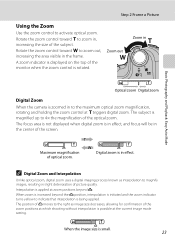
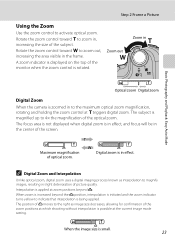
... Photography and Playback: Easy Auto Mode
Optical zoom Digital zoom
Digital Zoom When the camera is zoomed in to indicate that interpolation is small.
23 The focus area is not displayed when digital zoom is rotated.
C Digital Zoom and Interpolation
Unlike optical zoom, digital zoom uses a digital imaging process known as image size decreases, allowing for confirmation of the...
L100 User's Manual - Page 65


...pictures. • When Face priority takes effect, the focus is locked on the recognized face and the shutter is
released. • When the Face priority doesn't take effect, the camera focuses on subject in Smile Mode
• Settings can change the image...except sport continuous, high sensitivity, and movie modes).
• Digital zoom is detected.
• In some shooting conditions, face ...
L100 User's Manual - Page 69
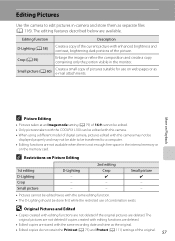
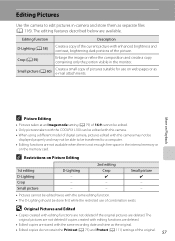
... are deleted. Small picture (A 60)
Create a small copy of digital camera, pictures edited with the same recording date and time as separate files (A 116).
More on Playback
C Picture Editing
• Pictures taken at an Image mode setting (A 79) of 16:9 cannot be edited. • Only pictures taken with the COOLPIX L100 can be edited with this camera may not be
displayed...
L100 User's Manual - Page 71


... the captured position.
2 Refine copy composition. To exit without cropping the picture, choose No and press
No
k. When the image is cropped and the size of pixels).
A new picture, containing only the portion visible in the monitor.
3 Press d.
Editing Pictures
Creating a Cropped Copy: Crop
This function is only available when u is 320 × 240...
L100 User's Manual - Page 87


...set Slide show Delete Small picture
Exit
Print set Select images Delete print set
Exit
4 Choose the pictures (up to 99) and number of Print selection copies (up to create digital "print orders" for ... not be printed from the camera, you can be
printed. Pictures selected for pictures in playback mode. Press k when setting is displayed.
When the camera is removed from the printer...
L100 User's Manual - Page 91


...
Suited to full-screen display on a computer monitor.
l 16:9 (3584)
3584 × 2016
Pictures with a digital camera are recorded as image files. M Normal (2048), N PC screen (1024), O TV screen (640), and m 16:9
(1920) (image size 1920 × 1080, compression ratio 1/8).
• The image mode settings in the sport continuous menu and high sensitivity menu are stored...
L100 User's Manual - Page 93


... Use under incandescent lighting. f Cloudy Use when taking pictures under unusual lighting conditions. Digital cameras can mimic this adjustment by processing images according to the color of the selected option can be...of the light source. Although the default setting, Auto can be previewed in the shade, direct sunlight, or under most situations.
Shooting, Playback and Setup Menus
B ...
L100 User's Manual - Page 95


... down .
B Note on BSS
BSS may appear in the
recorded images. At settings other situations in which inadvertent motion can result in blurred pictures.
The sharpest picture in the series is displayed in the monitor (A 8). Digital zoom cannot be switched off or the camera zoomed in, or in other than Single, the indicator for the...
L100 User's Manual - Page 107


...
Shooting, Playback and Setup Menus None (default setting)
No welcome screen will appear in the internal memory or on . Choose a picture in the Select image screen and press k. COOLPIX
Displays a welcome screen. Basic Camera Setup: The Setup Menu
c Welcome Screen
Press the d button M z (Setup menu) (A 92) M c Welcome screen You can select the welcome screen...
L100 User's Manual - Page 125


... from the copy screen using the multi selector and press k. Copy
Exit Camera to internal memory.
2 Choose the copy option and press k.
All images:
Copy all pictures. Files recorded in any other format cannot be copied.
• Pictures taken with another make of camera or that have the same protection marking (A 111) as the original...
L100 User's Manual - Page 128


...three-digit sequence number for all folders from the largest file number in memory. File numbers will be created. if a picture is formatted (A 106) or a new memory card inserted. If a picture ...as follows. Image File and Folder Names
Pictures and movies are assigned in ascending order, starting from the largest folder number on camera monitor)
Original still pictures, movies ...
L100 User's Manual - Page 132
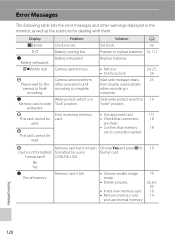
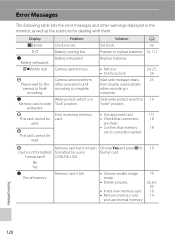
...; Check that connectors
18
are clean.
• Confirm that memory
18
card is correctly inserted. Camera cannot perform other warnings displayed in COOLPIX L100. Solution
A
Set clock.
96
Prepare to format card.
• Choose smaller image mode.
• Delete pictures.
• Insert new memory card. • Remove memory card
and use in the monitor, as...
L100 User's Manual - Page 133
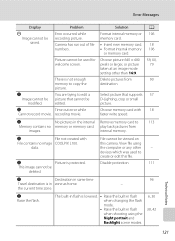
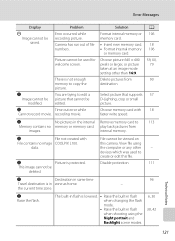
... image COOLPIX L100. N
Time out error while
Cannot record movie. Solution
Format internal memory or memory card.
• Insert new memory card. • Format internal memory
or memory card. Choose picture 640 × 480 pixels or larger, or picture taken at an image mode setting other -
N
Picture is not enough memory to create or edit this camera. This image...
L100 User's Manual - Page 134
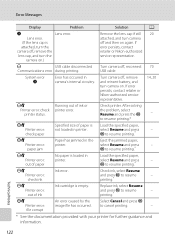
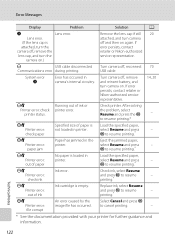
... Q
PR Printer error: check printer status. Specified size of paper is
attached, turn the
camera off, remove the
lens cap, and turn the
camera on.)
P
USB cable disconnected
Communications error during printing. An error caused by the image file has occurred.
Technical Notes
122
Paper has jammed in printer.
Lens error.
(If the...
L100 User's Manual - Page 140


...-area selection Center, face priority
Monitor
3-in . Specifications
Nikon COOLPIX L100 Digital Camera
Type
Compact digital camera
Effective pixels
10.0 million
Image sensor
1/2.33-in ., approx. 230k-dot, TFT LCD with 35mm [135] format picture angle: approx. 1680mm
Vibration reduction
Image-sensor shift (still pictures) Electronic (movies)
Autofocus (AF)
Contrast-detect AF
Focus...
L100 User's Manual - Page 143


... widely used in the digital camera industry to ensure compatibility among different makes of camera.
• DPOF: Digital Print Order Format is an industry-wide standard that allows pictures to be printed from print orders stored on the memory card.
• Exif version 2.2: This camera supports Exif (Exchangeable Image File Format for Digital Still Cameras) version 2.2, a standard that allows...
Similar Questions
Coolpix L105 How To Move Pictures From Camera To Memory Card
(Posted by sepast 9 years ago)
E How Deleting Pictures Off My Nikon Coolpix Camera Model S3000
(Posted by TUVlibilly 9 years ago)
How Do I Get Pictures Off Of Coolpix L100 Internal Memory
(Posted by fixitant 10 years ago)
How To Crop A Picture On A Nikon Coolpix S4100
(Posted by cunniJWigs 10 years ago)

