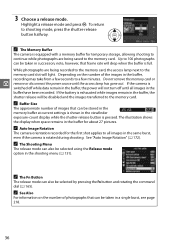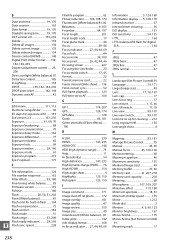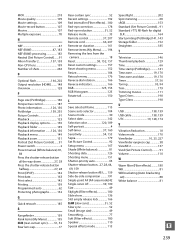Nikon D5100 Support Question
Find answers below for this question about Nikon D5100.Need a Nikon D5100 manual? We have 1 online manual for this item!
Question posted by samj2623 on February 11th, 2014
Get D5100 Out Of Demo Mode
My camera went into demo mode and I don't know how it happened. I got it outbut I can't see the pictures that were taken in demo mode. Do they still exist on the camera? They are not on the memory card.
Current Answers
Related Nikon D5100 Manual Pages
Similar Questions
Nikon D5100 This Memory Card Cannot Be Used Card May Be Damaged
(Posted by spimoc 9 years ago)
How Can I Get Pictures From The Camera Harddrive Onto My Computer?
(Posted by lywatson 10 years ago)
My Sd Card Won't Go Into Slot And Click.
My SD card won't go into the slot and click in place. When I try and take a picture, it says this me...
My SD card won't go into the slot and click in place. When I try and take a picture, it says this me...
(Posted by mFulfer 10 years ago)
Need App To Open Nikon D5100 Photos From Sd Card On Samsung Galaxy 2 7'
Unable to open Nikon D5100 photos from SD card on Samsung Galaxy 2 7" - get the message application ...
Unable to open Nikon D5100 photos from SD card on Samsung Galaxy 2 7" - get the message application ...
(Posted by PatriciaWagner11047 11 years ago)
Lost D5100 Cd With Software. Is There Anywhere I Can Down Load It From.
Thanks
(Posted by ikshah 11 years ago)