Nikon D3100 Support Question
Find answers below for this question about Nikon D3100.Need a Nikon D3100 manual? We have 2 online manuals for this item!
Question posted by repro78546 on March 4th, 2013
D3100 Cannot View Photo Immediately After Shooting
I cannot view the photo immediately after shooting.
Current Answers
There are currently no answers that have been posted for this question.
Be the first to post an answer! Remember that you can earn up to 1,100 points for every answer you submit. The better the quality of your answer, the better chance it has to be accepted.
Be the first to post an answer! Remember that you can earn up to 1,100 points for every answer you submit. The better the quality of your answer, the better chance it has to be accepted.
Related Nikon D3100 Manual Pages
D3100 User's Manual - Page 4
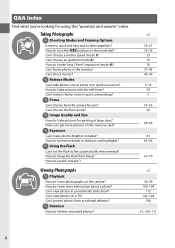
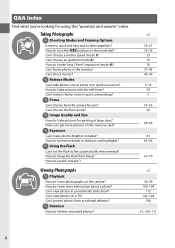
... an automatic slide show? How do I make long ("time") exposures (mode M)? Can I make photos brighter or darker? Can I view photos on the camera? Can I reduce shutter noise in shadows and highlights?
i Exposure
Can I avoid "red-eye"? How do I shoot movies? Can I take pictures for using this "question and answer" index. How do I choose the...
D3100 User's Manual - Page 46
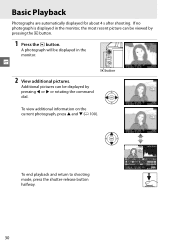
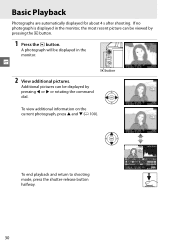
...
30
A photograph will be displayed in the monitor, the most recent picture can be viewed by pressing 4 or 2 or rotating the command dial. To end playback and return to shooting mode, press the shutter-release button halfway.
1/ 12
NIKON D3100
1/ 250 F11 100 -1. 3 +1. 0 AUTO A6, M1
100D3100 DSC_0001. If no photograph is displayed...
D3100 User's Manual - Page 58
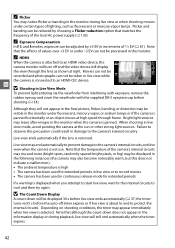
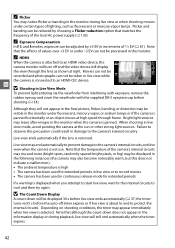
... monitor when the camera is panned horizontally or an object moves at high speed through the lens as fluorescent or mercury-vapor lamps.
Depending on shooting conditions, the timer may appear immediately when live view mode, avoid pointing the camera at right. Note that although the count down will be taken in live...
D3100 User's Manual - Page 115
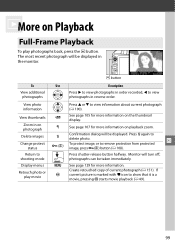
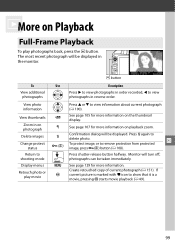
K button
To View additional
photographs
View photo information
View thumbnails
Zoom in reverse order. See page 105 for more information on photograph
Delete images
Change protect status
Return to view photographs in on the thumbnail display. See page 107 for more information on Playback
Full-Frame Playback
To play movie
Use
W X O L (A)
G J
Description
Press 2 to view photographs in...
D3100 User's Manual - Page 116
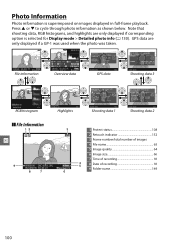
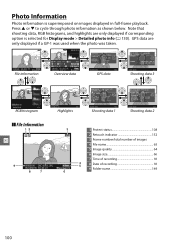
.../04/2010 : 01:15:29
N I KON D3100
1/12
GPS data
NOI SE REDUC. : H I I KON D3100
1/12
Highlights
MTR, SPD, AP. SP RI NG HAS COME. 3636
N I KON D3100
1/12
Shooting data 3
N I KON D3100
1/ 12
RGB histogram
Hi gh l i ghts
N I SO, NORM
ACT. Photo Information
Photo information is selected for Display mode > Detailed photo info (0 130). D-L I GHT. Press 1 or...
D3100 User's Manual - Page 120


...1 Frame number/total number of images
2 Protect status 108
3 Camera name
I KON D3100
1/12
7
8
* Displayed only if GPS device was used when picture was recorded (0...Shooting mode 23, 28, 73 15 Shutter speed 75, 77 16 Aperture 76, 77
1 Displayed in red if photo was taken with ISO sensitivity auto control on. 2 Displayed only if photo was taken with commander function.
1/ 12
NIKON D3100...
D3100 User's Manual - Page 121


... fewer images
X
Highlight images
View highlighted image Delete
highlighted photo
Change protect status of
highlighted photo
Return to shooting mode
Display menus
J O L (A)
G
X
X
Thumbnail playback
X
Calendar
playback
Description
Press W button to reduce the number of four, nine, or 72 images, press the W button.
photographs can be taken immediately. When four images are displayed...
D3100 User's Manual - Page 122
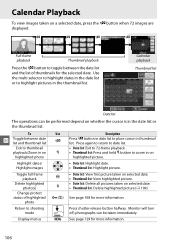
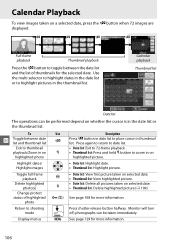
... between the date list and the list of highlighted
photo
Return to shooting mode
Display menus
Use W X
J O L (A)
G
Description Press W button in date list to highlight pictures in on
highlighted picture.
• Date list: Highlight date. • Thumbnail list: Highlight picture.
• Date list: View first picture taken on selected date. • Thumbnail list...
D3100 User's Manual - Page 123


... P and 1 or
faces
3 to zoom in thumbnail or calendar playback. Cancel zoom
J Cancel zoom and return to shooting mode
Press shutter-release button halfway. I
Return to full-frame playback.
photographs can be taken immediately. area currently visible in monitor is altered; Monitor will turn off;
Taking a Closer Look: Playback Zoom
Press the...
D3100 User's Manual - Page 129
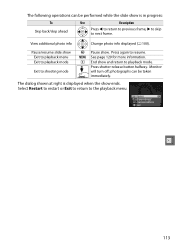
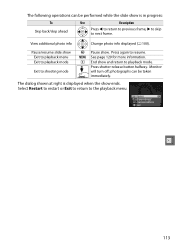
... turn off; Pause/resume slide show Exit to playback menu Exit to playback mode
Exit to shooting mode
J Pause show and return to next frame. photographs can be taken immediately.
The following operations can be performed while the slide show is displayed when the show ends.
View additional photo info
Change photo info displayed (0 100).
D3100 User's Manual - Page 134


A welcome screen will be displayed in on . press K to view photo information (0 100).
Press 4 or 2 to view additional pictures, or press
1 or 3 to exit zoom). or less
3 Turn the camera on the current frame
(0 107; To view six
Q
pictures at a Time
1 Select a picture. A Third-Party USB Cables
When using a third-party USB cable to connect...
D3100 User's Manual - Page 137


.... Continue until all the W + 13: Choose number of prints will be set to
W button: View photos for printing, press the W button and press 1.
JPEG copies of NEF (RAW) images can not ... number of prints (up to toggle the
highlighted date on the selected date, press
W. X button: View photo full screen
If you chose Print select or Print (DPOF) in the retouch menu (0 160). 3 Select...
D3100 User's Manual - Page 140
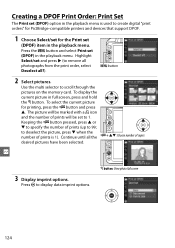
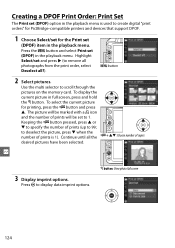
...the current picture for the Print set
(DPOF) item in the playback menu. X button: View photo full screen
124 Press the G button and select Print set (DPOF) in full screen, press... the W button pressed, press 1 or 3 to specify the number of prints is used to create digital "print orders" for PictBridge-compatible printers and devices that support DPOF.
1 Choose Select/set for printing,...
D3100 User's Manual - Page 151
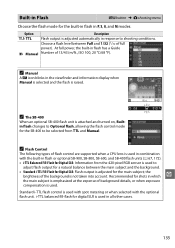
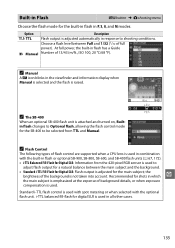
... a flash level between the main subject and the background. At full power, the built-in all other cases.
135
i-TTL balanced fill-flash for digital SLR is used to shooting conditions.
Recommended for the built-in flash in flash or optional SB-900, SB-800, SB-600, and SB-400 flash units (0 67...
D3100 User's Manual - Page 190


... sensitivity control (0 132)
✔
✔
✔
---
--
1 Only available when SU-800 is used to control other flash units.
2 CPU lens required.
3 Standard i-TTL flash for digital SLR is used with spot metering or when selected with CLS-compatible flash units:
Flash unit
Advanced Wireless Lighting
Commander
Remote
Flash mode/feature
SB-900...
D3100 User's Manual - Page 191


...in shooting modes other than j, the flash will appear in i-TTL mode. Take a test shot and view the results in the SB-80DX, SB-28DX, and SB-50DX manuals. If the controls on CLS-compatible digital SLR cameras.... and 3200.
At values over 3200, the desired results may not be used (l and m). The D3100 is taken, the flash has fired at right. If the flash-ready indicator blinks for AF-assist ...
D3100 User's Manual - Page 213


.... 12/39, 13/43 with manual flash (m/ft, ISO 100, 20 °C/68 °F) • TTL: i-TTL balanced fill-flash and standard i-TTL flash for digital SLR
using 420-pixel RGB sensor are available with built-in flash and SB-900, SB-800, SB-600, or SB-400 (i-TTL balanced fill-flash...
D3100 User's Manual - Page 216


...Nikon will not be held liable for use
exclusively with Nikon DX-format digital SLR cameras
Focal length
18-55 mm
Maximum aperture f/3.5-5.6
Lens construction 11 elements...notice.
n
200 mount flange)
Weight
Approx. 265 g (9.3 oz.)
Nikon reserves the right to change the specifications of view
76 °-28 ° 50 ´
Focal length scale Graduated in millimeters (18, 24, 35, 45, 55...
D3100 User's Manual - Page 222


... 104
P
Page size (PictBridge) ....... 119, 122 Perspective control 162 Photo info 100, 130 PictBridge 117, 203 Picture Controls 94, 95 Playback 30...ISO sensitivity 71, 132 i-TTL 135 i-TTL balanced fill-flash for digital SLR 135
J
JPEG 64 JPEG basic 64 JPEG fine 64 JPEG normal 64...VR switch 16, 17 Live view 37, 45 Live view switch 37, 45 Live view/movie 38
M
Magenta 89, 156 Manual ...
D3100 User's Manual - Page 223


..., 132 Sepia 154 Set Picture Control 95 Setup menu 136 Shade (White balance 87 Shooting data 102, 103 Shooting menu 131 Shutter-priority auto 75 Shutter-release button...26, 27, 60, 80 Single...172 Spot 79 sRGB 133 Standard (Set Picture Control)....94 Standard i-TTL fill-flash for digital SLR 135 Start printing (PictBridge)120, 122 Storage folder 149 Straighten 161 Subject-tracking AF 38...
Similar Questions
Where Is The 'tic-tac-toe' Grid That Shows Up In The View Screen? On A D3100. I
(Posted by rmzkip 10 years ago)
D3100 Why Does My Picture Preview Show Blinking Areas In The Photo
(Posted by jdzelenli 10 years ago)
Can The Continuous Shutter Be Used While In The Auto Mode On The Nikon D3100
I am trying to use the continuous shutter (3 pix per second) on my d3100 digital camera while in the...
I am trying to use the continuous shutter (3 pix per second) on my d3100 digital camera while in the...
(Posted by rshartwilson 12 years ago)

