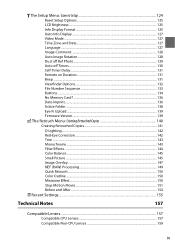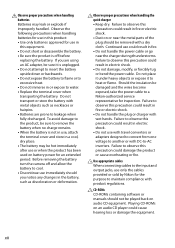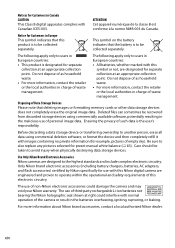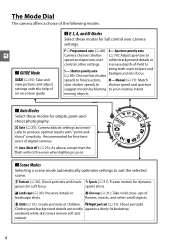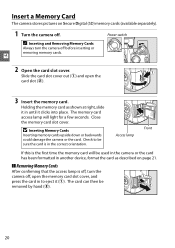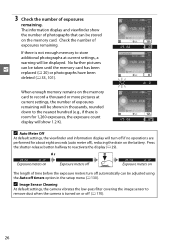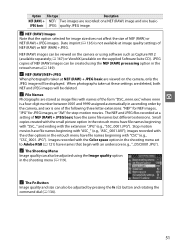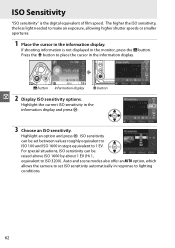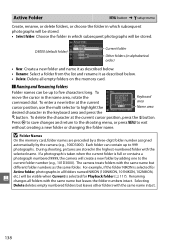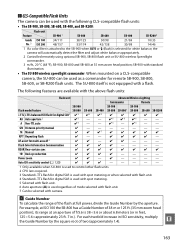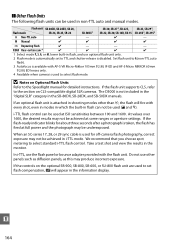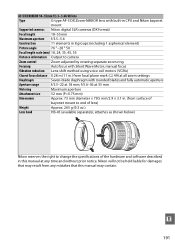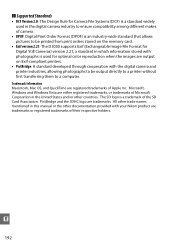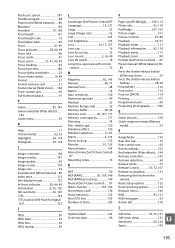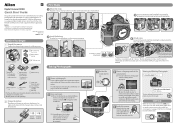Nikon D3000 Support Question
Find answers below for this question about Nikon D3000 - Digital Camera SLR.Need a Nikon D3000 manual? We have 2 online manuals for this item!
Question posted by rathodankit4 on April 12th, 2012
Hard Dust On Ccd
The person who posted this question about this Nikon product did not include a detailed explanation. Please use the "Request More Information" button to the right if more details would help you to answer this question.
Current Answers
Related Nikon D3000 Manual Pages
Similar Questions
User Manual Cool Pix L610
How do I get a hard copy for this camera? I gave the camera to a friend when I purchased a D7100, an...
How do I get a hard copy for this camera? I gave the camera to a friend when I purchased a D7100, an...
(Posted by taffy3wynmusa 8 years ago)
I Have A Red Flashing Timer Come Up On My Camera And I Dont Know What It Is??
(Posted by rachelkeeping20 11 years ago)
How Do You Down Load Pictures To Computer Without Cd.
(Posted by sjbms0405 11 years ago)
What Should Be My Purchase City When I Purchased Slr Camera Online?
I purchased an SLR D3000 Camera from walmart online. To fill the extend service coverage form, I nee...
I purchased an SLR D3000 Camera from walmart online. To fill the extend service coverage form, I nee...
(Posted by sarojmsu 13 years ago)