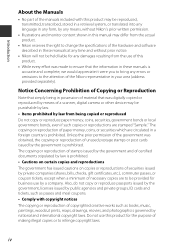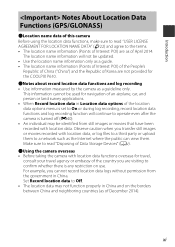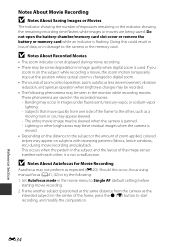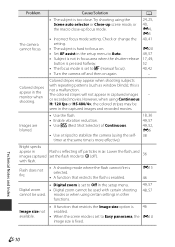Nikon COOLPIX P610 Support Question
Find answers below for this question about Nikon COOLPIX P610.Need a Nikon COOLPIX P610 manual? We have 1 online manual for this item!
Question posted by taffy3wynmusa on October 24th, 2015
User Manual Cool Pix L610
How do I get a hard copy for this camera? I gave the camera to a friend when I purchased a D7100, and I can't find the manual for the L610.
Current Answers
Answer #1: Posted by TechSupport101 on October 24th, 2015 8:55 AM
Hi. Get the .pdf version here https://www.helpowl.com/manuals/Nikon/COOLPIXP610/237730 and simply print it out. Or for a small fee, you can get www.print-my-pdf.com/ to do it for you.
Related Nikon COOLPIX P610 Manual Pages
Similar Questions
Nikon P61o Is Lost In Space
My Nikon Coolpix P610 will not record location data. It is correctly set (and reset) for location tr...
My Nikon Coolpix P610 will not record location data. It is correctly set (and reset) for location tr...
(Posted by bonnielbell 1 year ago)
Darkened Evf With Light Showing Around Edges
Hello, I have had several of Nikon Coolpix cameras just about everything from the l840 all the way u...
Hello, I have had several of Nikon Coolpix cameras just about everything from the l840 all the way u...
(Posted by jasowens73aol 1 year ago)
Where Can Get A Battery Door For An Cool Pix L610
(Posted by oldcowboyseven 2 years ago)
Have Just Bought A Nikon Coolpix P610 And Cannot Find Instructions For Copying
photographs to my p.c.
photographs to my p.c.
(Posted by henleyartist 8 years ago)
I Have A Nikon Cool Pix S400 I Need To Know Whta Usb Charger I Can Get Please
im looking for a usb lead for a nikon coolpix s400 but it seems very hard to find, they say i need t...
im looking for a usb lead for a nikon coolpix s400 but it seems very hard to find, they say i need t...
(Posted by angelaharriet 12 years ago)