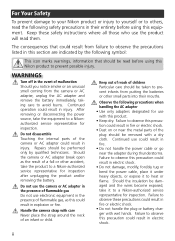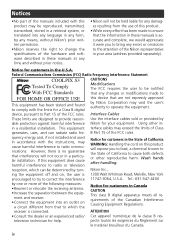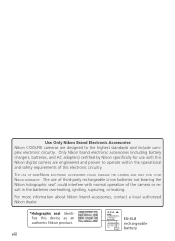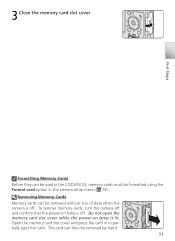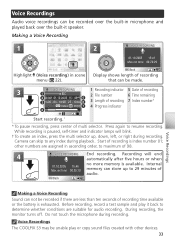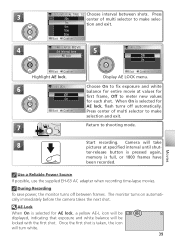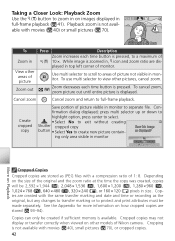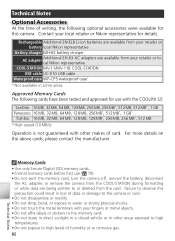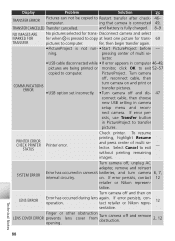Nikon Coolpix S3 Support Question
Find answers below for this question about Nikon Coolpix S3 - Coolpix S3 Digital Camera.Need a Nikon Coolpix S3 manual? We have 1 online manual for this item!
Question posted by dawnford01 on September 19th, 2012
My Brand New Nikon Coolpix S3300 Wont Turn Off. I Can't Transfer Images To The P
The person who posted this question about this Nikon product did not include a detailed explanation. Please use the "Request More Information" button to the right if more details would help you to answer this question.
Current Answers
Related Nikon Coolpix S3 Manual Pages
Similar Questions
Nikon Coolpix L100 Wont Turn New Batteries
(Posted by blamquebr 9 years ago)
New Nikon Coolpix S3300 Won't Turn On
(Posted by abhi5fezo 9 years ago)
Nikon Coolpix S3300 This Card Cannot Be Used
(Posted by greru 10 years ago)
Dear Sir,
My Nikon Coolpix S3 Shows 'lens Cover Error' While Powering On Came
PLEASE HELP ME IN THIS MATTER BY LETTING ME KNOW THE SOLUTION FOR THE PROBLEM MENTIONED IN QUESTION ...
PLEASE HELP ME IN THIS MATTER BY LETTING ME KNOW THE SOLUTION FOR THE PROBLEM MENTIONED IN QUESTION ...
(Posted by vinncam 11 years ago)
Coolpix 8800vr Wont Turn On. It Has A New Fully Charged Battery In It.
(Posted by tcalwil 12 years ago)