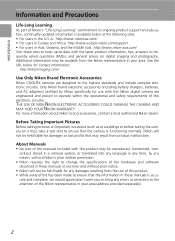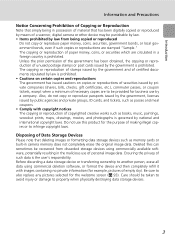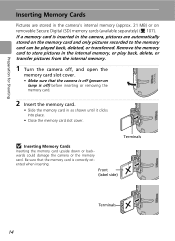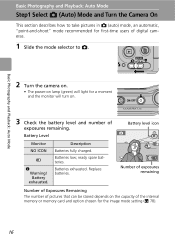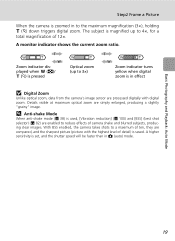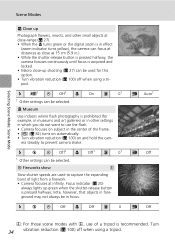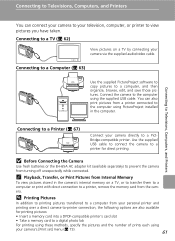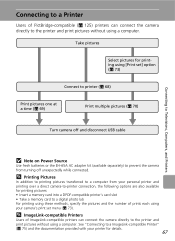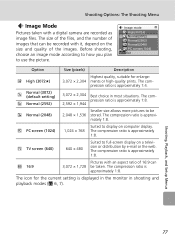Nikon Coolpix L12 Support Question
Find answers below for this question about Nikon Coolpix L12 - Digital Camera - Compact.Need a Nikon Coolpix L12 manual? We have 2 online manuals for this item!
Question posted by rajesh1mishra1 on March 6th, 2012
Sd Memory
8gb SD memory can support in coolpix l22 model
Current Answers
Related Nikon Coolpix L12 Manual Pages
Similar Questions
About My Nikon Coolpix L22 Camera Did Not Take A Picture And Shooting Button
Dear, Sir my Nikon Coolpix L22 supplier my camera did not take a picture when I want to take a Photo...
Dear, Sir my Nikon Coolpix L22 supplier my camera did not take a picture when I want to take a Photo...
(Posted by belaybelay84 8 years ago)
Can I Transfer Pictures From Internal Memory To My Memory Card From L120
coolpix camera
coolpix camera
(Posted by scypmark 9 years ago)
How Can I Down Load Off Internal Memory?
I would like to down load pictures off internal memory, but when i plug camera in I get a communicat...
I would like to down load pictures off internal memory, but when i plug camera in I get a communicat...
(Posted by rmikkola 11 years ago)
Can The Camera Coolpix S2000 Read A Compact Flash Card Of 4 Gb?
Can the camera coolpix S2000 read a compact flash card of 4 GB? or it needs a firmware update? Pleas...
Can the camera coolpix S2000 read a compact flash card of 4 GB? or it needs a firmware update? Pleas...
(Posted by majdinammour 12 years ago)
Seperate Multi-shots
please tel me how to seperate the multi shot pictures. have a Nikon Coolpix L22/L21 Please give th...
please tel me how to seperate the multi shot pictures. have a Nikon Coolpix L22/L21 Please give th...
(Posted by usamarinemom2007 12 years ago)