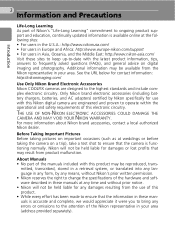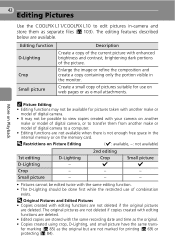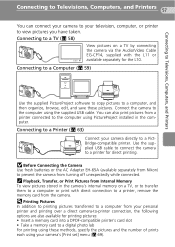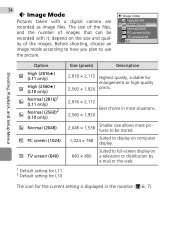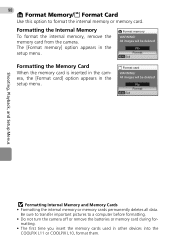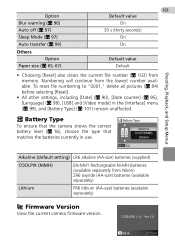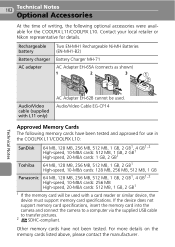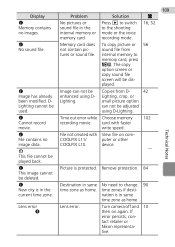Nikon Coolpix L11 Support Question
Find answers below for this question about Nikon Coolpix L11 - Coolpix L11 Digital Camera.Need a Nikon Coolpix L11 manual? We have 2 online manuals for this item!
Question posted by johnp2134 on November 5th, 2020
Updating Firmware For Coolpix L11
I'm told by Nikon there is no firmware update for my camera, Since I can't get any photos off the camera onto my computer, the camera is apparently useless.Is there some 3rd party firmware that I can use to keep using the camera, or is there another solution to this problem?
Current Answers
Answer #1: Posted by Odin on November 5th, 2020 10:12 AM
Does https://ishort.ink/AEWn help?
Hope this is useful. Please don't forget to click the Accept This Answer button if you do accept it. My aim is to provide reliable helpful answers, not just a lot of them. See https://www.helpowl.com/profile/Odin.
Related Nikon Coolpix L11 Manual Pages
Similar Questions
Replace Screen Size 2.4' For Nikon Coolpix L11 6.0 Mp Digital Camera
(Posted by BigSam100 10 years ago)
Flash Bulb
I need to obtain a new bulb and to replace the bulb in the Nikon Coolpix L11.
I need to obtain a new bulb and to replace the bulb in the Nikon Coolpix L11.
(Posted by johncuc99 10 years ago)
Can You Attach The Nikon Coolpix P500 Directly To A Computer To Print Photos
(Posted by Arechlyssy 10 years ago)
Removing Pictures From The Memory Card In My Coolpix L 11 Camera?
Can someone give me step by step instructions on how to delete selected pictures from the memory car...
Can someone give me step by step instructions on how to delete selected pictures from the memory car...
(Posted by bloodnut1 11 years ago)