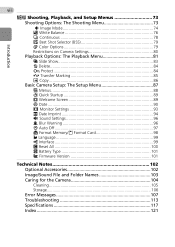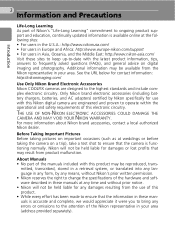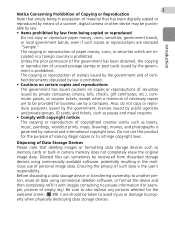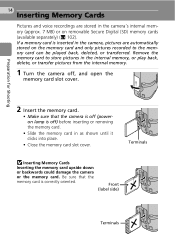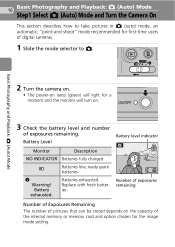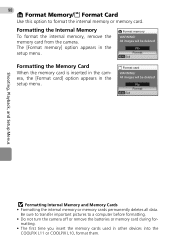Nikon Coolpix L11 Support Question
Find answers below for this question about Nikon Coolpix L11 - Coolpix L11 Digital Camera.Need a Nikon Coolpix L11 manual? We have 2 online manuals for this item!
Question posted by ankurdeepanshu on May 1st, 2012
How Tomemory Card Is Writeprotected Plz. Provide The Answer Is Sted By Step
The person who posted this question about this Nikon product did not include a detailed explanation. Please use the "Request More Information" button to the right if more details would help you to answer this question.
Current Answers
Related Nikon Coolpix L11 Manual Pages
Similar Questions
Nikon Coolpix L26 'card Cannot Be Read'
i just got a nikon coolpix L26 camera. i also got a new Micro SD Card, HC Class B 8gb for it.when i ...
i just got a nikon coolpix L26 camera. i also got a new Micro SD Card, HC Class B 8gb for it.when i ...
(Posted by garrtnt 7 years ago)
This Card Can Not Be Read Message On Coolpix S8100
(Posted by rap8mario 10 years ago)
Iforgot The Secret Question And No Access To Alternate Email
i can't remember the answer to my secret question on yahoo and the alternative email i used seemed n...
i can't remember the answer to my secret question on yahoo and the alternative email i used seemed n...
(Posted by ahyor89 11 years ago)
My Camera All Of A Sudden Says Memory Card Locked, Slide To Write? How?
how do slide to unlock? there is nothing on the card that i can see, i have no idea, this is the fir...
how do slide to unlock? there is nothing on the card that i can see, i have no idea, this is the fir...
(Posted by shirleyb1948 11 years ago)
Removing Pictures From The Memory Card In My Coolpix L 11 Camera?
Can someone give me step by step instructions on how to delete selected pictures from the memory car...
Can someone give me step by step instructions on how to delete selected pictures from the memory car...
(Posted by bloodnut1 11 years ago)