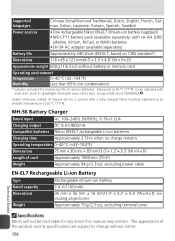Nikon Coolpix 8800 Support Question
Find answers below for this question about Nikon Coolpix 8800 - Digital Camera - 8.0 Megapixel.Need a Nikon Coolpix 8800 manual? We have 1 online manual for this item!
Question posted by mcarvalho45 on July 23rd, 2015
How Can I Resolve The Problem When My Nikon 8800 1.4 Shows ' System Error 2'?
The person who posted this question about this Nikon product did not include a detailed explanation. Please use the "Request More Information" button to the right if more details would help you to answer this question.
Current Answers
Related Nikon Coolpix 8800 Manual Pages
Similar Questions
How Do I Format The Nikon Coolpix 8800 Memory Disk?
(Posted by MUGANfredhp 9 years ago)
Show Me How To Use The Panorama Mode On Nikon Coolpix P510
(Posted by Khaycmayro 10 years ago)
Camera Keeps Showing Error Message'press Shutter Release Button'
Why do I do to fix it
Why do I do to fix it
(Posted by Bobcatmama6470 11 years ago)
Lens Error.
Camera Coolpix S1200pj Shows Message Of Lens Error And It Cannot Wo
(Posted by malongoraphael 11 years ago)