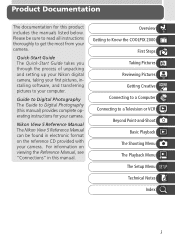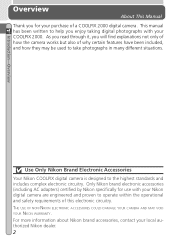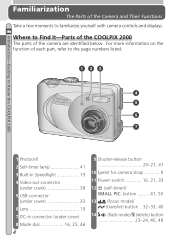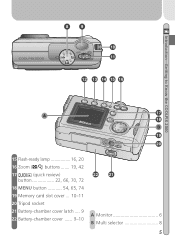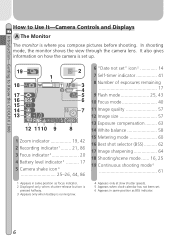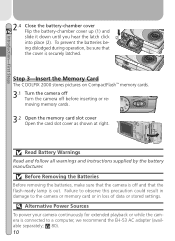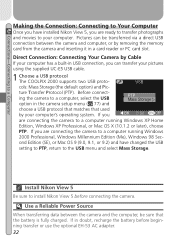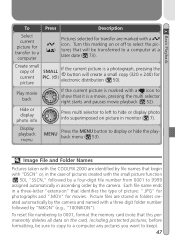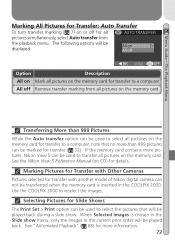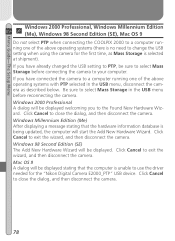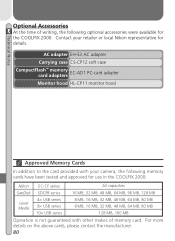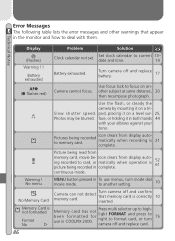Nikon Coolpix 2000 Support Question
Find answers below for this question about Nikon Coolpix 2000 - Coolpix 2000 Digital Camera.Need a Nikon Coolpix 2000 manual? We have 1 online manual for this item!
Question posted by psmith1945 on February 2nd, 2013
Nikon Coolpix 2000 Won't Turn On
Current Answers
Answer #1: Posted by tintinb on February 3rd, 2013 7:40 PM
1. Carefully check the negative and positive of your battery and follow the instructions indicated in the battery compartment of your camera.
2. Make sure that the battery is working or fully charged
If you have more questions, please don't hesitate to ask here at HelpOwl. Experts here are always willing to answer your questions to the best of our knowledge and expertise.
Regards,
Tintin
Related Nikon Coolpix 2000 Manual Pages
Similar Questions
My camera won't turn on with the new battery does it take 24 hours to charge
Coolpix S4000. Li-on battery no longer charges. Replaced battery, attempted to charge. Green light b...
Can the camera coolpix S2000 read a compact flash card of 4 GB? or it needs a firmware update? Pleas...