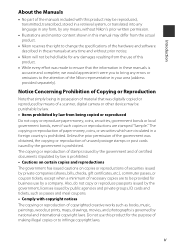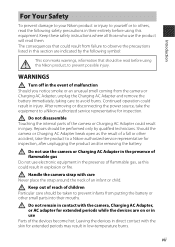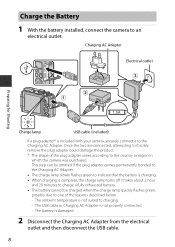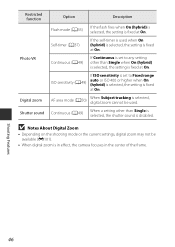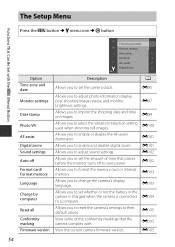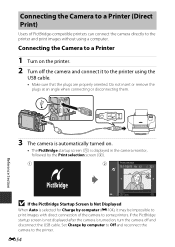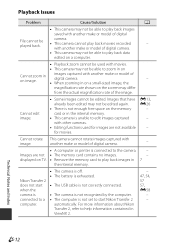Nikon COOLPIX S9900 Support Question
Find answers below for this question about Nikon COOLPIX S9900.Need a Nikon COOLPIX S9900 manual? We have 1 online manual for this item!
Question posted by tapistapisserie on July 14th, 2019
Problem With Lenz Sounds And Not Fixing
my Nikon s9900 has a problem when I turn on it and then zoom open and make sounds and can't be fixed. The only way to stop that is to remove the battery.The same problem is shown here :https://m.youtube.com/watch?v=DqBX8GHkUh4How to repair it ?
Current Answers
Answer #1: Posted by Troubleshooter101 on July 28th, 2019 9:19 AM
I watched the video by the link you provided please click the link below
https://www.justanswer.com/video-camera-repair/a9mbe-coolpix-900-recently-making-grinding-noise.html
Thanks
Please respond to my effort to provide you with the best possible solution by using the "Acceptable Solution" and/or the "Helpful" buttons when the answer has proven to be helpful. Please feel free to submit further info for your question, if a solution was not provided. I appreciate the opportunity to serve you!
Troublshooter101
Related Nikon COOLPIX S9900 Manual Pages
Similar Questions
I Have A Coolpix 9900 And Need Help In Getting Some Videos Downloaded To My Ipad
I have over 1000 pictures on my camera and several videos. When I downloaded to my IPad only the pic...
I have over 1000 pictures on my camera and several videos. When I downloaded to my IPad only the pic...
(Posted by jlmitchell1949 7 years ago)
Manual / Digital Camera D3100
(Posted by simoneodin 10 years ago)
Can The Camera Coolpix S2000 Read A Compact Flash Card Of 4 Gb?
Can the camera coolpix S2000 read a compact flash card of 4 GB? or it needs a firmware update? Pleas...
Can the camera coolpix S2000 read a compact flash card of 4 GB? or it needs a firmware update? Pleas...
(Posted by majdinammour 12 years ago)