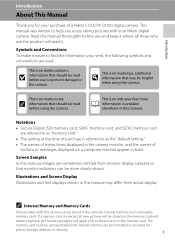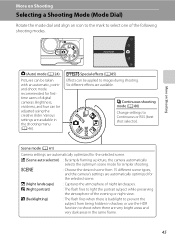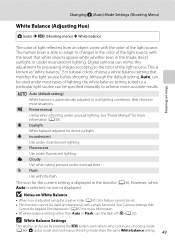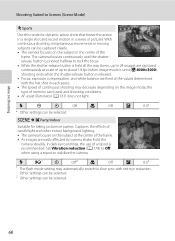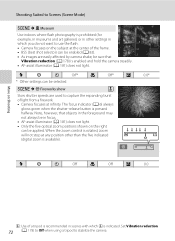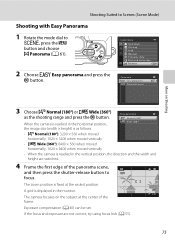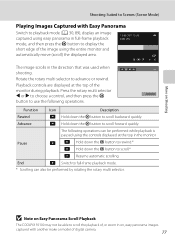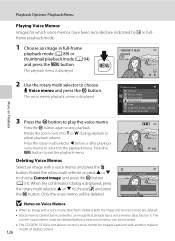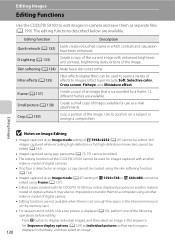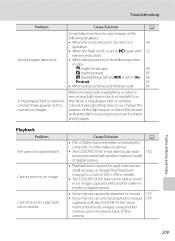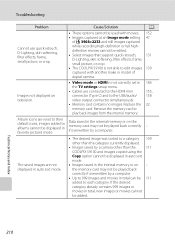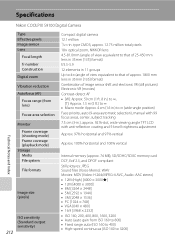Nikon COOLPIX S9100 Support Question
Find answers below for this question about Nikon COOLPIX S9100.Need a Nikon COOLPIX S9100 manual? We have 1 online manual for this item!
Question posted by JDUDMW000 on December 21st, 2013
How To Fix S9100 Image Sensor Positioning Problem
The person who posted this question about this Nikon product did not include a detailed explanation. Please use the "Request More Information" button to the right if more details would help you to answer this question.
Current Answers
Related Nikon COOLPIX S9100 Manual Pages
Similar Questions
Dropped S9100 And Now Says, Mode Dial Is Not In The Proper Position?
Anything I can possibly do to fix other than send away for repair?
Anything I can possibly do to fix other than send away for repair?
(Posted by Glennswanson1 9 years ago)
Manual / Digital Camera D3100
(Posted by simoneodin 10 years ago)
The Nikon Coolpix S9100 Screen Doesnt Show An Digital Image?
(Posted by alice42734 11 years ago)
Nikon Coolpix S9100 Memory Card Problem
I have a Nikon Coolpix S9100. The problem I am having is that any memory card I now put into the cam...
I have a Nikon Coolpix S9100. The problem I am having is that any memory card I now put into the cam...
(Posted by healing1027 11 years ago)
Problems About Nikon Coolpix L26
hi sir,,, i wanna suggestn frm u....i my qustn is which is the better point n shoot digital camera w...
hi sir,,, i wanna suggestn frm u....i my qustn is which is the better point n shoot digital camera w...
(Posted by akravi0007 11 years ago)