Nikon COOLPIX S9100 Support Question
Find answers below for this question about Nikon COOLPIX S9100.Need a Nikon COOLPIX S9100 manual? We have 1 online manual for this item!
Question posted by Hapcbac on May 26th, 2014
How To Attach Eh-62f Ac Adapter To Nikon S9100
The person who posted this question about this Nikon product did not include a detailed explanation. Please use the "Request More Information" button to the right if more details would help you to answer this question.
Current Answers
There are currently no answers that have been posted for this question.
Be the first to post an answer! Remember that you can earn up to 1,100 points for every answer you submit. The better the quality of your answer, the better chance it has to be accepted.
Be the first to post an answer! Remember that you can earn up to 1,100 points for every answer you submit. The better the quality of your answer, the better chance it has to be accepted.
Related Nikon COOLPIX S9100 Manual Pages
User Manual - Page 4
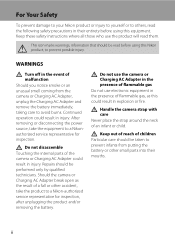
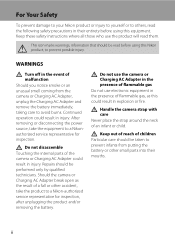
... service representative for inspection.
For Your Safety
To prevent damage to your Nikon product or injury to yourself or to others, read them. Repairs should be taken to prevent infants from the camera or Charging AC Adapter, unplug the Charging AC Adapter and remove the battery immediately, taking care to avoid burns.
Do not disassemble Touching...
User Manual - Page 5


... If you are using the Charging AC Adapter/AC adapter, be sure to remove the battery when no charge remains.
• Discontinue use with travel converters or adapters designed to convert from one voltage to a Nikonauthorized service representative for use either Charging AC Adapter EH-69P (supplied) or the Charge by using a camera that supports battery charging or by...
User Manual - Page 13
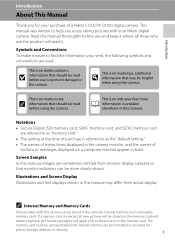
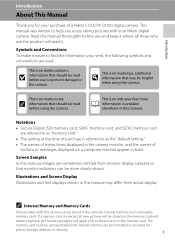
... can be read before the internal memory can be stored in the camera's internal memory or on a computer monitor appear in the camera monitor, and the names of a Nikon COOLPIX S9100 digital camera. This icon indicates that should be formatted or accessed for your Nikon digital camera.
Introduction
Introduction
About This Manual
Thank you for
picture storage, deletion, or viewing...
User Manual - Page 14


....nikonusa.com/ • For users in Europe and Africa: http://www.europe-nikon.com/support/ • For users in Asia, Oceania, and the Middle East: http://www.nikon-asia.com/ Visit these sites to keep up-to-date with this Nikon digital camera are designed to ensure that the information in these manuals is accurate...
User Manual - Page 28


... connectors are connected, attempting to forcibly remove the plug adapter could damage the product. * The shape of the plug adapter varies according to the camera via the supplied USB Cable UC-E6, and then plugging the Charging AC Adapter into the camera, by connecting the supplied Charging AC Adapter EH-69P to the country or
region in which the...
User Manual - Page 30


... or Battery Charger
• Connecting the COOLPIX S9100 to the camera from an electrical outlet and taking pictures and playing back images are available with another make or model of device.
• Be sure to read and follow the warnings for the Charging AC Adapter on Charging AC Adapter
• The Charging AC Adapter EH-69P is connected to the...
User Manual - Page 35


Disconnect the AC adapter • Do...a computer. Write protect switch
B Notes on Memory Cards
• Use only Secure Digital memory cards. • Do not perform the following during data transfer to humidity, ...this camera to the camera or memory card: - Note that formatting permanently deletes all images and other devices the first time they are inserted into the COOLPIX S9100 (A...
User Manual - Page 138
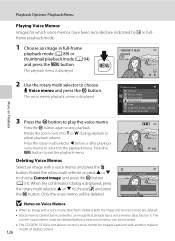
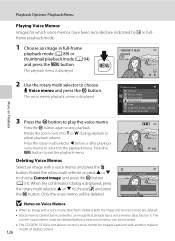
...Playback Options: Playback Menu
Playing Voice Memos Images for an image that already has a voice memo attached on it. Press the k button again to
adjust playback volume.
Rotate the zoom control to... The COOLPIX S9100 is not able to record a voice memo for images captured with another make or
model of digital camera.
126 Deleting Voice Memos
Select an image with a voice memo attached is ...
User Manual - Page 142
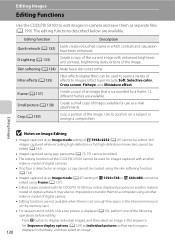
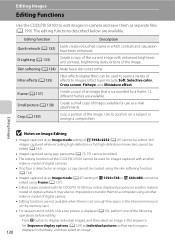
...to images. Filter effects (A 135)
Filter effects (digital filter) can be impossible to transfer them as e-mail attachments. The editing functions described below are available.
Still ...COOLPIX S9100 may also be used for use as separate files (A 199). D-Lighting (A 133) Skin softening (A 134)
Create a copy of the current image with another make or model of digital camera...
User Manual - Page 170
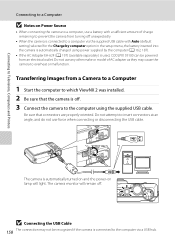
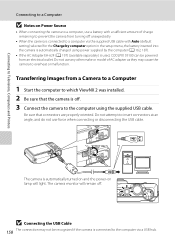
... by the computer (A 162, 187).
• If the AC Adapter EH-62F (A 197) (available separately) is used, COOLPIX S9100 can be recognized if the camera is off . Do not use any other make or model of charge remaining to prevent the camera from turning off unexpectedly.
• When the camera is automatically charged using the supplied USB cable.
The...
User Manual - Page 174


...a computer. In this case, use the Charging AC Adapter EH-69P (A 16) to charge the battery and then set the camera's date and time.
• If the camera is turned off, charging will also stop. ...the camera can data be charged as Nikon Transfer 2, may be turned off. • When disconnecting the camera from a Camera to a Computer" (A 158) for the sole purpose of the computer to the camera. ...
User Manual - Page 175
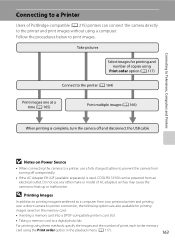
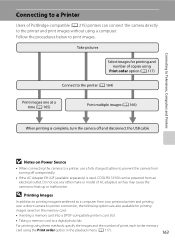
...a memory card to a digital photo lab
For printing using these methods, specify the images and the number of AC adapters as they may cause the camera to heat up or malfunction... 166)
When printing is complete, turn the camera off unexpectedly.
• If the AC Adapter EH-62F (available separately) is used, COOLPIX S9100 can connect the camera directly to the printer and print images without ...
User Manual - Page 196


... blinks. • If no operations are displayed: 3 minutes • During slide show playback: up to 30 minutes
184 • When the AC Adapter EH-62F is blinking, the following situations: • While menus are performed for another three minutes, the camera will turn off automatically. • When the power-on lamp is connected: 30 minutes
User Manual - Page 207


...Should the battery terminals become hot during use . • When charging the COOLPIX S9100 using the camera and replace or charge the battery if necessary. Do not store the battery in...from the camera or optional battery charger when it no longer holds a charge. Maximizing Camera Life and Performance
C The Battery
• Check the battery level before using the Charging AC adapter EH-69P or...
User Manual - Page 209


Technical Notes and Index
Optional Accessories
Rechargeable battery Charging AC adapter Battery charger
Rechargeable Li-ion Battery EN-EL121 Charging AC Adapter EH-69P1, 2 Battery Charger MH-65 AC Adapter EH-62F (connect as necessary. Technical Notes and Index
197 USB Cable UC-E61
Audio Video Cable EG-CP161
1 Supplied with camera at time of purchase (see page 3 of the grooves...
User Manual - Page 217
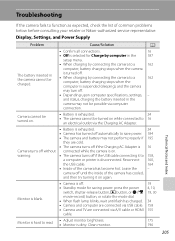
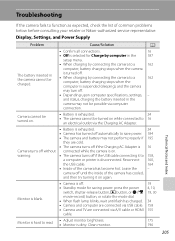
... Nikon-authorized service representative. Display, Settings, and Power Supply
Problem
Cause/Solution
A
The battery inserted in the
187
setup menu.
• When charging by connecting the camera to 158,
a computer or printer is suspended (sleeping), and the camera
may not perform properly if 195
they are connected via the Charging AC Adapter. warning.
• The camera...
User Manual - Page 221
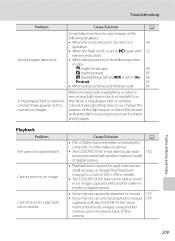
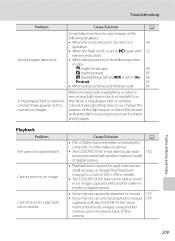
...)
65
- Portrait
67
• When using another make of camera.
• The COOLPIX S9100 is not able to zoom in the following situations.
• When the noise reduction function is in
A ring-shaped belt or rainbow-
position of digital camera.
• Voice memos cannot be attached to movies. • Voice memos can only be able to...
User Manual - Page 224
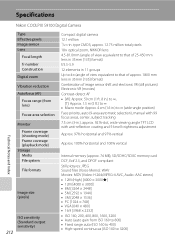
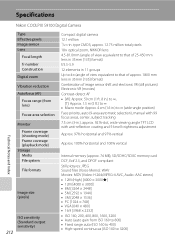
Specifications
Nikon COOLPIX S9100 Digital Camera
Technical Notes and Index
Type Effective pixels Image sensor Lens
Focal length f/-number Construction Digital zoom
Vibration reduction ...Media File system
File formats
Image size (pixels)
ISO sensitivity (Standard output sensitivity)
212
Compact digital camera 12.1 million 1/2.3-in .), approx. 921k-dot, wide viewing angle TFT LCD with anti-...
User Manual - Page 225


...EN-EL12 (supplied) AC Adapter EH-62F (available separately)
Charging time
Approx. 3 hours and 50 minutes (when using Charging AC Adapter EH-69P and when no condensation)
213 to 13 ft.)
(ISO sensitivity: Auto) [T]: 1.5 to 4.0 m (1 ft. 8 in flash
Range (approx.)
[W]: 0.5 to 2.5 m (5 ft. Specifications
Exposure
Metering
256-segment matrix, center-weighted, spot (digital zoom 2× or...
User Manual - Page 226


.... 22.5 g (0.8 oz) (excluding terminal cover)
Charging AC Adapter EH-69P
Rated input Rated capacity Rated output Operating temperature
Dimensions (W × H × D)
Weight
AC 100-240 V, 50/60 Hz, 0.068-0.042 A
6.8-10... adapter) For Argentina: Approx. 80 g (2.9 oz)
Technical Notes and Index
B Specifications
Nikon will not be held liable for any errors this manual may vary depending on Camera...
Similar Questions
Nikon Eh-67 Ac Adapter Does It Charge Batteries L120
(Posted by scPrince 9 years ago)
Where Do I Plug In The Ac Adapter In My Nikon Coolpix P510
(Posted by daKhem 9 years ago)
Which Nikon Digiscoping Adapter Works With The Coolpix S9100 Camera
(Posted by gspatprinc 10 years ago)
The Nikon Coolpix S9100 Screen Doesnt Show An Digital Image?
(Posted by alice42734 11 years ago)
Using An Ipad Adapter For S9100
Can I use my ipad 10W USB Power adapter instead of the EH-69p for my coolpix s9100 Nikon? I cannot f...
Can I use my ipad 10W USB Power adapter instead of the EH-69p for my coolpix s9100 Nikon? I cannot f...
(Posted by bswan2 11 years ago)

