Nikon COOLPIX S8200 Support Question
Find answers below for this question about Nikon COOLPIX S8200.Need a Nikon COOLPIX S8200 manual? We have 1 online manual for this item!
Question posted by edkiel on September 1st, 2013
My Sd Card Momentarily Shows My Pictures Then My Computer Announces:' Windows Ex
Windows explorer is shutting down
Current Answers
There are currently no answers that have been posted for this question.
Be the first to post an answer! Remember that you can earn up to 1,100 points for every answer you submit. The better the quality of your answer, the better chance it has to be accepted.
Be the first to post an answer! Remember that you can earn up to 1,100 points for every answer you submit. The better the quality of your answer, the better chance it has to be accepted.
Related Nikon COOLPIX S8200 Manual Pages
Reference Manual - Page 4


... in a country or region that any items are missing, please contact the store where you for purchasing the Nikon COOLPIX S8200 digital camera. Introduction
Introduction
Read This First
Thank you purchased the camera. NOTE: A memory card is not included with terminal cover)
Charging AC Adapter EH-69P*
USB Cable UC-E6
Audio Video Cable EG-CP16...
Reference Manual - Page 6


...digital camera are designed to the highest standards and include complex electronic circuitry. The use with normal operation of the camera or result in your area (address provided separately).
Before Taking Important Pictures
Before taking the camera....nikon.com/
Use Only Nikon Brand Electronic Accessories
Nikon COOLPIX cameras are engineered and proven to operate within the operational and...
Reference Manual - Page 7


...data storage device or transferring ownership to also replace any pictures selected for the Select an image option in possession of a scanner, digital camera or other device may be recovered from being in the... passports issued by the government, licenses issued by public agencies and private groups, ID cards and tickets, such as passes and meal coupons. • Comply with images containing...
Reference Manual - Page 31


... not pull it at an angle. Preparation 1 Insert the Battery
Removing the Battery Turn the camera off before
use.
15 Observe caution when removing the battery or memory card.
To eject the battery, open the battery-chamber/ memory card slot cover and slide the orange battery latch up in "The Battery" (F4) before...
Reference Manual - Page 34


... the
monitor are off the camera before formatting.
• To format a memory card, insert the card into the camera, press the d button, and select Format card in the setup menu (A 94). B Notes About Memory Cards
See "Memory Cards" (F5) and the documentation included with this camera, be sure to check that the memory card is formatted. Be sure to...
Reference Manual - Page 35
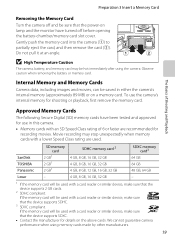
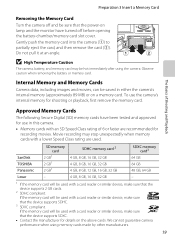
... the device supports 2 GB cards.
2 SDHC compliant. Approved Memory Cards
The following Secure Digital (SD) memory cards have turned off before opening the battery-chamber/memory card slot cover. We cannot guarantee camera performance when using the camera. If the memory card will be used . Gently push the memory card into the camera (1) to partially eject the card, and then remove the...
Reference Manual - Page 57


After taking a picture, do not turn the camera off before the monitor switches to the shooting screen. - The Y icon is displayed in...focus area or focus indicator (A 6) always glows green when the shutter-release button is pressed all the way, the camera captures a series of night landscapes. When the shutter-release button is pressed halfway.
41 Shooting Features
Scene Mode (Shooting...
Reference Manual - Page 58


..., throwing features or details into shadow. When the shutter-release button is an HDR composite image. After taking a picture, do not turn the camera off before the monitor switches to Level 1-Level 3: Use when taking pictures with very bright and dark areas in shadow. - You can compensate by D-Lighting (A 80) at the time...
Reference Manual - Page 60
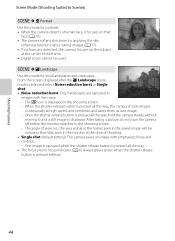
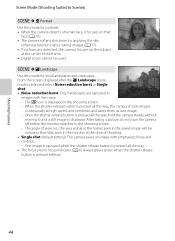
...hold the camera steady without
moving it focuses on the subject
at the center of the frame. • Digital zoom cannot be narrower than that
face (A 76). • The camera softens skin ... Noise reduction burst: Crisp landscapes are detected, the camera focuses on that seen in the shooting screen. - After taking a picture, do not turn the camera off before saving images (A 77). • If ...
Reference Manual - Page 61


...taking a picture, do not turn the camera off before saving images (A 77). • If no faces are detected, the camera focuses on...camera during shooting. - You may hear the sound of the camera focusing. • Focus, exposure, and hue are captured continuously at a rate of the frame. • Digital... mode setting, the memory card used .
45 The camera captures a series of the frame. • ...
Reference Manual - Page 100


... in the slot.
• SD card reader: Connect a card reader (available separately from third-party suppliers) to the computer via a USB hub.
Choose one of images, it may not be copied to select Nikon Transfer 2. 1 Under Import pictures and videos,
click Change program. Connect the camera to the computer using Windows 7
If the dialog shown at...
Reference Manual - Page 119


... used as a sequence if the images were captured with another make or model of digital camera.
Continuous -
Continuous H: 120 fps -
To return to represent the images in the... is displayed (A 8). Reference Section
B Notes About Sequence
The camera cannot display images that were captured continuously as the "key picture," i.e., it is
displayed individually. • Select an image...
Reference Manual - Page 122


...individual images, and then select an image in the internal memory or on the memory card.
• For sequences for images captured with enhanced brightness and contrast, brightening dark ... of digital cameras.
• If no face is displayed individually, and then select an image
E10 Editing Still Images
Editing Features
Use the COOLPIX S8200 to edit images in which only a key picture is...
Reference Manual - Page 142


...the settings are saved in the camera's memory even if the camera is turned off.
• ...pictures under fluorescent lighting.
Although the default setting, Auto, can be selected only when using continuous shooting mode. The current white balance setting is able to adapt to suit lighting conditions. Best choice in the shade, direct sunlight, or under most situations. Digital cameras...
Reference Manual - Page 161


...up to rotate the image
90 degrees.
Reference Section
B Notes About Image Rotation
• The camera cannot rotate images captured with the image. The Playback Menu
f Rotate Image
Press the c button...orientation, and save orientation information with another make or model of digital camera. • While only the key picture of a sequence is displayed, rotate the multi selector or press...
Reference Manual - Page 163


... for an image that already has a voice memo attached to pictures recorded with easy panorama.
• This camera cannot record voice memos for more information. C More Information
See "File and Folder Names" (E84) for images captured with another make or model of digital camera.
When the confirmation dialog is displayed. Ye s No
Reference Section...
Reference Manual - Page 199
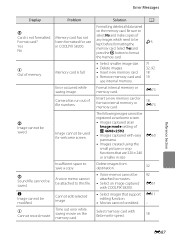
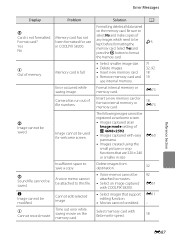
...; Select smaller image size. • Delete images. • Insert new memory card. • Remove memory card and
use in COOLPIX S8200.
u Out of l 4608×2592 • Images captured with easy panorama • Images created using the small picture or crop functions that support editing function.
• Movies cannot be edited.
92 E51 E11 -
Image...
Reference Manual - Page 214


...or set to W (off). • Flash window is blocked. • Subject is beyond flash...is selected), Night portrait
• When using the flash, In-Camera Red Eye Fix may be applied to any 42
setting other than Off)
...shaped belt or rainbow-colored stripe (ghosting) may take more time to take pictures using continuous shooting mode.
50
When shooting with red-eye reduction). activated ...
Reference Manual - Page 215


...camera cannot be applied multiple times. • The camera cannot edit images captured with the COOLPIX S8200. Remove the memory card to play back 92 movies recorded with another make or model of digital camera...movies,
small pictures, or images that have been
Cannot zoom in on this camera.
- 80, E50
Cannot use quick retouch, D-Lighting, skin softening, filter effects, small picture, or ...
Reference Manual - Page 217


...% horizontal and 100% vertical
Internal memory (approx. 89 MB), SD/SDHC/SDXC memory card DCF, Exif 2.3, and DPOF compliant Still pictures: JPEG Sound files (Voice Memo): WAV Movies: MOV (Video: H.264/MPEG-4 AVC, Audio: AAC stereo)
Technical Notes and Index
F15 Specifications
Nikon COOLPIX S8200 Digital Camera
Type Effective pixels Image sensor Lens
Focal length
f/-number Construction...
Similar Questions
How To Download Pictures From Nikon Coolpix S8200 Onto Windows 8
(Posted by knugdcon 9 years ago)
How Do I Watch My Pictures On Tv From My Nikon Coolpix S8200
(Posted by mekoFa 9 years ago)
Can You Get Pictures Back After Deleting From Nikon Coolpix S8200
(Posted by naSJ 9 years ago)
How To Transfer Pictures From Internal Storage To Sd Card For Coolpix P510
(Posted by njimo 9 years ago)
How Do I Transfer Pictures From The Sd Card Of My Nikon S4200 To My Computer
(Posted by thisthatcs 11 years ago)

