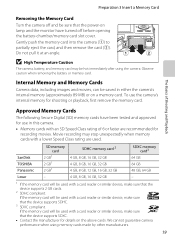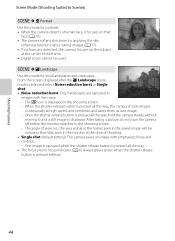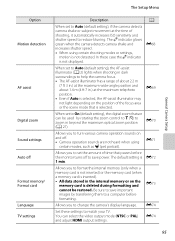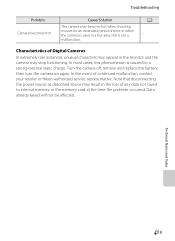Nikon COOLPIX S8200 Support Question
Find answers below for this question about Nikon COOLPIX S8200.Need a Nikon COOLPIX S8200 manual? We have 1 online manual for this item!
Question posted by BitsWS on September 28th, 2013
Nikon Coolpix S8200 Will Not Turn On
The person who posted this question about this Nikon product did not include a detailed explanation. Please use the "Request More Information" button to the right if more details would help you to answer this question.
Current Answers
Related Nikon COOLPIX S8200 Manual Pages
Similar Questions
Nikon Coolpix S8200 Green Light Flashing Camera Wont Turn On
(Posted by onlcaseyl 10 years ago)
I Just Bought The Nikon - Coolpix S6200 16.0-megapixel Digital Camera - How Do
you remove the date from showing up?
you remove the date from showing up?
(Posted by bigelkstas 10 years ago)
Nikon Coolpix S8200 Problems
Hi my coolpix S8200 switches on and lens opens and I can take pictures but that is it...I cannot acc...
Hi my coolpix S8200 switches on and lens opens and I can take pictures but that is it...I cannot acc...
(Posted by tblythe60 10 years ago)
Manual / Digital Camera D3100
(Posted by simoneodin 10 years ago)
My Lenses Keep Movin In And Out When I Turn My Camera How Can I Fix It
i've went around the lenses to get any dust particles out and charged the battery all the way and it...
i've went around the lenses to get any dust particles out and charged the battery all the way and it...
(Posted by Anonymous-99055 11 years ago)