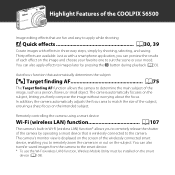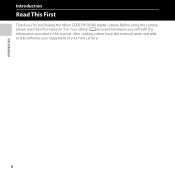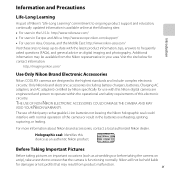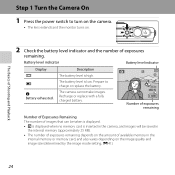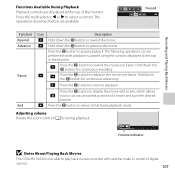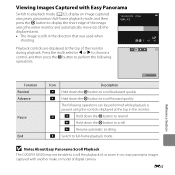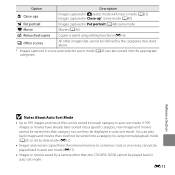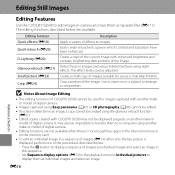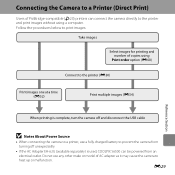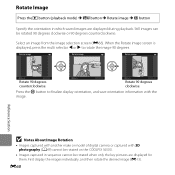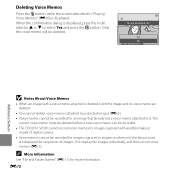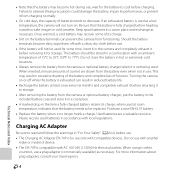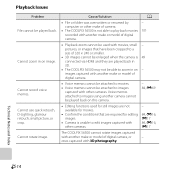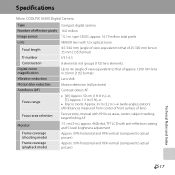Nikon COOLPIX S6500 Support Question
Find answers below for this question about Nikon COOLPIX S6500.Need a Nikon COOLPIX S6500 manual? We have 1 online manual for this item!
Question posted by ragusajo1 on June 9th, 2014
How Is The Battery Life On This Camera?
How long does battery life last on this camera. Thanks.
Current Answers
Answer #1: Posted by seemeagain on June 9th, 2014 4:00 AM
can shoot 150 photos or record 25 minutes
as per the site techtree.com/content/reviews/3915/review-nikon-coolpix-s6500.html
can shoot 150 photos or record 25 minutes can shoot 150 photos or record 25 minutes can shoot 150 photos or record 25 minutes can shoot 150 photos or record 25 minutesRelated Nikon COOLPIX S6500 Manual Pages
Similar Questions
Nikon L110 Battery Life Indicator
How can I tell what percent of battery life is left for Nikon L110 Coolpix?
How can I tell what percent of battery life is left for Nikon L110 Coolpix?
(Posted by bobirby 10 years ago)
How Do I Find A Tutorial For Nikon Coolpix S6500?
I need a tutorial for Nikon Coolpix S6500 camera
I need a tutorial for Nikon Coolpix S6500 camera
(Posted by vincentjoel 10 years ago)
S6500 Wifi Camera. Setup Camera & Iphone, No Connection, Only Negotiates
every attempt at connection fails? ready to return camera
every attempt at connection fails? ready to return camera
(Posted by EKizis22 10 years ago)
Battery Life
I put in new batteries and or recharged ones My unit will only take 5 or 6 photos and the srceen sa...
I put in new batteries and or recharged ones My unit will only take 5 or 6 photos and the srceen sa...
(Posted by iscarter 11 years ago)