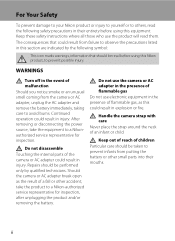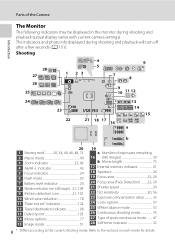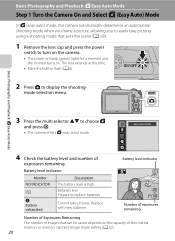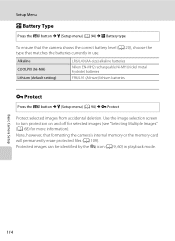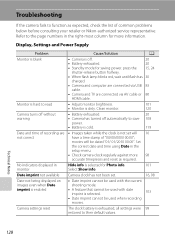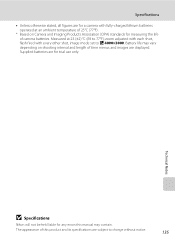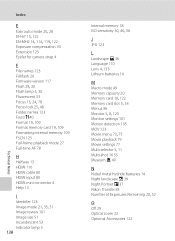Nikon COOLPIX L110 Support Question
Find answers below for this question about Nikon COOLPIX L110.Need a Nikon COOLPIX L110 manual? We have 2 online manuals for this item!
Question posted by bobirby on April 28th, 2014
Nikon L110 Battery Life Indicator
How can I tell what percent of battery life is left for Nikon L110 Coolpix?
Current Answers
Answer #1: Posted by stephanie0001 on April 28th, 2014 11:44 PM
I don't think it's possible to see the exact percentage, only can tell via the battery indicator symbol. The location for it on the picture is number 7, if you scroll down, you can see where I found that.
http://www.manualowl.com/m/Nikon/COOLPIX-L110/Manual/74380?page=20
http://www.manualowl.com/m/Nikon/COOLPIX-L110/Manual/74380?page=20
If my answer has helped you, you can help me a lot by selecting the "Acceptable Solution" button.
Related Nikon COOLPIX L110 Manual Pages
Similar Questions
Nikon Coolpix L110 Digital Camera Troubleshooting This Card Cannot Be Used
(Posted by Spmahdi 10 years ago)
My Coolpix L110 Digital Camera Will Not Read The Sd Card
(Posted by Tonkrudd 10 years ago)
Manual / Digital Camera D3100
(Posted by simoneodin 10 years ago)
Battery Life
I put in new batteries and or recharged ones My unit will only take 5 or 6 photos and the srceen sa...
I put in new batteries and or recharged ones My unit will only take 5 or 6 photos and the srceen sa...
(Posted by iscarter 11 years ago)
Can The Camera Coolpix S2000 Read A Compact Flash Card Of 4 Gb?
Can the camera coolpix S2000 read a compact flash card of 4 GB? or it needs a firmware update? Pleas...
Can the camera coolpix S2000 read a compact flash card of 4 GB? or it needs a firmware update? Pleas...
(Posted by majdinammour 12 years ago)