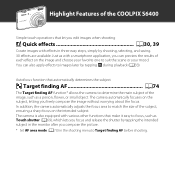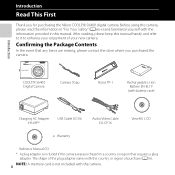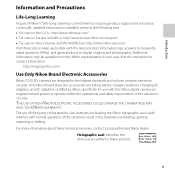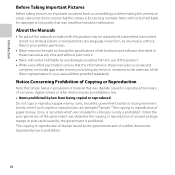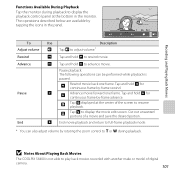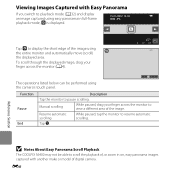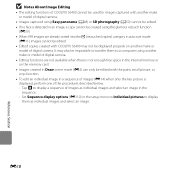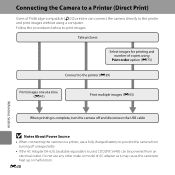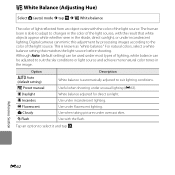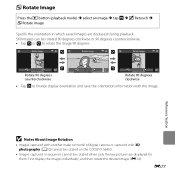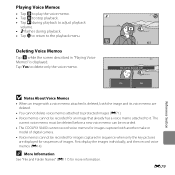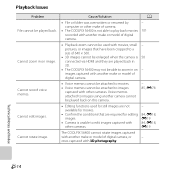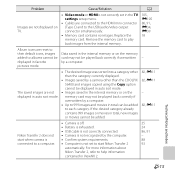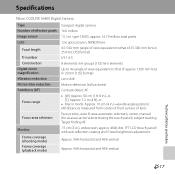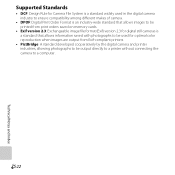Nikon COOLPIX S6400 Support Question
Find answers below for this question about Nikon COOLPIX S6400.Need a Nikon COOLPIX S6400 manual? We have 1 online manual for this item!
Question posted by ddemant on December 17th, 2013
Rotating Pictures/videos
Is it possible to rotate videos taken on the nikon coolpix s6400?
Current Answers
Answer #1: Posted by TommyKervz on December 17th, 2013 10:01 PM
Greetings. Download and use Virtual Dub, freeware at http://www.virtualdub.org which can rotate avi files and save in various formats at various compressions.
Related Nikon COOLPIX S6400 Manual Pages
Similar Questions
How To Delete All Pictures For Digital Camera Nikon Coolpix L22
(Posted by slinDrJGF 10 years ago)
How To Crop A Picture On A Nikon Coolpix S4100
(Posted by cunniJWigs 10 years ago)
How Do I Turn The Volume Off On The Nikon Coolpix S6400?
I love my new Nikon Coolpix, but the volume is quite distracting, especially if I want to use it in ...
I love my new Nikon Coolpix, but the volume is quite distracting, especially if I want to use it in ...
(Posted by andreahinojosa80 11 years ago)
Can The Camera Coolpix S2000 Read A Compact Flash Card Of 4 Gb?
Can the camera coolpix S2000 read a compact flash card of 4 GB? or it needs a firmware update? Pleas...
Can the camera coolpix S2000 read a compact flash card of 4 GB? or it needs a firmware update? Pleas...
(Posted by majdinammour 12 years ago)
How Do I Transfer Pictures From The Camera To The Memory Card?
How do I transfer pictures from the camera to the memory card?
How do I transfer pictures from the camera to the memory card?
(Posted by ahagan0016 12 years ago)