Nikon COOLPIX S4100 Support Question
Find answers below for this question about Nikon COOLPIX S4100.Need a Nikon COOLPIX S4100 manual? We have 1 online manual for this item!
Question posted by jane64spacem on September 24th, 2013
What Does It Mean When Your Camera Battery Is Exhausted On A Nikon Coolpix
s4100
Current Answers
There are currently no answers that have been posted for this question.
Be the first to post an answer! Remember that you can earn up to 1,100 points for every answer you submit. The better the quality of your answer, the better chance it has to be accepted.
Be the first to post an answer! Remember that you can earn up to 1,100 points for every answer you submit. The better the quality of your answer, the better chance it has to be accepted.
Related Nikon COOLPIX S4100 Manual Pages
User Manual - Page 4


... other small parts into their entirety before using this Nikon product, to prevent possible injury. ii After removing or disconnecting the power source, take the product to a Nikonauthorized service representative for inspection, after unplugging the product and/or removing the battery.
Should the camera or Charging AC adapter break open as this section...
User Manual - Page 13


... so that more clearly shown.
Illustrations and Screen Display Illustrations and text displays shown in the camera's internal memory or on removable
memory cards. C Internal Memory and Memory Cards
Pictures taken with your purchase of a Nikon COOLPIX S4100 digital camera. If a memory card is referred to find the information you enjoy taking pictures with this manual...
User Manual - Page 14


... software described in the batteries overheating, igniting, rupturing, or leaking. Holographic seal: Identifies this Nikon digital camera are designed to the highest standards and include complex electronic circuitry. Nikon will not be held liable for contact information:
http://imaging.nikon.com/
Use Only Nikon Brand Electronic Accessories
Nikon COOLPIX cameras are engineered and proven...
User Manual - Page 29


... for an extended period, recharge it at least once every six months and run it flat before opening the battery-chamber/memory card slot cover. First Steps
Inserting the Battery
Removing the Battery
Turn the camera off (A 21) and be sure that the camera, battery, and memory card
may become hot during use .
• If the...
User Manual - Page 31


... temperature of 5°C to 35°C (41°F to indicate that the battery is plugged into an electrical
outlet. Charge lamp
Description
Blinks slowly (green) Battery charging. Flickers (green)
• The ambient temperature is not suited to charge a fully exhausted battery.
Disconnect the USB cable or unplug the Charging AC Adapter and correctly connect...
User Manual - Page 32
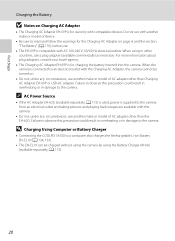
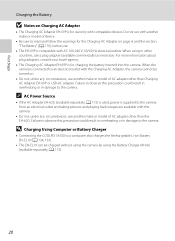
...-66 (available separately; Failure to observe this precaution could result in overheating or in damage to the camera.
D Charging Using Computer or Battery Charger
• Connecting the COOLPIX S4100 to a computer also charges the Rechargeable Li-ion Battery EN-EL19 (A 134, 161).
• The EN-EL19 can be turned on page iii and the section...
User Manual - Page 36


... the memory card to the memory card can be sure that the camera, battery, and memory card
may become hot during use; Slide the memory card...cover. A 173).
Removing Memory Cards
Turn the camera off the camera before opening the cover. Be sure to remove the card at an angle (2). • Note that the power-on removable Secure Digital (SD) memory cards (available commercially;
If a...
User Manual - Page 37


... right is displayed when the camera is turned on the memory card.
Turn off or open the battery-chamber/memory card slot cover until formatting is being written to a computer. Note that formatting permanently deletes all pictures and other devices the first time they are inserted into the COOLPIX S4100 (A 159).
When the confirmation...
User Manual - Page 38
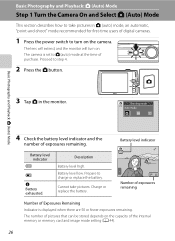
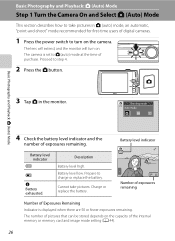
... to charge or replace the battery.
Cannot take pictures in the monitor. The camera is displayed when there are 50 or fewer exposures remaining. Shooting mode Auto mode
4 Check the battery level indicator and the
number of the internal memory or memory card and image mode setting (A 44).
26 Battery level indicator
Battery level indicator
b
B
N Battery exhausted.
User Manual - Page 106
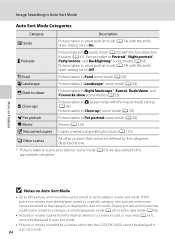
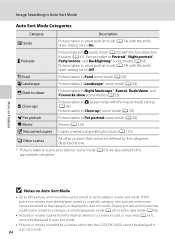
...category, new pictures and movies cannot be sorted to that cannot be defined by a camera other pictures that category or displayed in auto sort mode. Display pictures and movies that...58). Pictures taken in Close-up* scene mode (A 58). W Other scenes
All other than the COOLPIX S4100 cannot be displayed in
94 auto sort mode.
Image Searching in Auto Sort Mode
Auto Sort Mode Categories
...
User Manual - Page 143
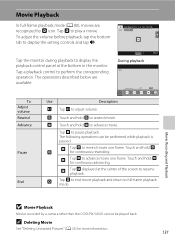
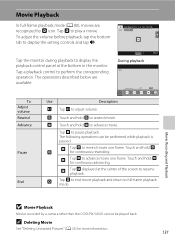
... : 30 0010.AVI
Tap the monitor during playback to pause playback. Tap a playback control to adjust volume. The operations described below are recognized by a camera other than the COOLPIX S4100 cannot be performed while playback is paused.
S Tap S to end movie playback and return to play a movie. C Deleting Movie
See "Deleting Unwanted Pictures...
User Manual - Page 151
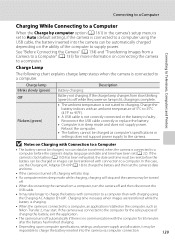
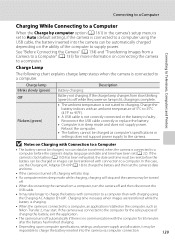
...) in sleep mode and does not supply power. If the camera's clock battery (A 150) has been exhausted, the date and time must be reset before the
battery can be charged or images can data be charged as Nikon Transfer 2, may take longer to charge the battery with connection to a computer than with Connection to a Computer
•...
User Manual - Page 158


... or not to charge the camera battery when connecting to television. c
Welcome screen
A 148
Choose whether or not a welcome screen is displayed when camera is enabled when taking still ... Basic Camera Setup
146 d
Time zone and date
A 149
Set camera clock and choose home and destination time zones. u
Digital zoom
A 156
Enable or disable digital zoom.
Basic Camera Setup
Setup...
User Manual - Page 182


... a warm place and exchange as this precaution could damage the battery, impair its performance.
• When charging the battery inserted into the COOLPIX S4100 using the camera and replace or charge the battery if necessary. Failure to take pictures in the camera and run it flat before returning it is fully charged before heading outside to observe...
User Manual - Page 187
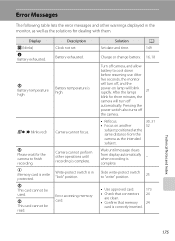
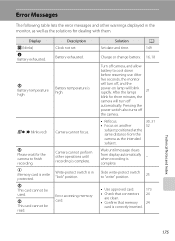
... messages and other operations until message clears
from the camera as the solutions for dealing with them.
Camera cannot perform other warnings displayed in "lock" position.
complete.
Battery exhausted.
Display O (blinks)
N Battery exhausted. Description Clock not set. Q (● blinks red) Camera cannot focus.
After
five seconds, the monitor
will blink...
User Manual - Page 192
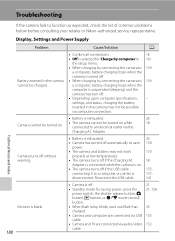
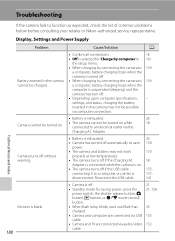
... expected, check the list of common problems below before consulting your retailer or Nikon-authorized service representative.
Technical Notes and Index
Camera turns off without warning.
• Battery is exhausted.
26
• Camera has turned off automatically to save 158
power.
• The camera and battery may turn off . • Standby mode for Charge by connecting the...
User Manual - Page 194


..., press the shutter-release button. • Battery is exhausted.
26
• When flash lamp blinks, flash is charging.
35
Camera cannot focus.
• The subject is caused...contact your retailer or Nikon-authorized service representative. Smear occurs when extremely bright light
strikes the image sensor. Troubleshooting
Electronically Controlled Cameras
In extremely rare instances,...
User Manual - Page 198


... may not be played back correctly if overwritten by a camera other than the 167 COOLPIX S4100 and pictures copied using the Copy option cannot be added.
• Camera is off.
21
• Battery is exhausted.
26
• USB cable is not correctly connected.
135
Nikon Transfer 2 does not start Nikon Transfer 2
- 134 138
automatically. Replace 24
Pictures to...
User Manual - Page 199


.... 97% horizontal and 97% vertical (compared to actual picture)
Approx. 100% horizontal and 100% vertical (compared to ∞ (W); Specifications
Nikon COOLPIX S4100 Digital Camera
Type Effective pixels Image sensor Lens
Focal length
f/-number Construction Digital zoom
Vibration reduction Autofocus (AF)
Focus range (from lens)
Focus-area selection
Monitor
Frame coverage (shooting mode) Frame...
User Manual - Page 201


...R 4320×3240. Measured at an ambient temperature of camera batteries. Rechargeable Li-ion Battery EN-EL19
Type
Rechargeable lithium-ion battery
Rated capacity
DC 3.7 V, 700 mAh
Operating temperature 0°...Technical Notes and Index
B Specifications
Nikon will not be held liable for measuring the life of
25°C (77°F).
* Based on Camera and Imaging Products Association (CIPA)...
Similar Questions
Why Wont My Camera Battery Charge, Coolpix S200
(Posted by dannyemptyb 10 years ago)
Why Does My Nikon Coolpix S6100 Camera Keep Saying Battery Exhausted When
battery is fully charged
battery is fully charged
(Posted by Fivensam311 10 years ago)
Nikon Coolpix S4100 What Does Battery Exhausted Message Mean
(Posted by 123mmarcn 10 years ago)
What Does It Mean When A Nikon Coolpix S4100 Camera Says Battery Exhausted
(Posted by nauylov 10 years ago)
Why Does My Camera Say Battery Exhausted Then Turn Off And It Does Not Charge ?
(Posted by isaiasgonzalez90 11 years ago)

