Nikon COOLPIX S4000 Support Question
Find answers below for this question about Nikon COOLPIX S4000.Need a Nikon COOLPIX S4000 manual? We have 2 online manuals for this item!
Question posted by kabk420 on March 1st, 2014
Nikkon Coolpix 4000 Wont Charge
The person who posted this question about this Nikon product did not include a detailed explanation. Please use the "Request More Information" button to the right if more details would help you to answer this question.
Current Answers
There are currently no answers that have been posted for this question.
Be the first to post an answer! Remember that you can earn up to 1,100 points for every answer you submit. The better the quality of your answer, the better chance it has to be accepted.
Be the first to post an answer! Remember that you can earn up to 1,100 points for every answer you submit. The better the quality of your answer, the better chance it has to be accepted.
Related Nikon COOLPIX S4000 Manual Pages
S4000 User's Manual - Page 12


... ...145 Motion Detection ...146 AF Assist ...147 Digital Zoom...148 Sound Settings ...148 Auto Off ...149 Format Memory/Format Card...150 Language...151 Video Mode ...151 Charge by Computer...152 Blink Warning ...152 Reset All ...154 Firmware Version ...156
Caring for the Camera...157 Maximizing Camera Life and Performance 157 Cleaning ...159 Storage ...159...
S4000 User's Manual - Page 13


... omitted from actual display. This manual was written to as the "default setting." • The names of menu items displayed in the camera monitor, and the names of a Nikon COOLPIX S4000 digital camera. Symbols and Conventions To make it where all new pictures will be stored in this manual.
Introduction
Introduction
About This Manual
Thank...
S4000 User's Manual - Page 14


... Only Nikon Brand Electronic Accessories
Nikon COOLPIX cameras are engineered and proven to frequently ...camera or result in the batteries overheating, igniting, rupturing, or leaking.
Only Nikon brand electronic accessories (including battery chargers, batteries, Charging...not be available from the use with this Nikon digital camera are designed to ensure that the information in these...
S4000 User's Manual - Page 15


... use by a company. The copying or reproduction of making illegal copies or to property when physically destroying data storage devices.
3 Do not use of a scanner, digital camera or other device may be taken to avoid injury or damage to infringe copyright laws. Ensuring the privacy of empty sky). Before discarding a data storage...
S4000 User's Manual - Page 32


... the COOLPIX S4000 to use a power adapter (available commercially) where necessary. C Note on AC Power Supply
• If the AC Adapter EH-62D (available separately; First Steps
Charging the Battery
B Notes on Charging AC Adapter
• The Charging AC Adapter EH-68P is connected to an electrical outlet with the Charging AC Adapter, the camera cannot be...
S4000 User's Manual - Page 37


B The Write Protect Switch
Memory cards are inserted into the COOLPIX S4000 (A 150). When this precaution could result in direct sunlight, closed ...? To start formatting, tap OK. Yes
No
• Do not turn the camera off the camera -
Write protect switch
B Memory Cards
• Use only Secure Digital memory cards. • Do not perform the following during data transfer to format...
S4000 User's Manual - Page 38


... the capacity of
exposures remaining.
Prepare to charge or replace the battery. Proceed to step 4 when A is displayed.
2 Press the A button to display the
shooting-mode selection menu.
3 Tap A in A (auto) mode, an automatic, "point-and-shoot" mode recommended for first-time users of digital cameras.
1 Press the power switch to turn on...
S4000 User's Manual - Page 58
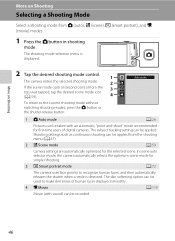
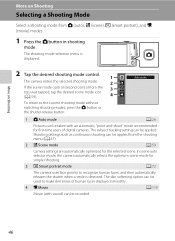
... shutter when a smile is detected. More on Shooting
More on Shooting
Selecting a Shooting Mode
Select a shooting mode from the shooting menu (A 47).
2 x Scene mode
A 59
Camera settings are automatically optimized for first-time users of digital cameras. Shooting settings such as continuous shooting can be recorded.
46 In scene auto selector mode, the...
S4000 User's Manual - Page 62


... or under most situations. f Cloudy Use when taking pictures under fluorescent lighting. See "Camera Settings that matches the light source before shooting. This is displayed in the monitor (A 11...Flash Use with the color of light reflected from an object varies with the flash.
Digital cameras can be specified manually to suit lighting conditions. For natural colors, choose a white ...
S4000 User's Manual - Page 116


...attached is deleted, both the picture and its voice memo are indicated by p in step 3 of digital camera. w blinks during playback to record a voice memo for the current picture, it must be deleted ...on Playback
3 Tap R to delete only the voice memo.
6s File will be recorded.
• The COOLPIX S4000 is displayed.
2 Tap E. Tap X during playback. Tap Yes to play the voice memo. Tap H...
S4000 User's Manual - Page 117


... in a picture, a copy cannot be created using the skin softening function (A 112).
• Edited copies created with this camera may also be displayed properly on a different model of digital cameras.
• If no face is suited to pictures of the picture.
Editing Pictures
Editing Functions
Use the COOLPIX S4000 to edit pictures in landscape orientation.
S4000 User's Manual - Page 138


... use any other USB devices for more information on Power Source
• When connecting the camera to a computer to transfer pictures, use a fully charged battery to prevent the camera from turning off unexpectedly.
• When the camera is used, COOLPIX S4000 can be installed using power supplied by computer option in operation malfunction or excessive supply...
S4000 User's Manual - Page 144


... slot • Taking a memory card to a digital photo lab For printing using these methods, specify the...camera to overheat or malfunction. Follow the procedures below to print pictures. Do not use a fully charged battery to prevent the camera...multiple pictures (A 135)
When printing is used, COOLPIX S4000 can connect the camera directly to the printer and print pictures without using Print
set (A...
S4000 User's Manual - Page 150


... whether or not to charge the camera battery when connecting to television.
Date imprint
A 144
Imprint shooting date and time on . AF assist
A 147
Basic Camera Setup
Enable or disable AF-assist illuminator. Format memory/Format card
A 150
Format internal memory or memory card.
Sound settings
A 148
Adjust sound settings.
Digital zoom
A 148
Enable...
S4000 User's Manual - Page 170


... cold weather. Should the battery terminals become hot during use . • When charging the COOLPIX S4000 using the camera and replace or charge the battery if necessary. Used batteries are drawn from the camera or optional battery charger when it for some of its charge. • Dirt on the battery terminals can result in accordance with an...
S4000 User's Manual - Page 180


... by a strong external static charge.
Battery inserted into the camera
via computer connection. The
camera may be turned off .
• Charging stops if the computer enters sleep
mode while the battery is charging. In the event of any data not recorded to
charge the battery inserted into the camera is not charged when the camera is one that disconnecting...
S4000 User's Manual - Page 181
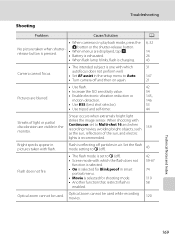
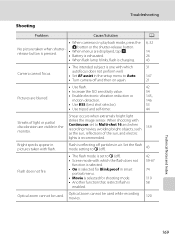
... recording movies.
120
Technical Notes and Index
169 Troubleshooting
Shooting
Problem
Cause/Solution
A
• When camera is in playback mode, press the 6, 32
No picture taken when shutterrelease button is one with which...14 26
• When flash lamp blinks, flash is charging.
43
Camera cannot focus.
• The intended subject is pressed. Bright specks appear in the monitor.
S4000 User's Manual - Page 183


... to images 103
taken with other make or model of camera.
• The COOLPIX S4000 is not able to playback 123 movies recorded with another camera cannot be played back on picture. Saving images takes time. Voice memos attached to images using another make of digital camera. Cannot record or play back voice memos.
Playback zoom...
S4000 User's Manual - Page 186


...selected using the touch panel)
Monitor
7.5 cm/3-in . Specifications
Nikon COOLPIX S4000 Digital Camera
Type
Compact digital camera
Effective pixels Image sensor
12.0 million 1/2.3-in ., approx. 460k-dot,...Sound files (Voice Memo): WAV Movies: AVI (Motion-JPEG compliant)
• 12M (High) [4000 × 3000P] • 12M [4000 × 3000] • 8M [3264 × 2448] • 5M [2592 ×...
S4000 User's Manual - Page 189


... in the digital camera industry to ensure compatibility among different makes of camera.
• DPOF: Digital Print Order Format is an industry-wide standard that allows pictures to be printed from print orders stored on memory card.
• Exif version 2.2: This camera supports Exchangeable Image File Format for Digital Still Cameras (Exif) version 2.2 for digital still cameras, a standard that...
Similar Questions
Why My Nikon Coolpix 4000 Wont Charge Or Power On
(Posted by dankupart 10 years ago)
How To Troubleshoot Nikon S4100 Coolpix Camera Wont Charge
(Posted by ppasherlo 10 years ago)

