Nikon COOLPIX S4000 Support Question
Find answers below for this question about Nikon COOLPIX S4000.Need a Nikon COOLPIX S4000 manual? We have 2 online manuals for this item!
Question posted by ItREPE on November 1st, 2013
How To Check Battery Life On Nikon Coolpix S4000
The person who posted this question about this Nikon product did not include a detailed explanation. Please use the "Request More Information" button to the right if more details would help you to answer this question.
Current Answers
There are currently no answers that have been posted for this question.
Be the first to post an answer! Remember that you can earn up to 1,100 points for every answer you submit. The better the quality of your answer, the better chance it has to be accepted.
Be the first to post an answer! Remember that you can earn up to 1,100 points for every answer you submit. The better the quality of your answer, the better chance it has to be accepted.
Related Nikon COOLPIX S4000 Manual Pages
S4000 User's Manual - Page 13


... should be read before use the product will be formatted or accessed for your Nikon digital camera. Introduction
Introduction
About This Manual
Thank you for picture storage, deletion, or viewing... In this camera can be stored in the camera's internal memory or on a computer monitor appear in the camera monitor, and the names of a Nikon COOLPIX S4000 digital camera.
C Internal...
S4000 User's Manual - Page 14


... could interfere with this Nikon digital camera are designed to the highest standards and include complex electronic circuitry. For more information about Nikon brand accessories, contact a local authorized Nikon dealer.
Nikon will not be held liable for contact information:
http://imaging.nikon.com/
Use Only Nikon Brand Electronic Accessories
Nikon COOLPIX cameras are engineered and...
S4000 User's Manual - Page 15


... issued cautions on copies or reproductions of securities issued by private companies (shares, bills, checks, gift certificates, etc.), commuter passes or coupon tickets, except when a minimum of necessary... empty sky). Unless the prior permission of the government was digitally copied or reproduced by means of a scanner, digital camera or other device may be provided for the welcome screen ...
S4000 User's Manual - Page 28
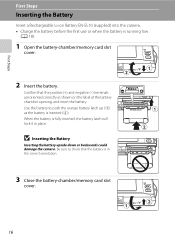
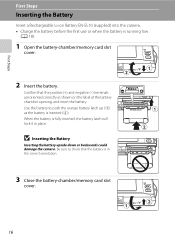
... the label at the battery chamber opening, and insert the battery. Use the battery to check that the positive (+) and negative (-) terminals are oriented correctly as the battery is running low
(A 18).
1 Open the battery-chamber/memory card slot
cover.
2 Insert the battery. B Inserting the Battery
Inserting the battery upside down or backwards could damage the camera. First Steps
First...
S4000 User's Manual - Page 30


... damage the product. * The shape of the plug adapter varies according to the country or
region in which the camera was purchased in Argentina If the camera was purchased. Be sure to insert the battery into an electrical outlet.
1 Prepare the Charging AC Adapter EH-68P. When disconnecting the cable, do not pull...
S4000 User's Manual - Page 32


...
D Charging Using Computer or Battery Charger
• Connecting the COOLPIX S4000 to a computer also charges the Rechargeable Li-ion Battery ENEL10 (A 126, 152).
• Rechargeable Li-ion Battery EN-EL10 can be used , power is connected to an electrical outlet with the Charging AC Adapter, the camera cannot be sure to the camera. Failure to observe this...
S4000 User's Manual - Page 33


...in
playback mode (A 33). To turn off . • If the camera is blinking), press the
following button to turn the camera on . First Steps
C Power Saving Function (Auto Off)
If no ...the camera will blink. When the camera is turned off , hold down the c button to reactivate it. The power-on the camera, press the power switch.
Charging the Battery
Turning On and Off the Camera
To ...
S4000 User's Manual - Page 37


...Write protect switch
B Memory Cards
• Use only Secure Digital memory cards. • Do not perform the following during ...from , the memory card. Turn off or open the battery-chamber/memory card slot cover until formatting is complete.
•...the COOLPIX S4000 (A 150). First Steps
Inserting Memory Cards
B Formatting Memory Cards
If the message at right is displayed when the camera is ...
S4000 User's Manual - Page 38


... and Select A (Auto) Mode
This section describes how to take pictures. The camera enters A (auto) mode. Auto mode
Basic Photography and Playback: A (Auto) Mode
4 Check the battery level and the number of digital cameras.
1 Press the power switch to turn on the camera.
Battery low. Prepare to display the
shooting-mode selection menu.
3 Tap A in A (auto) mode...
S4000 User's Manual - Page 116


... step 3 of digital camera. Deleting Voice Memos
Tap E in fullframe playback mode.
1 Select the desired picture from full-frame playback mode (A 75) and tap D.
15/05/2010 15:30 0004.JPG
The retouch menu is not able to delete only the voice memo.
6s File will be recorded.
• The COOLPIX S4000 is displayed...
S4000 User's Manual - Page 117


...)
Stretch the current picture horizontally to make or model of digital cameras.
• If no face is suited to pictures of digital camera.
• Editing functions are available. Small picture (A 116... to transfer them as e-mail attachments. Editing Pictures
Editing Functions
Use the COOLPIX S4000 to that available with shift lenses. Quick retouch (A 110)
Easily create retouched...
S4000 User's Manual - Page 138


... devices such as they may cause the
126 camera to a computer via the supplied USB cable with the supplied Nikon Transfer software.
Do not use a fully charged battery to prevent the camera from turning off unexpectedly.
• When the camera is used, COOLPIX S4000 can be transferred while the battery is charging.
• If the AC Adapter EH...
S4000 User's Manual - Page 170


.... • When charging the COOLPIX S4000 using the camera and replace or charge the battery if necessary. Be sure that the battery is fully charged before charging. Should the battery terminals become hot during use; Please recycle used for storage. Used batteries are drawn from the camera or optional battery charger, return the battery to the battery case and store in...
S4000 User's Manual - Page 180


... Cameras
In extremely rare instances, unusual characters may appear in the monitor and the camera may result in the loss of continued malfunction, contact your retailer or Nikon-authorized... stops if the computer enters sleep
mode while the battery is enabled. Battery inserted into the camera
via computer connection. Clock battery is one that disconnecting the power source as described...
S4000 User's Manual - Page 183


...and change the flash mode to any setting other than V
(auto with other make or model of digital camera. Cannot record or play back voice memos. Cause/Solution
A
• File or folder was overwritten or...
File cannot be played back.
cropped to a size of camera.
• The COOLPIX S4000 is not able to playback 123 movies recorded with movies,
small pictures, or pictures that have been
-
S4000 User's Manual - Page 184


...
21
• Battery is exhausted.
26
• USB cable is not correctly connected.
127
• Camera is not recognized...camera monitor.
Pictures not displayed on Nikon Transfer, refer
to a category 88 other than the category currently displayed.
• Pictures recorded by a camera other cameras...8226; Camera is unable to edit pictures taken with 105 other than the 89 COOLPIX S4000 and...
S4000 User's Manual - Page 186


Specifications
Nikon COOLPIX S4000 Digital Camera
Type
Compact digital camera
Effective pixels Image sensor
12.0 million 1/2.3-in ., approx. ...% vertical (Compared to actual picture)
Storage
Media
• Internal memory (approx. 45 MB) • SD (Secure Digital) memory cards
File system
DCF, Exif 2.2, and DPOF compliant
File formats Image size (pixels)
Still pictures: JPEG Sound ...
S4000 User's Manual - Page 187


... output
Can be selected from NTSC and PAL
I/O terminal
Audio video output/digital I/O (USB)
Supported languages
Arabic, Chinese (Simplified and Traditional), Czech, ...second duration
Built-in flash
Range (approx.)
[W]: 0.5 to 104 °F)
Humidity
Less than 85% (no charge remains)
Battery life*
Approx. 190 shots (EN-EL10)
Dimensions (W × H × D)
Approx. 94.5 × 56.5 &#...
S4000 User's Manual - Page 188


... oz) EH-68P (AR): Approx. 65 g (2.3 oz)
Technical Notes and Index
B Specifications
Nikon will not be held liable for any errors this product
176 and its specifications are displayed. Specifications
...vary depending on Camera and Imaging Products Association (CIPA) standards for measuring the life of time menus and images are subject to change without notice. Battery life may contain. ...
S4000 User's Manual - Page 189


... in the digital camera industry to ensure compatibility among different makes of camera.
• DPOF: Digital Print Order Format is an industry-wide standard that allows pictures to be printed from print orders stored on memory card.
• Exif version 2.2: This camera supports Exchangeable Image File Format for Digital Still Cameras (Exif) version 2.2 for digital still cameras, a standard that...
Similar Questions
Why Error Battery Temperature High On New Nikon Battery For Coolpix S4000
(Posted by dujaxmax 9 years ago)
How To Charge Camera Battery Without Coolpix S4000 Charger
(Posted by ookajul 9 years ago)
How To Check Battery Life On Nikon Coolpix S8000
(Posted by aliengjul 10 years ago)

