Nikon COOLPIX S3000 Support Question
Find answers below for this question about Nikon COOLPIX S3000.Need a Nikon COOLPIX S3000 manual? We have 2 online manuals for this item!
Question posted by mnorkati on October 4th, 2013
Nikon Coolpix S3000 How To Check Battery Life
The person who posted this question about this Nikon product did not include a detailed explanation. Please use the "Request More Information" button to the right if more details would help you to answer this question.
Current Answers
There are currently no answers that have been posted for this question.
Be the first to post an answer! Remember that you can earn up to 1,100 points for every answer you submit. The better the quality of your answer, the better chance it has to be accepted.
Be the first to post an answer! Remember that you can earn up to 1,100 points for every answer you submit. The better the quality of your answer, the better chance it has to be accepted.
Related Nikon COOLPIX S3000 Manual Pages
S3000 User's Manual - Page 13


... to the pictures on the memory card. This icon indicates that monitor indicators can be stored in the camera's internal memory or on a computer monitor appear in the camera monitor, and the names of a Nikon COOLPIX S3000 digital camera. Symbols and Conventions To make it . Introduction
Introduction
About This Manual
Thank you need, the following symbols and...
S3000 User's Manual - Page 14


... about Nikon brand accessories, contact a local authorized Nikon dealer. Before Taking Important Pictures
Before taking the camera on digital imaging and...nikon.com/
Use Only Nikon Brand Electronic Accessories
Nikon COOLPIX cameras are
engineered and proven to change the specifications of the Nikon representative in the batteries overheating, igniting, rupturing, or leaking.
Nikon...
S3000 User's Manual - Page 15


...image data. Unless the prior permission of the government was digitally copied or reproduced by means of a scanner, digital camera or other device may be recovered from being in the Welcome...has issued cautions on copies or reproductions of securities issued by private companies (shares, bills, checks, gift certificates, etc.), commuter passes or coupon tickets, except when a minimum of making...
S3000 User's Manual - Page 25


...; Be sure to storage.
13
observe due caution when removing the battery. Removing the Battery
Turn the camera off (A 17) and be removed by the arrow (1). To eject the battery, open the battery-chamber/ memory card slot cover and slide the orange battery latch in the direction indicated by hand (2). • Note that the power-on...
S3000 User's Manual - Page 26
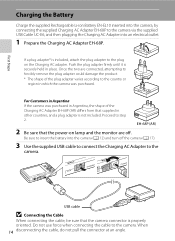
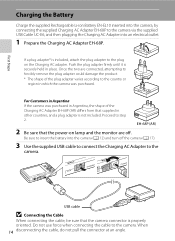
... other countries, and a plug adapter is securely held in which the camera was purchased. First Steps
Charging the Battery
Charge the supplied Rechargeable Li-ion Battery EN-EL10 inserted into the camera, by connecting the supplied Charging AC Adapter EH-68P to the camera via the supplied USB Cable UC-E6, and then plugging the...
S3000 User's Manual - Page 28


... with this precaution could result in overheating or in damage to the camera. Check beforehand with compatible devices. D Charging Using Computer or Battery Charger
• Connecting the COOLPIX S3000 to a computer also charges the Rechargeable Li-ion Battery ENEL10 (A 112, 140).
• Rechargeable Li-ion Battery EN-EL10 can be turned on Charging AC Adapter
• The...
S3000 User's Manual - Page 33


... COOLPIX S3000 (A 138). When this switch is in damage to , or deleted from the
memory card, or during data transfer to humidity, dust, or corrosive gases.
21 Failure to observe this camera...card? The confirmation dialog will be written to the camera or memory card: - Write protect switch
B Memory Cards
• Use only Secure Digital memory cards. • Do not perform the following...
S3000 User's Manual - Page 34


The power-on the capacity of digital cameras.
1 Press the power switch to choose A and press the k button.
Battery Level
Battery level indicator
Monitor NO INDICATOR
B
N Battery exhausted. Battery low.
Description
Battery fully charged. Proceed to step 4 when A is displayed.
2 Press the A button to charge or replace the battery.
Basic Photography and Playback: A (Auto) ...
S3000 User's Manual - Page 108


Only the voice memo will be recorded.
• The COOLPIX S3000 is displayed.
4/ 4
2 Use the multi selector to choose E Voice memo and ...button before a new voice memo can be deleted. Deleting Voice Memos Select a picture with another make or
96 model of digital camera. Use the multi selector to play the voice memo.
The voice memo playback screen is displayed.
3 Press the k button...
S3000 User's Manual - Page 110


... created using a different model of digital camera. Editing function Quick retouch (A 100) D-Lighting (A 101) Skin softening (A 102) Small picture (A 104) Crop (A 105)
Description
Easily create retouched copies in which contrast and saturation have been applied.
98 • The skin softening function can be edited.
• The COOLPIX S3000 editing functions are not available for...
S3000 User's Manual - Page 124


... the computer could result in the setup menu, the battery inserted into the camera is used, COOLPIX S3000 can be transferred while the battery is charging.
• If the AC Adapter EH...the computer (A 117, 140). Before Connecting the Camera
Install the Software Before connecting the camera to a computer, software, including Nikon Transfer, ViewNX for displaying transferred pictures, and Panorama...
S3000 User's Manual - Page 126


... Printers K S3000 screen.
• Windows Vista When the AutoPlay dialog is displayed, click Copy pictures to a folder on my computer using power supplied by the computer, wait until battery charge has ...-Launch setting dialog when Nikon Transfer was first installed.
• If charge for the battery inserted into the camera is low, the computer may take some time for Nikon Transfer to start.
5...
S3000 User's Manual - Page 159


... use . • When charging the COOLPIX S3000 using the camera and replace or charge the battery if necessary. Whenever possible, carry a fully charged spare battery when taking pictures on the battery terminals can result in cold weather. Do not continue charging once the battery is fully charged as necessary. Should the battery terminals become hot during use . •...
S3000 User's Manual - Page 160


...cloth,
using the camera at the beach or other volatile chemicals. Monitor
Remove dust or lint with
commercial lens cleaner. Remove the battery if the camera will not be affected... dampened with fresh water and dry thoroughly. Maximizing Camera Life and Performance
Cleaning
Avoid touching glass parts with your
148 Nikon-authorized service representative.
After using a spiral motion ...
S3000 User's Manual - Page 167


...the printer. If error persists, contact retailer or Nikon-authorized
22
service representative.
If error persists, contact retailer or Nikon-
13
authorized service
representative.
printing.*
PR Printer... with this file.
-
Turn camera off , remove and
reinsert battery, and turn
camera on. Check printer. resume printing.*
PR Printer error: check paper
Load the specified paper,
...
S3000 User's Manual - Page 174


...
- - Nikon Transfer does not start Nikon Transfer 116
automatically.
For more information on Nikon
Transfer, refer to start when camera is connected.
• Camera is off.
17
• Battery is exhausted.... than the category currently displayed.
• Pictures recorded by a camera other than the COOLPIX S3000 and pictures copied using the copy option cannot be displayed in auto...
S3000 User's Manual - Page 175


Specifications
Nikon COOLPIX S3000 Digital Camera
Type
Compact digital camera
Effective pixels Image sensor
12.0 million 1/2.3-in ., approx. 230k-...% vertical (Compared to actual picture)
Storage
Media
• Internal memory (approx. 47 MB) • SD (Secure Digital) memory cards
File system
DCF, Exif 2.2, and DPOF compliant
File formats Image size (pixels)
Still pictures: JPEG Sound ...
S3000 User's Manual - Page 176


Specifications
Exposure
Metering
256-segment matrix, center-weighted (digital zoom less than 85% (no charge remains)
Battery life*
Approx. 220 shots (EN-EL10)
Dimensions (W × H × D)
Approx. 94.3 × 55.9 × 19.0 mm (3.8 × 2.2 × 0.8 in.) (excluding projections)
Weight
Approx. 116 g (4.1 oz.) (with ...
S3000 User's Manual - Page 177


...;F).
* Based on shooting interval and length of camera batteries.
Specifications
• Unless otherwise stated, all figures are for a camera with every other shot, image mode set to .... 65 g (2.3 oz)
Technical Notes and Index
B Specifications
Nikon will not be held liable for measuring the life of time menus and images are subject to I 4000×3000. Battery life may contain.
S3000 User's Manual - Page 178


Specifications
Supported Standards
• DCF: Design Rule for Camera File System is a standard widely used in the digital camera industry to ensure compatibility among different makes of camera.
• DPOF: Digital Print Order Format is an industry-wide standard that allows pictures to be printed from print orders stored on memory cards.
• Exif version 2.2: This...
Similar Questions
How To Check Battery Charging Level Of S3000 Nikon Coolpix
(Posted by Rwyatnt 10 years ago)
How To Check Battery Life On Nikon Coolpix S8000
(Posted by aliengjul 10 years ago)

