Nikon COOLPIX S4000 Support Question
Find answers below for this question about Nikon COOLPIX S4000.Need a Nikon COOLPIX S4000 manual? We have 2 online manuals for this item!
Question posted by jimenezn on May 13th, 2011
Video To Picture Mood
when i press the button to take a picture its only given me the option to take a video . it wont go back to take a picture
Current Answers
There are currently no answers that have been posted for this question.
Be the first to post an answer! Remember that you can earn up to 1,100 points for every answer you submit. The better the quality of your answer, the better chance it has to be accepted.
Be the first to post an answer! Remember that you can earn up to 1,100 points for every answer you submit. The better the quality of your answer, the better chance it has to be accepted.
Related Nikon COOLPIX S4000 Manual Pages
S4000 User's Manual - Page 13


... COOLPIX S4000 digital camera. The memory card must be removed before using the camera....buttons or messages displayed on a computer monitor appear in the camera's internal memory or on the memory card. Introduction
Introduction
About This Manual
Thank you need, the following symbols and conventions are sometimes omitted from actual display.
C Internal Memory and Memory Cards
Pictures...
S4000 User's Manual - Page 14


... MAY VOID YOUR NIKON WARRANTY. For more information about Nikon brand accessories, contact a local authorized Nikon dealer. Before Taking Important Pictures
Before taking the camera on digital imaging and photography.
Additional information may be held liable for any means, without prior notice.
• Nikon will not be reproduced, transmitted, transcribed, stored in a ...
S4000 User's Manual - Page 15


...data. Unless the prior permission of the government was obtained, the copying or reproduction of a scanner, digital camera or other device may be provided for business use by private companies (shares, bills, checks, gift ...of necessary copies are to also replace any pictures selected for example, pictures of such data is governed by law is prohibited. Ensuring the privacy of empty sky...
S4000 User's Manual - Page 34


..." (A 8).
.
3 Tap Yes. To turn on the daylight saving time option. If No is tapped, the date and time will turn on the camera. First Steps
Setting Display Language, Date and Time
A language-selection dialog is displayed the first time the camera is turned on.
1 Press the power switch to turn on .
2 Tap the desired...
S4000 User's Manual - Page 37


...COOLPIX S4000 (A 150). Take out the battery or memory card - Be sure to make copies of data or in damage to the camera or memory card: - If the switch is being written to or deleted from , the memory card. Failure to observe this precaution could result in the loss of any pictures... the camera off the camera - Write protect switch
B Memory Cards
• Use only Secure Digital memory cards...
S4000 User's Manual - Page 38


... users of digital cameras.
1 Press the power switch to turn on. Description
Battery fully charged.
Recharge or replace with a fully charged battery.
11
Number of exposures remaining
Number of Exposures Remaining
The number of pictures that can be stored depends on the capacity of
exposures remaining. Proceed to step 4 when A is displayed.
2 Press the A button to...
S4000 User's Manual - Page 56


... control. The selftimer lamp blinks while the timer is counting down . Taking Pictures with the Self-timer
The camera is equipped with a ten-second and two-second timer for reducing the effects of camera shake that occurs when pressing the shutter-release button. Tap H to close the menu and return to OFF. The self-timer...
S4000 User's Manual - Page 58
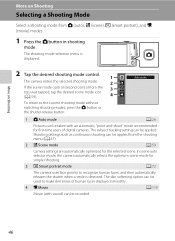
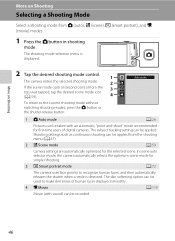
... recorded.
46
The skin softening option can be used to the current shooting mode without switching shooting modes, press the A button or
the shutter-release button.
1 A Auto mode
A 26
Pictures can be taken with an automatic, "point-and-shoot" mode recommended
for simpler shooting.
3 F Smart portrait mode
A 72
The camera uses face priority to recognize human...
S4000 User's Manual - Page 62


Digital cameras can be specified manually to set white balance under incandescent lighting. Best choice in the shade, direct sunlight, or under unusual lighting conditions.
This is known as reference to achieve more accurate results. e Fluorescent Use under overcast skies. f Cloudy Use when taking pictures under fluorescent lighting.
B Notes on Shooting
Shooting Options: ...
S4000 User's Manual - Page 69


... Shooting
Shooting Options: Shooting Menu (A (Auto) Mode)
B Notes on Face Priority
• If the camera is unable to recognize any faces when the shutter-release button is pressed halfway with ...recognized face, the pictures may be automatically rotated for playback display except pictures taken with moving subjects. Should this occur, try pressing the shutter-release button halfway to refocus ...
S4000 User's Manual - Page 116


...If a voice memo already exists for pictures taken with a voice memo attached is deleted, both the picture and its voice memo are indicated by p in step 3 of digital camera.
Tap S to full-frame playback...memo.
6s File will be recorded.
• The COOLPIX S4000 is displayed.
44 Retouch
More on Voice Memos
• When a picture with another make or
104 model of "Playing Voice ...
S4000 User's Manual - Page 117


... Functions
Use the COOLPIX S4000 to edit pictures in-camera and store them to a computer using the skin softening function (A ... D-Lighting (A 111)
Create a copy of the current picture with enhanced brightness and contrast, brightening dark portions of digital camera.
• Editing functions are available.
Color options (A 117)
Make colors more information.
Quick retouch (A 110...
S4000 User's Manual - Page 144


... below to printer (A 133)
Print pictures one at a time (A 134)
Print multiple pictures (A 135)
When printing is used, COOLPIX S4000 can connect the camera directly to overheat or malfunction.
Take pictures
Select pictures for printing pictures: • Inserting a memory card into a DPOF-compatible printer's card slot • Taking a memory card to a digital photo lab For printing using...
S4000 User's Manual - Page 168


... number (A 162) from the lowest number available.
COOLPIX S4000 Ver.x.x
Basic Camera Setup
156 Numbering will remain unaffected when menus are reset with Reset all. Shooting menu: Preset manual data (A 51) acquired for White balance Setup menu: Picture selected for Welcome screen (A 140), Date (A 141), Language (A 151), and Video mode (A 151)
Firmware Version
Tap F M z (Setup...
S4000 User's Manual - Page 175
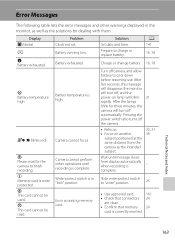
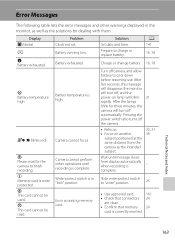
... be used. Solution Set date and time.
After the lamps blink for three minutes, the camera will blink rapidly. Slide write-protect switch to finish recording. Problem Clock not set.
P ... the same distance from display automatically when recording is correctly inserted.
Pressing the power switch also turns off camera, and allow battery to charge or replace battery.
u Memory card...
S4000 User's Manual - Page 180


... the power-on lamp blinks rapidly. Pressing the
power switch also turns off automatically. Electronically Controlled Cameras
In extremely rare instances, unusual characters may be affected. Troubleshooting
Problem
Cause/Solution
A
Date not appearing on again.
Clock battery is enabled. Data already recorded will turn the camera on pictures even when Date imprint is exhausted...
S4000 User's Manual - Page 181
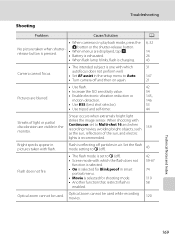
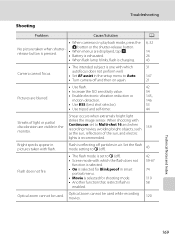
...147
• Turn camera off particles in air. Troubleshooting
Shooting
Problem
Cause/Solution
A
• When camera is in playback mode, press the 6, 32
No picture taken when shutterrelease button is recommended. When... exhausted.
14 26
• When flash lamp blinks, flash is charging.
43
Camera cannot focus.
• The intended subject is one with flash.
Optical zoom cannot...
S4000 User's Manual - Page 183


... be attached to
areas not affected by - cropped to a size of camera.
• The COOLPIX S4000 is applied 62, 63,
while shooting
74
Playback
Problem
File cannot be played back on picture. Playback zoom cannot be used with other make or model of digital camera. eye reduction) or fill flash with red-
Cannot record or play...
S4000 User's Manual - Page 186


... mode: Approx. 8 cm (3.2 in.) to 800) Specifications
Nikon COOLPIX S4000 Digital Camera
Type
Compact digital camera
Effective pixels Image sensor
12.0 million 1/2.3-in ., approx. 460k-dot...picture)
Storage
Media
• Internal memory (approx. 45 MB) • SD (Secure Digital) memory cards
File system
DCF, Exif 2.2, and DPOF compliant
File formats Image size (pixels)
Still pictures...
S4000 User's Manual - Page 189


... in the digital camera industry to ensure compatibility among different makes of camera.
• DPOF: Digital Print Order Format is an industry-wide standard that allows pictures to be printed from print orders stored on memory card.
• Exif version 2.2: This camera supports Exchangeable Image File Format for Digital Still Cameras (Exif) version 2.2 for digital still cameras, a standard that...
Similar Questions
Nikon Coolpix S4000 Digital Camera Will Not Turn Off
(Posted by toDragoT 9 years ago)
How Do I Charge My Nikon Coolpix S4000 Digital Camera
(Posted by legla 10 years ago)
How To Hard Reset A Nikon Coolpix S4000 Digital Camera
(Posted by cinglJANSKY 10 years ago)
Manual / Digital Camera D3100
(Posted by simoneodin 10 years ago)
Can The Camera Coolpix S2000 Read A Compact Flash Card Of 4 Gb?
Can the camera coolpix S2000 read a compact flash card of 4 GB? or it needs a firmware update? Pleas...
Can the camera coolpix S2000 read a compact flash card of 4 GB? or it needs a firmware update? Pleas...
(Posted by majdinammour 12 years ago)

