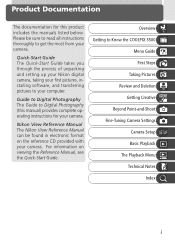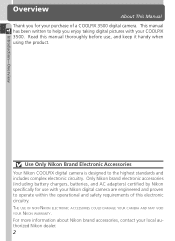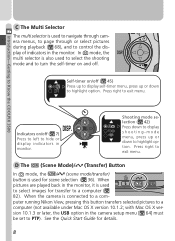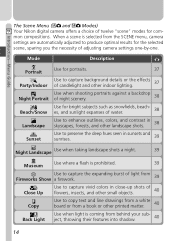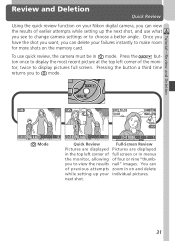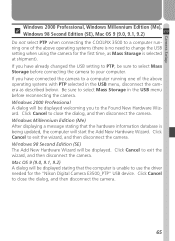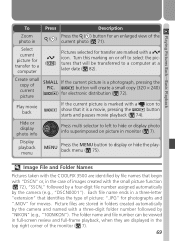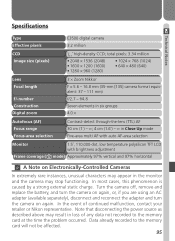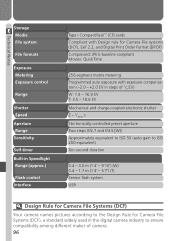Nikon COOLPIX S3500 Support Question
Find answers below for this question about Nikon COOLPIX S3500.Need a Nikon COOLPIX S3500 manual? We have 1 online manual for this item!
Question posted by teres on June 18th, 2015
Deleting All My Pictures
How do I delete all the pictures on my nikon coolpix S3500? I know how to do it individually.Many thtnaksTeresa
Current Answers
Answer #1: Posted by TechSupport101 on June 18th, 2015 7:30 AM
Need to connect the camera to a computer as per the manual here https://www.helpowl.com/manuals/Nikon/COOLPIXS3500/191430 and delete them from there
Related Nikon COOLPIX S3500 Manual Pages
Similar Questions
Nikon Coolpix S3500 Saving Pictures To Internal Memory And Not Memory Card
My Nikon Coolpix S3500 has started to save pictures taken to the Internal Memory and not the 8GB Mem...
My Nikon Coolpix S3500 has started to save pictures taken to the Internal Memory and not the 8GB Mem...
(Posted by gbmdarvill 6 years ago)
How Do You Take Quick Multiple Pic With A Canon Coolpix S3500
Are you able to take multiple pictures right in a row without having to wait about 10 seconds in bet...
Are you able to take multiple pictures right in a row without having to wait about 10 seconds in bet...
(Posted by gmkmsm1 10 years ago)
Transferring Pictures From Nikon S3500 To Computer
I am having a very hard time transferring pictures from my Nikon S3500 camera to my computer. Being ...
I am having a very hard time transferring pictures from my Nikon S3500 camera to my computer. Being ...
(Posted by nicole93459 10 years ago)
Manual / Digital Camera D3100
(Posted by simoneodin 10 years ago)
Can The Camera Coolpix S2000 Read A Compact Flash Card Of 4 Gb?
Can the camera coolpix S2000 read a compact flash card of 4 GB? or it needs a firmware update? Pleas...
Can the camera coolpix S2000 read a compact flash card of 4 GB? or it needs a firmware update? Pleas...
(Posted by majdinammour 12 years ago)