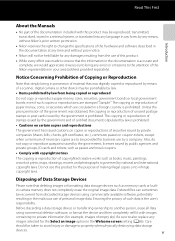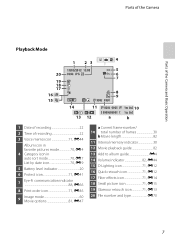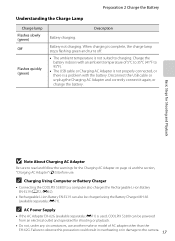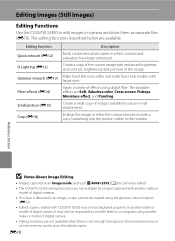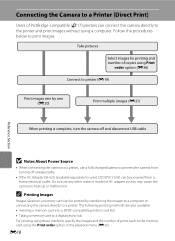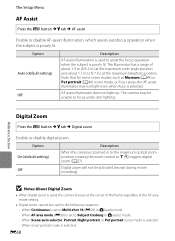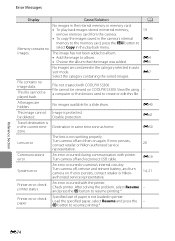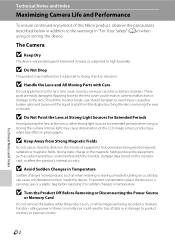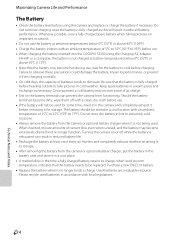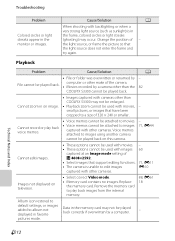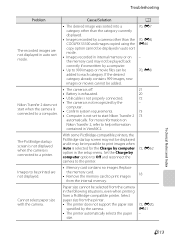Nikon COOLPIX S3300 Support Question
Find answers below for this question about Nikon COOLPIX S3300.Need a Nikon COOLPIX S3300 manual? We have 1 online manual for this item!
Question posted by fortheclthing on December 13th, 2013
Nikon S3300 On/off Light Stays On Constantly, Camera Is Completely Unresponsive
green on/off light stays on constantly. camera is completely unresponsive to all buttons.
Current Answers
Answer #1: Posted by TommyKervz on December 13th, 2013 2:53 PM
Greetings. Remove the batteries. Then push and hold the power button for 30 seconds. Release and then put the batteries back in and try it. Do consider a firware update. Sadly servicing defect internal hardware is normally not cost effective with cameras.
Related Nikon COOLPIX S3300 Manual Pages
Similar Questions
I Am Having Nikon Coolpix S3300 Camera. I Want To Get Date And Time To Be Printe
(Posted by anillay 10 years ago)
Nikon Coolpix S8200 Green Light Flashing Camera Wont Turn On
(Posted by onlcaseyl 10 years ago)
Nikon Coolpix P510 Green Light Flashes Won't Charge
(Posted by ajaCRUZ19 10 years ago)
Where Do I Connect The Charging Cable For A Nikon S3300 Coolpix Camera
(Posted by set4ede 10 years ago)
Repairing A Damaged Camera Lens On A Nikon Coolpix S3300 Camera.
My Nikon Coolpix s3300 camera lens was recently damaged and now won't close all the way. I get a len...
My Nikon Coolpix s3300 camera lens was recently damaged and now won't close all the way. I get a len...
(Posted by jessicaleigh 11 years ago)